 Welcome to Second Opinion, a semi-regular post where Giz AU offers its own perspective of a gadget the US guys have already reviewed. To kick things off, we’re going to take on the first real competitor to the iPad, Samsung’s Froyo-powered Galaxy Tab.
Welcome to Second Opinion, a semi-regular post where Giz AU offers its own perspective of a gadget the US guys have already reviewed. To kick things off, we’re going to take on the first real competitor to the iPad, Samsung’s Froyo-powered Galaxy Tab.
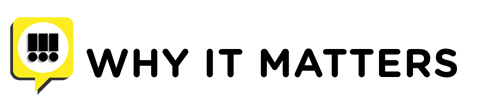 [imgclear]
[imgclear]
For the past six months, Apple has not only been the top dog in the global tablet market, it has been the only dog. The iPad has given El Jobso enough cash to finally go about building that underground lair in an active volcano he’s always dreamed about, all while Apple’s competitors have been sitting on their hands trying to work out the best way to tackle the iPad’s allure. The Galaxy Tab is the first real attempt to try and reach that market hungry for a touchscreen media device.
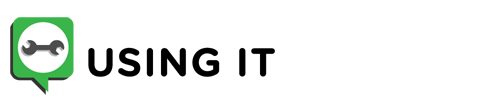 [imgclear]
[imgclear]
There’s been a lot of debate about the 7-inch screen size and whether or not it’s big enough to be useful as a tablet form factor. Steve Jobs fueled the flames by claiming they were going to be DOA during a recent earnings call:
“We think the current crop of 7-inch tablets are going to be DOA-Dead on Arrival. Their manufacturers will learn the painful lesson that their tablets are too small, and increase the size next year, thereby abandoning both customers and developers who jumped on the 7in bandwagon with an orphan product.”
Even Matt’s review of the Galaxy Tab spent a fair amount of time questioning the validity of the seven inch form factor. And I have to say that during the past few weeks while using the Tab pretty extensively, I’ve not so much wished for a bigger screen as wished for software to take advantage of the seven inch screen size. Because the Tab uses the same apps as Android phones, just scaled up to 7 inches, sometimes the apps feel stretched, and sometimes they feel like they fail to take advantage of the extra screen real estate.
But that’s a software issue rather than a hardware issue, which seems to be an ongoing theme when it comes to my complaints about the Tab. Although it’s running Froyo, very little (if anything) has been customised for the bigger screen. Adding widgets to the home page, not a single one can be adjusted to fill the width of the screen – they all max out at 4/5 of the screen’s width, leaving your home pages feeling awkward and lopsided.
Swype, one of my favourite things from the Galaxy S smartphone, is poorly implemented, with the keyboard remaining a constant size with grey bars down either side, regardless of whether you’re in landscape or portrait mode. The regular keyboard option is a bit better, but it is still more awkward than typing on a phone.
But then there are the positives. The touchscreen is as responsive as any other device I’ve ever used. Videos and photos look gorgeous on seven inches, although like the iPad, the screen is a bit of a fingerprint magnet. The fact that it works with all apps on the Android Market, including the new Navigation from Google Maps is a huge boon – there are over 100K apps up on Android now, and I had no compatability issues whatsoever. Battery life was also impressive – I was getting 2-3 days worth of semi-regular usage consistently.
One other thing worth mentioning is that despite the Tab working as a phone, it’s not a feature I used or even wanted to use. At IFA Samsung promised that certain Telcos around the world would offer the ability to use the same phone number and account info as your phone, but so far we haven’t seen that in Australia. And having two numbers for two devices just doesn’t make sense, when the size of the Tab prevents you from really using as a phone without looking like a douche. That said, having Skype running in the background was a huge advantage while on the go.

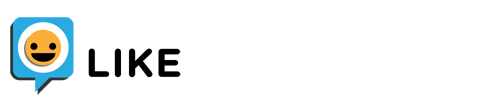 [imgclear]
[imgclear]
I’ve said it before and I’ll say it again, Samsung make some nice hardware. The Tab may be slightly thicker than you’d expect, especially as it doesn’t have the tapered edges of the iPad, but it feels rock sturdy and has the advantage of being able to slide into a pocket. The bundled Readers Hub software works great and looks good on the 7-inch screen, and the browser’s Flash Lite support meant a full internet experience. When it worked…
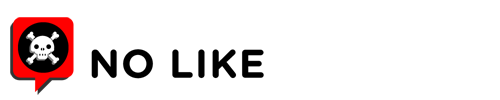 [imgclear]
[imgclear]
This thing is crying out for a tablet-centric version of Android so bad, I almost want to cry out in sympathy. The fact that the pin dock connector is essentially a proprietary connection also sucks – if you misplace the cable, you’re essentially screwed. The power button on the side feels counter-intuitive as a right hander, and as already mentioned, the keyboard is not friendly for typing large amounts on the go. But then again, I found the same thing with the iPad, so coupling this with a Bluetooth keyboard could fix that problem too. Also, the Flash integration in the browser did make the device a bit laggy and buggy, despite offering a wider web experience. If you get the choice, I’d probably recommend not using Flash…
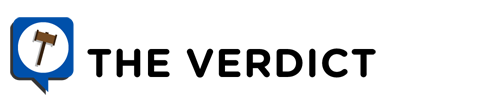 [imgclear]
[imgclear]
From my perspective, things are nowhere near as dire as Matt made out. So far, Samsung haven’t committed to giving the Tab an upgrade to Gingerbread, which could be the biggest issue facing potential Tab owners. It’s not a bad device, but Froyo – by Google’s own admission – isn’t an OS designed for tablets. That means you are essentially running a tablet using an incorrect OS, giving you an experience far below the device’s potential. And for $999, that’s an expensive sacrifice to make.