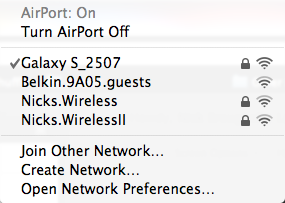 Last week I was in a bit of a bind: My mobile broadband key from 3 wasn’t getting reception, while my Optus-powered Samsung Galaxy S had enough reception to get me online, but I needed to use the laptop. Then I remembered that the Galaxy S lets you use the phone’s 3G connection as a mobile hotspot and I thought to myself, “All phones should have this feature!”
Last week I was in a bit of a bind: My mobile broadband key from 3 wasn’t getting reception, while my Optus-powered Samsung Galaxy S had enough reception to get me online, but I needed to use the laptop. Then I remembered that the Galaxy S lets you use the phone’s 3G connection as a mobile hotspot and I thought to myself, “All phones should have this feature!”
There are dedicated devices designed to let you create a mobile hotspot using a 3G connection, but the reality is that nobody really needs to carry around another device. In the future, no Android owners will have to, with the 2.2 specification including the ability to create a wireless hotspot from your 3G signal as part of the OS.
On the Galaxy S though, which runs Android 2.1, it’s an additional feature, hidden in the Settings by Samsung. Truth be told, if I wasn’t told about it at the launch, I never would have known it was there.
But what it lacks in visibility it makes up for in functionality. In the settings, under the ‘Wireless and network’ option is the option to choose ‘Mobile AP settings’. All you need to do to activate your phone is enter this option and tick the check box. You’ll be given a warning about consuming more battery life and data, then taken to a screen with your SSID and network password. Simply enter those details on your PC and you’re online.
If you’ve been thinking about getting yourself a portable 3G hotspot device, it’s probably worth delaying your purchase, when chances are most smartphones will have the feature soon anyway. Especially with some of the recent data plans from the networks letting you get gigabytes of data at an affordable rate.