 HTC’s Sense is a breath of fresh air to Windows Mobile handsets, bringing a whole new level of usability to the platform. But at the same time, it’s pretty rigid, especially the implementation of Telstra’s BigPond services, three of which can’t be removed from the Today screen. If you want to get back to the core OS, back to Winmo, here’s how.
HTC’s Sense is a breath of fresh air to Windows Mobile handsets, bringing a whole new level of usability to the platform. But at the same time, it’s pretty rigid, especially the implementation of Telstra’s BigPond services, three of which can’t be removed from the Today screen. If you want to get back to the core OS, back to Winmo, here’s how.
Truth be told, the combination of Telstra and HTC didn’t make the entire process very easy. Finding the option for turning off HTC Sense is like finding a nerd playing football at school. In any case this is what you have to do:
1. Slide your finger down to the ‘Settings’ Option on the Sense Home screen
2. Select the ‘Menu’ option in the bottom right hand side of the screen and select ‘All Settings’ from the pop-up menu
3. Select the ‘Today’ icon in the middle
4. Move across to the ‘Items’ tab
5. Select Windows Default instead of HTC Sense
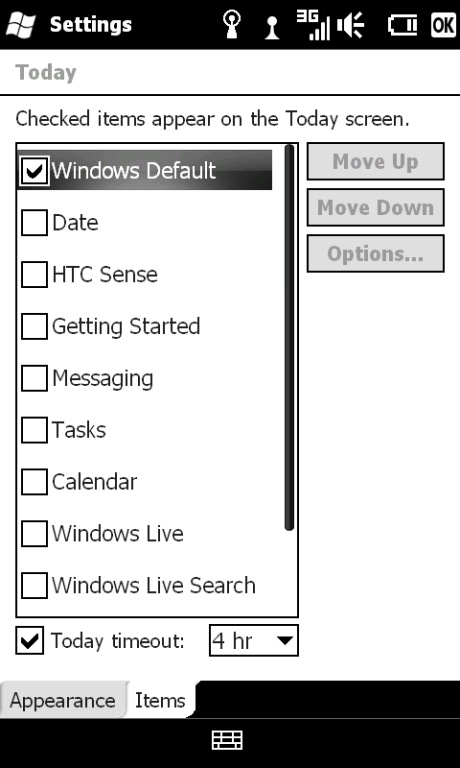
Once you’ve ditched HTC Sense, you can actually download a free application from the marketplace called ‘Home Screen Customiser’, which allows you to add contacts and other handy shortcuts directly to the Today screen. You just have to make sure you select Exit from the Menu option and Save to see the changes.