If you’re living your life away from power outlets than at some point you’ll need to invest in an external battery pack. Only not all batteries are the same. Aside from the various ports you might see on one, such as USB Type-A, micro USB or USB Type-C, it’s also critical to consider the kind of power output your device requires if you want to actually juice up your laptop and phone.
If the specs don’t match up, your device could take twice as long to recharge than it would if it was plugged into the wall. And in some cases, it might not charge at all. That’s because every device you own has a very specific wattage requirement. If you don’t meat that minimum input the device will just sit there, dead and connected to your battery. A lot of batteries out there might look like they can handle your laptop because they have got a huge capacity and a USB-C port, but that’s not the case!
To better illustrate and confirm this I went ahead and put together a test.
A Quick Test to Show You Why You Should Care
I gathered up a small selection of some battery packs I had lying around and tried to power up three very different electronic devices: a 14-inch LG laptop, a Nintendo Switch, and a Samsung Galaxy Note 8. These three devices might all charge via USB-C, but they have very different power requirements, and as you’ll see from the test, a mismatch between a battery and a device can lead to some very dead devices.
The first battery I found in my desk is a $29.99 10,000 mAh Xiaomi battery that I picked up overseas when I was looking for something to keep my phone from dying during a tradeshow. It’s relatively small and pocket-friendly due to its moderate capacity, but also has the smallest selection of ports: just one USB Type-A and one USB Type-C.
The second battery is a sizable 20,000 mAh battery I got last year while covering a Hyundai self-driving car demo. Despite it having the most ports and second largest capacity of any battery pack in my test it’s actually the one I reach for on the least. It’s from Tomax and it’s only available purchased in bulk with branding, (like from Hyundai) on on the outside. A single sample goes for $56.

From top to bottom: Xiaomi, Razer, Anker, and Tomax. Note the number of ports, because while they are important, unless you plan on charging multiple things at one time, you don’t really need more than two or three.
The next is the $285 Anker Power Core+, which sports a massive 26,800 mAh battery and the best power indicator of the bunch. I originally picked it up because it was one of the first battery packs that could properly handle charging a Nintendo Switch.
The final battery in the roundup is the Razer Power Bank, which priced at $US150 (and not yet available in Australia), costs nearly twice as much as the next most expensive pack. On top of that, it’s 12,800 mAh capacity is the second smallest of the bunch, and it’s choice of charging ports is meager, but it can also pump out more power to devices.
To test the batteries I attempted to recharge the three devices mentioned above from 0 to 75 per cent, and then as a control, I recharged each device a final time using the wall charger that came with it in the box.
The Results
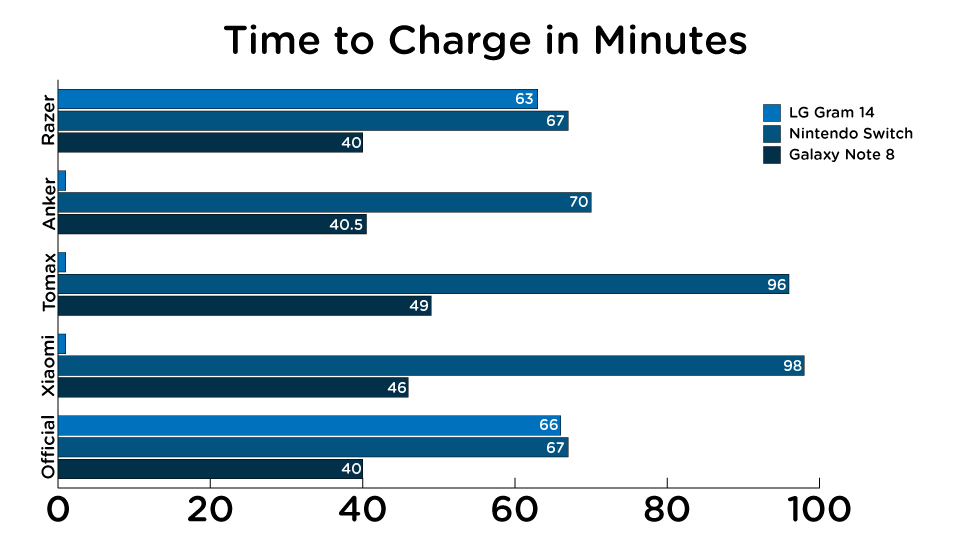
The time it took to charge devices in minutes. A shorter bar is better.
The 12,800 mAh Razer Power Bank justified its hefty price tag, as it was the only pack capable of recharging all three devices, and in times that were essentially the same as when those gadgets were plugged into the wall. While the big 26,800 mAh Anker PowerCore+ was the second fastest to charge it was unable to power up the laptop.
Despite having the biggest capacity, the 20,000 mAh Tomax charger was actually one of the slowest battery packs, and when it came to charging the laptop, it wouldn’t send over any juice at all. It was a similar story for the tiny 10,000 mAh Xiaomi charger.
What’s Going On?
What’s causing the discrepancy? The wattage output of the battery. If the battery doesn’t list it you can get it by taking the listed amps and volts and multiplying them. A 5V 3A battery would do 15 watts, while a 20V 2.25A would do 45 watts.
On almost any lithium-ion battery, which is same type of battery found in pretty much every electronic device (even electric cars like a Tesla), you can usually find a list of the battery’s output printed right on it. Quite often, there will be a number of outputs listed, as batteries and devices are capable of handling multiple output levels.

It’s not sexy, but manufacturers list all those little numbers on there for a reason.
Generally, if you can match up the output of the battery with the input of a device, you’re going to to be alright. And in case you’re wondering, like the battery packs, there should also be some small print on the device’s included charger that states how many watts or volts and amps it needs. You can also usually find these numbers in the spec list for the product on the manufacturer’s website.
In cases where the battery can’t match the output of the original charger, you’re going to get recharge times that lag behind what you’d get if something was plugged into the wall; which is exactly what happened with the Hyundai/Tomax and Xiaomi chargers when used to juice up the Switch.

Just look at the difference between the Hyundai/Tomax pack’s stats and the output printed on the Switch’s standard wall charger.
In fact, info printed on the Switch’s standard power adaptor says it can output as much as 39 watts, which is a far cry from the Hyundai/Tomax’s max output of 10 watts. And had I been actively gaming instead of just charging it while it was in sleep mode and checking the battery percentage every few minutes, the Hyundai/Tomax would have performed even worse.
And when it comes to laptops, most non-gaming systems require 45 or 60-watt chargers, which is way above the capabilities of most battery packs. So in those cases, many manufacturers disable charging completely to help protect the device from harm. This is why the Razer Power Bank is so expensive, because unlike the Anker PowerCore+ which tops out at 30 watts, the Razer goes all the way up to 45 watts, which was enough to recharge LG’s notebook or similar systems like a 33cm MacBook Pro.
The one last big thing to consider is that all three devices feature USB-C charging ports. Any battery pack you buy nowadays should have at least one USB-C output. Without it, much of this testing wouldn’t have been possible, as micro USB ports can’t spit out enough power to meet the demands of power-hungry systems like a laptop or Switch.
So there you have it. Check the wattage, the capacity, and the port type on the next battery you buy. You need to make sure you are getting a battery suitable for the devices you want to recharge. Not only will you probably save some money, you’ll end up saving some time too.
