If you want to enter the modern age and listen to all your music online then streaming is the only way to go. While iHeartRadio and Pandora have both become the poor man’s Spotify — demanding costly monthly fees for so so music selection there’s still genuine free music available online. Internet radio gives you an endless amount of free music with just a few clicks of the mouse…provided you know where to look.
Image: TuneIn
A good place to start is with the online output from your favourite radio stations — just about every station also broadcasts on the web these days, so you don’t need a physical radio in your home to tune in to anything from KEXP to KCRW. Just look for the listen live button.
You don’t choose the playlists but you can at least pick a station that matches your musical taste, and you might find yourself exposed to more new music than you would find otherwise — who needs a recommendation algorithm when you’ve got a human DJ?
Finding new radio stations
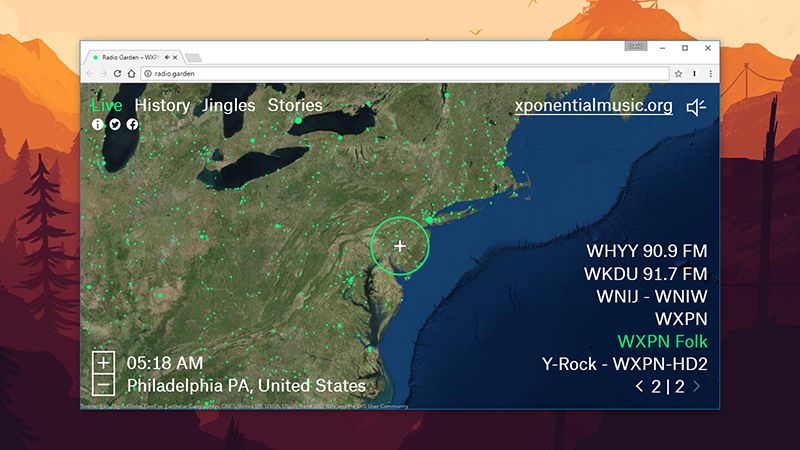
Image: Screenshot
If you want to expand beyond the regional stations you grew up with you’ll be happy to know most stations broadcast to whatever corner of the world you happen to be in. A few sites have sprouted up to help you find stations to match your tastes.
The simple-but-effective Radio Garden lets you scour the globe for stations to listen to: just rotate the map and click to listen in whatever part of the world you like. Stations are marked with green dots (zoom in or out if you can’t see them), and where multiple stations are available, they’re listed in the lower right-hand corner.
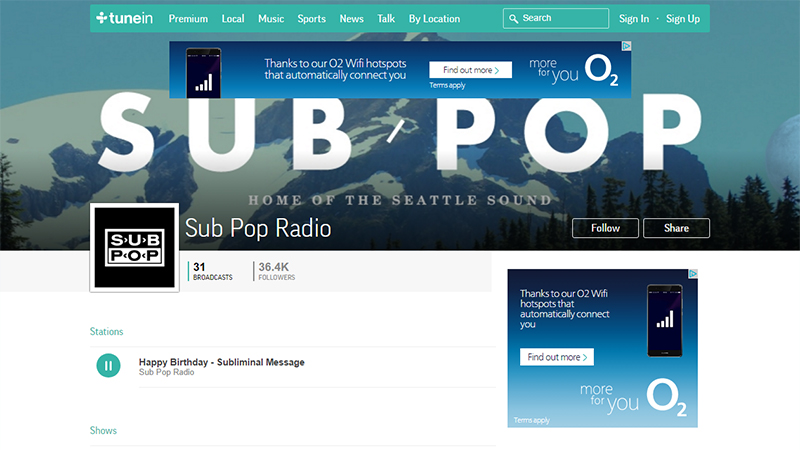
Image: Screenshot
TuneIn is another fantastic place to begin browsing, whether on the web or through its mobile apps, and if you click the Music link at the top of the website you can get some recommendations straight away, both for radio stations and podcasts. Alternatively use the search box to look for genres or artists.
In terms of comprehensiveness, InternetRadio also scores highly. You can dig down into nearly 40,000 different stations based on genre, era, or popularity, and the recommended stations seem well chosen too (you can see what’s playing before you click). As with the other sites we’ve just mentioned, you can listen straight away in your browser.
Creating your own on-demand stations
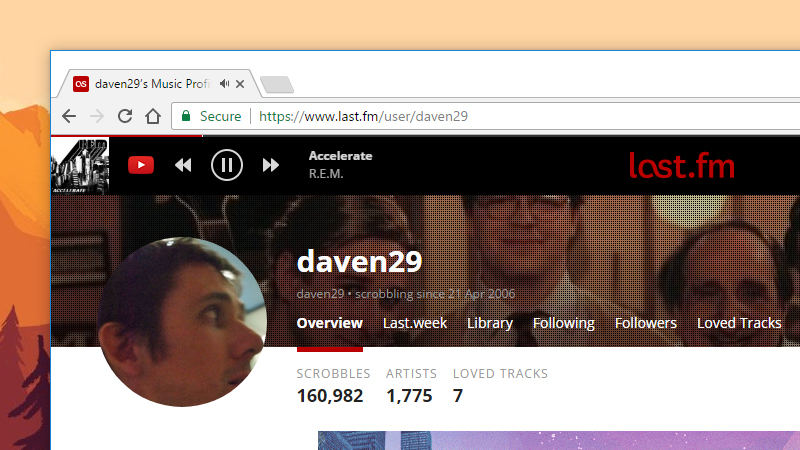
Image: Screenshot
Maybe you don’t want to listen to playlists picked by other people and want more control over what you’re listening to (though not full, Spotify-style control). Getting more control usually requires spending actual money, but the costs are often still low compared to the big streams.
First up we’d suggest music tracking and recommendation service Last.fm, which taps YouTube for tracks related to what you’ve listened to in the past, or what you might like based on your listening history, though not many of them are official cuts. If you like it, but are annoyed with the ads you’ll need to cough up $US3 a month.
Also worth a look is the incredibly simple-to-use Jango: you just tap in an artist, and you get an endless stream of related music, including songs from the artist and other related acts. Alternatively, just browse by genre or era to get your music. There are ads, but instead of paying to kill them you can cut down on them by logging in with Facebook, or using the mobile apps.
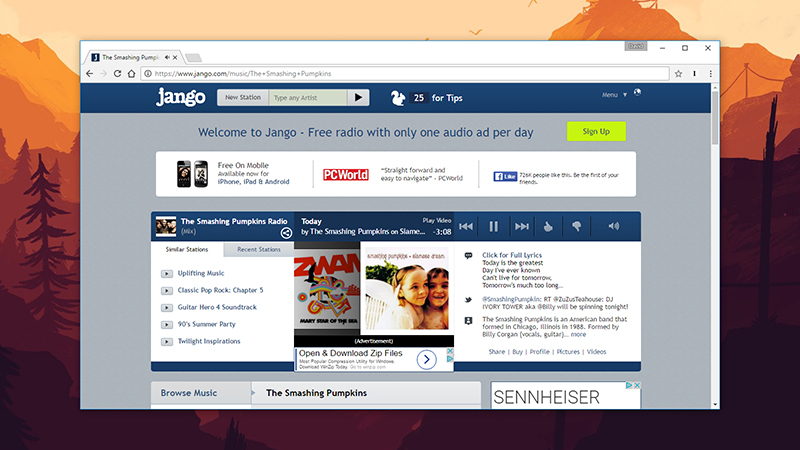
Image: Screenshot
Slacker Radio, meanwhile, offers a sort of hybrid option between just tuning into someone else’s station and setting the playlist for your own — you can pick one of the supplied stations or use an artist, album, or song to generate a new one. Free accounts get 6 song skips per hour per station, but if you stump up $US4 a month you can get rid of those ads, skip songs as often as you like, and get higher quality music too.
Custom internet radio comes at a price
If you want even more control, but don’t want to make the leap to Spotify or its ilk, than look to the two giants of internet radio: iHeartRadio and Pandora. Both will give you way more control, but at a much steeper price.
iHeartRadio is available through mobile apps as well as the web. Tell iHeartRadio your tastes in music and you get a few station recommendations straight away, or you can tap in one particular artist to start listening to tunes along the same lines.
But the ad-free versions sort of defeats the purpose of using internet radio to save money. iHeartRadio Plus gives you instant replay and unlimited skips for $US5 a month and iHeartRadio All Access gives you straight Spotify-like features such as offline play and custom playlists for $US10 a month.
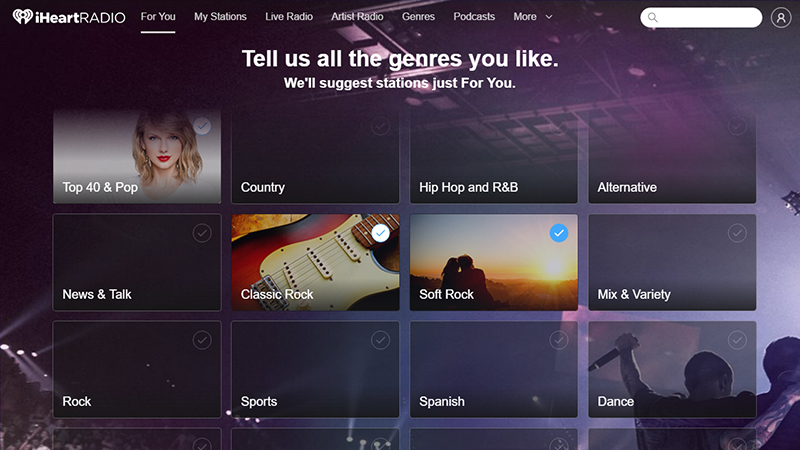
Image: Screenshot
Pandora, though it’s taking on Spotify more directly these days, is still, technically, an internet radio site. Type in an artist you like, and you get a stream of music to match your tastes, which you can then refine further. Alternatively, you can search by genre or pick someone else’s playlist. The recently added $US10 a month subscription tier lets you pick artists and tracks in a way that’s more akin to standard music streaming services.
