It’s come to our attention that Martin Shkreli, the dagger-faced pharma bro who won’t leave the world alone, is buying up domains for the names of journalists who have written about him. He even targeted Gizmodo writers. Let’s make sure this doesn’t happen to you.
Image: Wikipedia / Gizmodo
Of course, buying the domain that reflects your name isn’t just something journalists should do. Everybody should own theirname.com, if only to lock it down in case you need it in the future. It doesn’t hurt that owning the domain will also prevent shit-slurping trolls like Shkreli from buying it for the purposes of some donkey-brained prank. So here are a few steps to make buying and securing any domain — especially your name — easy and fun.
1. Check to see if the domain is available
There are several ways to check and see if the domain of your choice is up for grabs. Typing the URL into your browser is one way, although you might not learn much. Typing the URL into a special search engine that shows the status of your preferred domain as well as others like it is much more helpful. Domainr is a great tool for this.
This part of the process is super easy. Just type in your name with no spaces — mine is “adamclarkestes” — and Domainr will immediately show you all the different options you have to buy a similar domain. Conveniently, “.com” domains show up first and are followed by other top-level domain options like “.org” or “.net” or “.biz” or “.xxx” and any of the other bajillion top-level domain options now available.
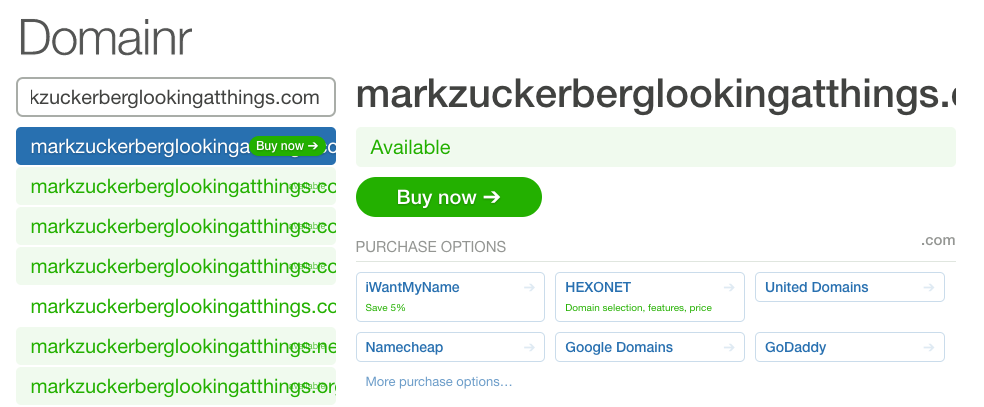
If the domain is available, Domainr will return a few links where you can buy it. If someone else owns it, Domainr will give you the option to make an offer and buy it.
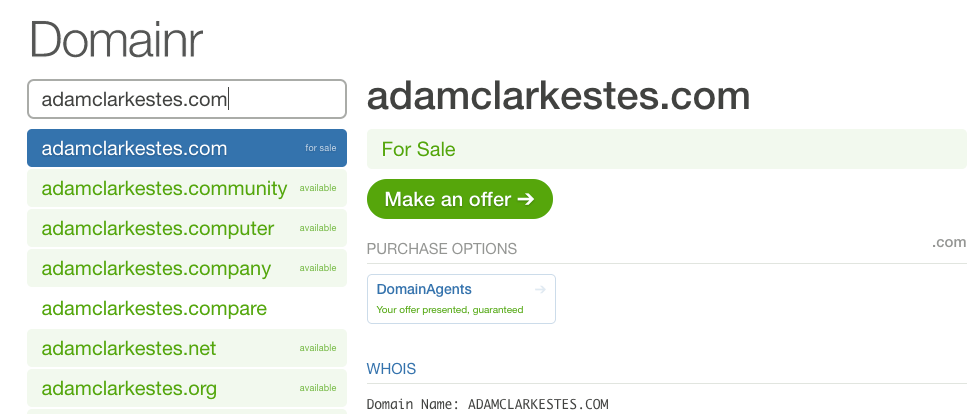
2. Buy your domain
This part is equally easy — most of the time. If you have a common name or want to buy a domain that includes common words, you’ll have make an offer through a domain name brokerage. These negotiations can easily creep into the range of many thousands of dollars. Then again, you might end up spending $US20 ($26). If you want to win, you’ve got to play the game.
But let’s assume that your preferred domain is completely available. To buy it is no more complicated than ordering a new pair of running shorts on Amazon. Just pick your registrar, the site that lets you register a domain name, and follow the instructions.
However, not all registrars are created equally. Some, like GoDaddy, offer discount prices and bundle deals. Others, like Namecheap, offer slightly higher prices but a better user experience. Almost all registrars can also set you up with hosting services, email addresses, security measures, and anything else you think you might need for your new cyber adventure. You can also go through a service like Squarespace that helps you design and build a website.
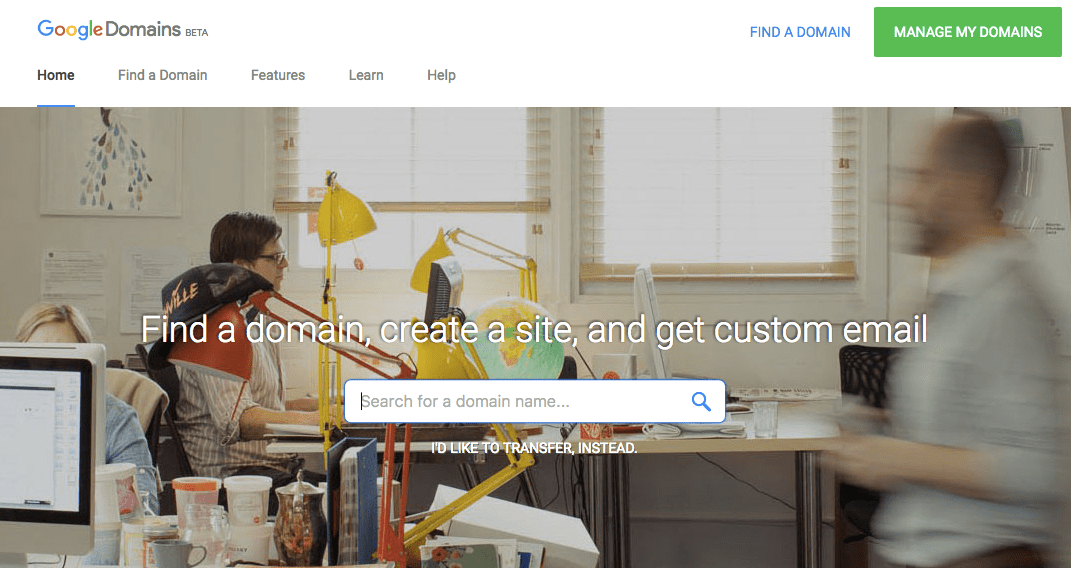
The best registrar I’ve tried is Google Domains. It’s slightly more expensive than GoDaddy and Namecheap — and by slightly I mean a couple bucks, like $US12 ($16) instead of $US10 ($13) — but the service also gives you access to a custom Gmail address and access to the whole G Suite of apps, including shared calendars with Google Calendar, cloud storage on Google Drive, and Google Docs. This privilege does cost an extra $US5 ($7) a month, but at least it will be familiar if you’re a Google fan.
As you’re completing the purchase, pay close attention when you’re inputting your address and phone number. These details will show up in a WHOIS search, which is something anyone can do through the ICANN (Internet Corporation for Assigned Names and Numbers) website.
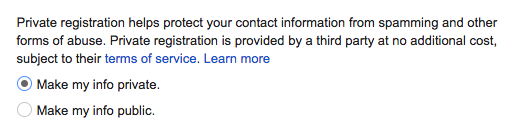
Hackers and stalkers could have a field day if you make this information public, but the good news is that you can register your domain privately through a third party. Google makes this as easy as ticking a box (see above). You should tick that box.
3. Set up your fancy new domain
Congratulations! If you’ve made it this far, you’re the proud new owner of a domain name for the World Wide Web. The possibilities from this stage forward are literally endless. If you just bought the domain so that nobody else can buy it, you can safely stop here.
If you’re feeling rascally, you should at least set up a redirect. That means if someone types in your beautiful new URL, instead of being taken to that “There’s nothing here” landing page, they can read your terrible tweets, gaze at your artistic Instagrams, or see whatever it is you’re doing on Facebook these days. Google makes this easy, too.
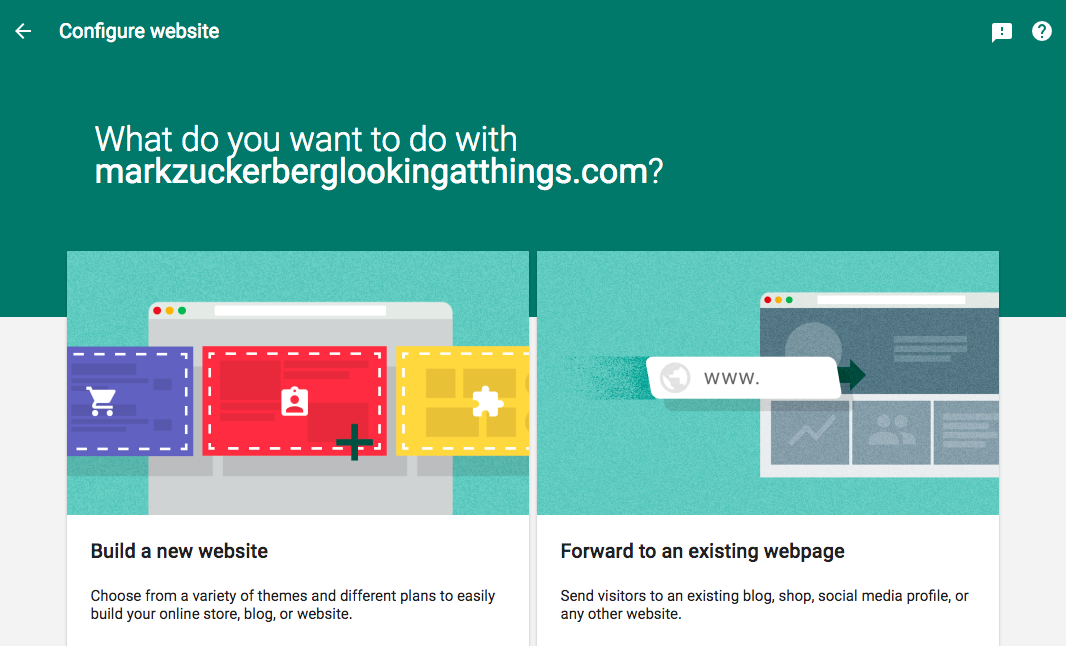
Just select the “Forward to an existing webpage” option and type in the URL where you want to send people. And you’re done.
Do you want to build a website? Good luck with that. We’ve all tried at some point or another. It’s honestly not that hard with through a service like Squarespace or Google. It gets marginally more difficult if you want to learn how to write code. That said, the daunting task is easier than it’s ever been, but first, of course, you have to buy that domain.
