One of the tasks any respectable virtual assistant should be able to carry out for you is to discover new music, and Siri is certainly up to speed in this regard. If you’re lacking inspiration for your next road trip tune or party mix, here are some of the ways you can get Siri to help.
1) Hear songs like the current one
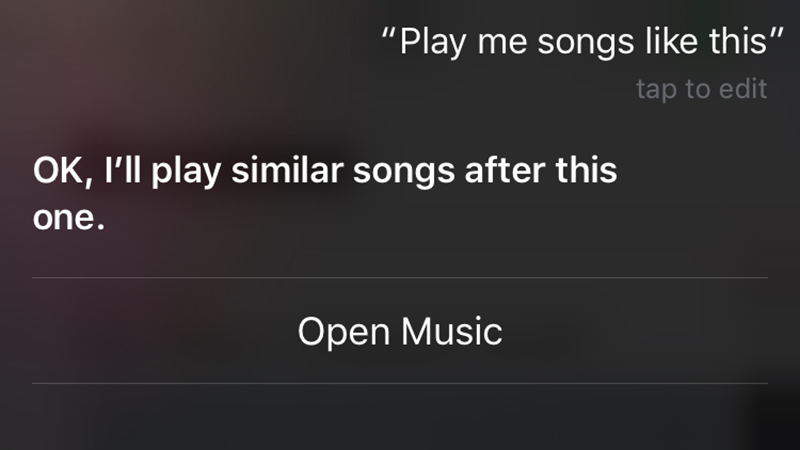
If you’ve come across a song in Apple Music that you really can’t get enough of, Siri can add similar ones to the playlist. If you activate Siri mid-listen and say “play more songs like this,” the assistant turns DJ and queues up a bunch of similar tracks after the current one.
It’s basically tapping into Apple Music’s recommendation engine and is similar to launching a station based on a single track. Up to 50 songs are added to the Up Next menu, which you can then like or skip in the usual way to further tweak your recommendations.
2) Queue up tunes from a certain era
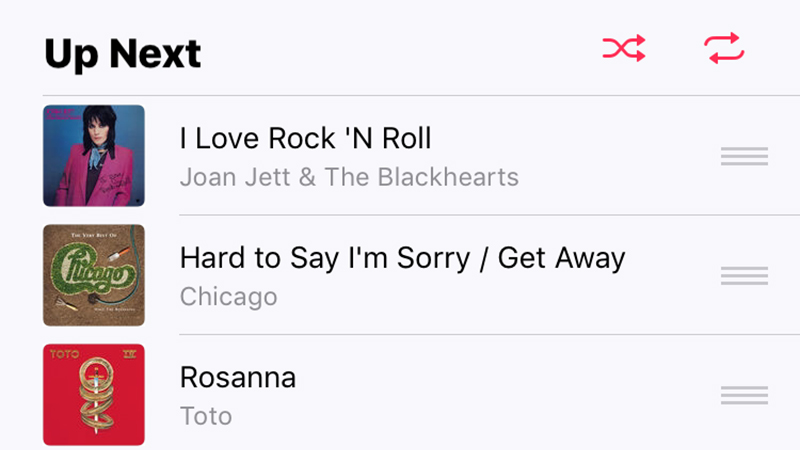
Say you want to hear the big hits from the year of your birth or really any month in history. You can ask Siri to “play the top songs from 1982” or “play the top songs from March 2002” and you get a customised playlist of 25 tracks right there in Apple Music.
There’s going to be less of a guarantee that you’ll like these songs than with the tip above, but it’s a different way of exploring new music that you might not otherwise hear by browsing through the current charts or through your personalised recommendations.
3) Identify (and retrieve) songs you hear
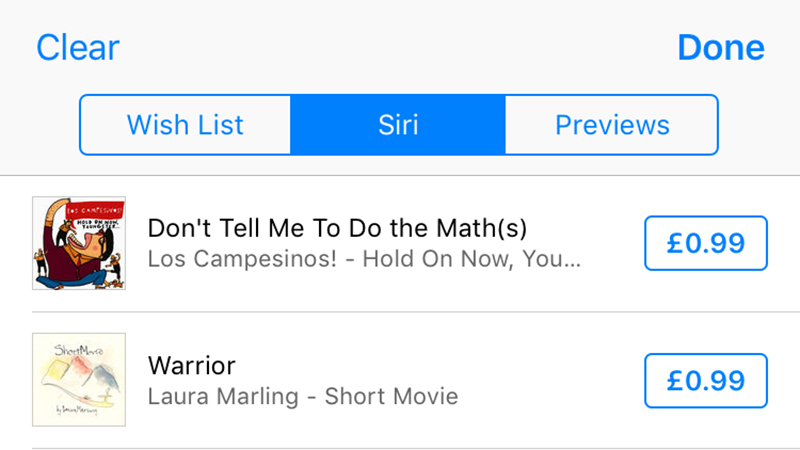
Ask Siri “what is currently playing?” or tell it to “name that tune” and Siri is usually able to identify the song you’re hearing with a little help from Shazam (even if the Shazam app isn’t installed). Tap on the song to play it in the Music app on your device, if it’s available.
What you might not know is how to retrieve a list of songs you’ve previously identified with Siri: head to the iTunes Store app, go to the Music tab, and then tap the menu button (three lines in the top right corner). Tap Siri to see the tunes that’ve recently been listed.
