Whether you’re gaming, watching movies, or streaming Spotify, there are likely to be times when your laptop’s default sound setup doesn’t quite hit the highs and lows you’re looking for. If you don’t want to settle for subpar audio any longer, there are ways to improve it, and we’ve outlined some of the best below.
While we can’t provide a solution for every setup and need, these are the areas you should be thinking about if you’re seeking better quality audio from your laptop. TKIf you’re in the market for a completely new machine ,then you can of course look for one with a decent sound setup out of the box.
Applications and settings
The potential improvements start very simply with the settings inside the software you’re using. First, check the options screens to see what’s available.
In the case of the Spotify client for Windows or Mac, for example, you can toggle a high quality streaming switch on the Preferences page if you’re a paying user. In iTunes, there’s a Sound Enhancer setting under Playback in Preferences, which applies some tiny tweaks to the audio output to give it extra presence and clarity.
Once you’re sure your application of choice has its sound quality settings turned up to 11, you can turn your attention to the OS-level settings.
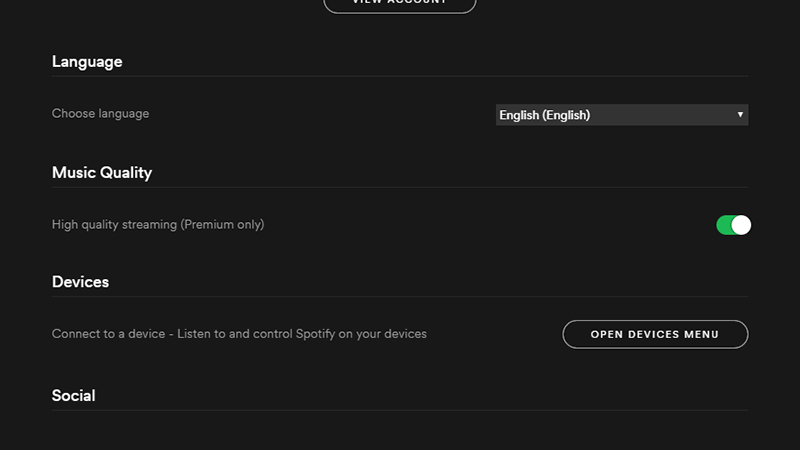
In Windows, open up the Sound dialog from Control Panel then highlight your default audio output device (usually the speakers) and click Properties. Under the Enhancements tab you’ll find a number of software optimizations and tweaks you can try, which will vary depending on your system and the installed audio drivers.
The best way of using these is simply to experiment with them. You may or may not notice an improvement depending on the applications and source files you’re using, but if you’re connected to a pair of high-quality speakers, the changes should be evident. Find a setting that fits your setup best.
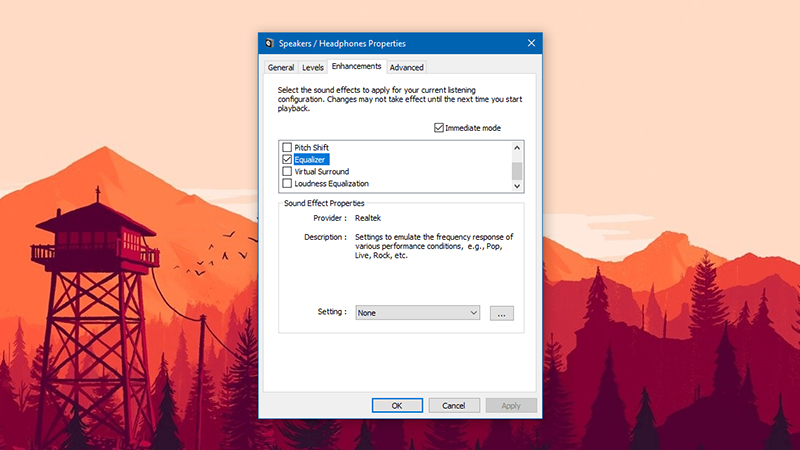
After exhausting the options for your individual applications and underlying operating system, the final area of software to explore is third-party add-ons, and there are a ton of them around ready to give your sound an extra boost.
The choices you have available will vary depending on your applications and OS, but BitPerfect comes highly recommended for iTunes on the Mac, for example, while Boom 2 promises to make your Mac’s audio richer, cleaner, and louder than ever before across all of your applications.
Whether you want punchier bass from Apple Music or louder dialog in your movies, Boom 2 can help. Either make your pick from one of the preset equaliser settings or have a go at making your own.
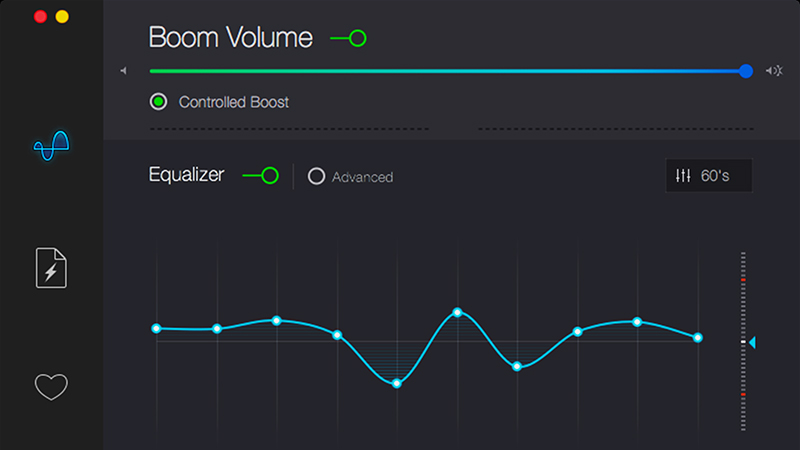
Hear is another audio enhancer that’s available for both Mac and Windows, and it makes an impression whether you’re using headphones or your laptop’s speakers. Again you can tweak the 96-band equaliser yourself or take advantage of presets, covering everything from talk radio through headphones to high-energy dance through speakers.
Then there’s DFX Audio Enhancer for Windows, which can work wonders with your audio whether you’re streaming video from the web or trying to hear someone on Skype. The default settings should be enough to improve audio in most situations, and you can then build on that with a pile of preset equaliser options and custom settings.
From small in-app tweaks to professional-level audio upgrade tools, there’s a surprising amount you can do on the software side, depending on how much time and money you want to spend getting your laptop’s audio just right.
Hardware and extra devices
Even with the finest software audio optimizations known, your laptop’s sound can still be let down by a bad set of speakers or headphones, so the hardware side needs some serious consideration too.
You don’t need to be an audio expert to know that a quality set of researching the various options.
Bluetooth wireless tech is finally good enough (and cheap enough) to make them a viable option, so if you want to roam free from your laptop without yanking cords out of sockets, then by all means go for it. Fortunately, connecting up wirelessly to Mac and Windows machines in 2016 is a lot more straightforward than it used to be.

Press reviews (like this) and user reviews can be a huge help when you’re trying to find the right pair of headphones. Of course, you’ll need to take your budget into consideration too, but there are more options for wireless headphones than ever, so finding a decent set of cans should be relatively easy.
If you don’t to worry about annoying people around you, then a speaker upgrade is another option, and again you can pick from wired or wireless options depending on your circumstances (do you like to carry your laptop around the house or is it always fixed in place?).
For some extra oomph, either with headphones or speakers, think about investing in an external sound card or a portable DAC (digital-to-analogue converter) and amp. Essentially these gadgets sit between your laptop and your speakers or headphones and apply some high-fidelity processing magic along the way. It will make high-fidelity audio sound especially good.

As Lifehacker explains, these external DACs and amplifiers will only make a difference if you’re using some decent headphones or speakers and high-quality audio sources. They eliminate interference and boost the sound volume, and usually come with a variety of other tricks to tweak the sound of your audio.
The Creative Sound Blaster E5 is one example. It simply connects via USB to your laptop and pushes out 24-bit/192kHz high resolution audio at the other end, whether your headphones are wired or wireless. The Schiit Fulla is another decent (and inexpensive) choice for a quick audio boost.
The Audioquest DragonFly is an even more compact solution and will work with your phone as well as your laptop, while those on a bigger budget could consider something like the Sound Blaster X7, an even more powerful (and more expensive) solution with full 5.1 surround sound speaker support.

It’s worth emphasising that you need both high-quality audio sources and high-quality headphones (or speakers) to notice the difference, otherwise you’ll be wasting your money, but if you’re serious about an upgrade for your laptop’s sound, there’s plenty of gear to choose from.
It’s also worth mentioning the completely wireless option. Speakers that pull audio right from the web as commanded by your laptop. Think a Sonos speaker or two, which will play your music through dedicated speakers rather than those built into your laptop.
The audio is going to end up sounding a lot better, but bear in mind that Sonos is for music services only, so you can’t use this to boost the sound coming through Netflix or one of the movies you’re watching on iTunes.
That should be plenty to get you thinking about all the various ways you can upgrade the audio coming from your laptop. There are solutions to suit pretty much every situation and every budget, and a lot of areas that can be improved. Just make sure your upgrades aren’t let down by a weak link somewhere else in the audio chain.
