Image: Google
Google Calendar comes packed with a ton of features to make scheduling your life easier and more intuitive, but the app goes way beyond booking company meeting rooms and making sure the kids are picked up on time. Here are a few great ways to use Google Calendar that are a little out of the ordinary, but are well worth your time.
1) Log your life
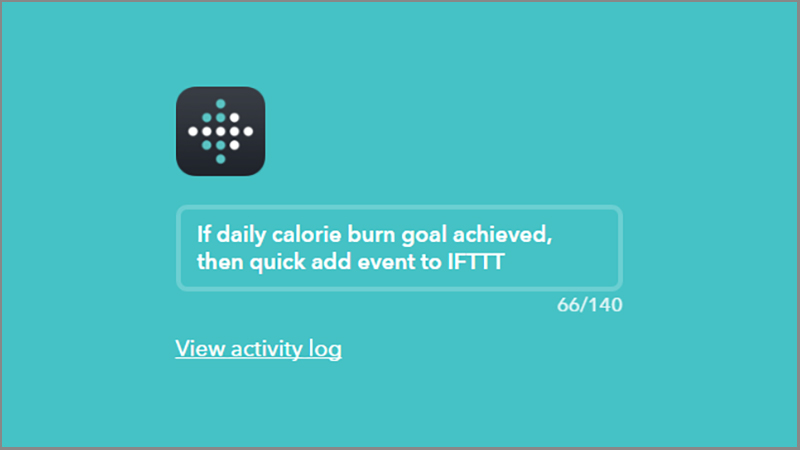
Thanks to the magic of IFTTT (as previously featured on Field Guide) you can use Google Calendar as a life-logging diary rather than a schedule. It’s easy to automatically import working hours, weather conditions, Foursquare check-ins, Fitbit goals and dozens of other data points..
If you’re completely new to IFTTT go ahead and sign up for a free account then click the Search button at the top to find Google Calendar-related applets (previously known as recipes). You can see some examples of applets created by others or build your own.
Your life-logging Google Calendar can be as quiet or as busy as you want it to be. You could generate an entry every time you create a new contact in iOS for example (how long have we known each other?), or every time your Samsung washing machine starts a cycle.
2) Plan your meals
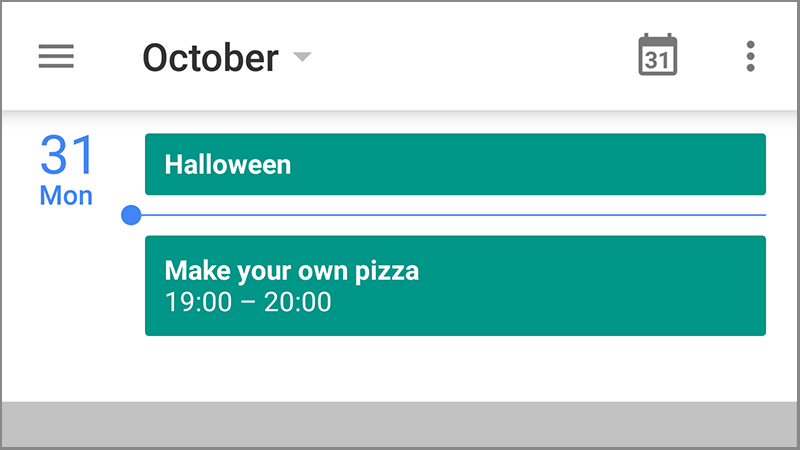
Google Calendar entries have more features than you might realise and a lot of them can help you plan meals for the family or your housemates. Ability to schedule events? Check. Option to invite guests? Check. Attachments and descriptions for recipes? Another check.
Get your meal calendar organised correctly and you have yourself an orderly, shared Google calendar where everyone can see what’s coming up, what needs to be bought, and who’s going to be attending (maybe your homemade pizzas aren’t that tasty after all).
The attachment in event entries can be used to upload pretty much any file you like. You can add a PDF with a recipe on it or a picture that shows what a dish is actually supposed to look like, for example. You can even add a video call and live stream the cooking.
3) Update your social networks
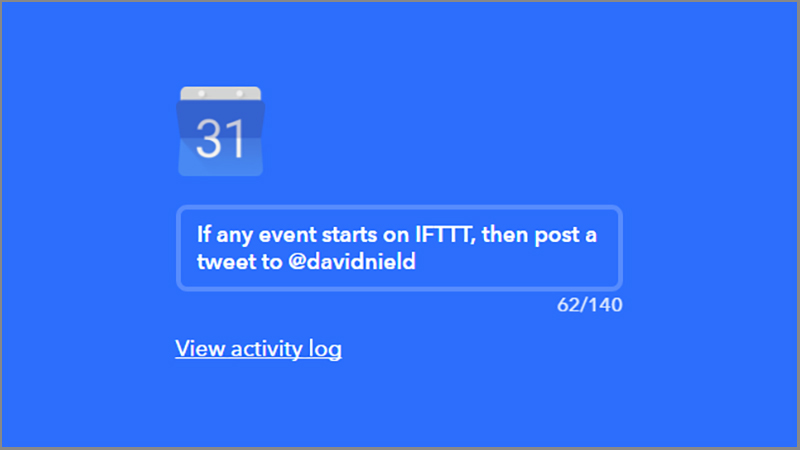
Not only can IFTTT be used to pipe events from other services into Google Calendar, it can be used to send posts in the other direction too. In this case, you can set up scheduled events on Google Calendar to post Twitter or Facebook updates at particular times.
The usual caveats apply about scheduling social media posts, namely that you shouldn’t plan too far ahead for fear of your posts looking incredibly insensitive or out of touch depending on breaking news events (whether in your circle of friends or across the world).
From the menu (top-right) choose Create and then pick Google Calendar as the “this”. Any new event starts is your trigger, and then the action (the “that”) can be text posts on Twitter, Facebook, Tumblr and so on (you can even wish your friends a happy birthday).
4) Track your TV shows
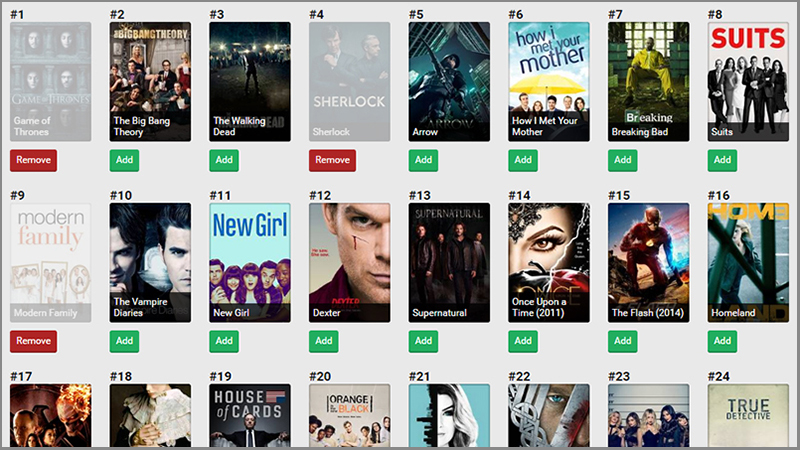
Once you’ve signed up, specify the shows you’re interested in and create a customised calendar of TV goodness just for you. There’s a ton of functionality to explore on the site itself, but head to Settings under My profile to find a link you can import into Google Calendar.
