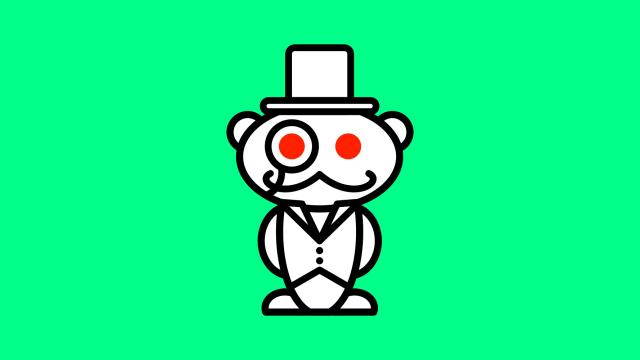Reddit is the one of the largest and most influential communities on the internet, and the site plays an outsized role in what becomes popular online. Even for power users though, actually navigating the site can feel like a confusing chore. Follow these tips and you’ll be finding the best content (before anyone else) on a Reddit that’s clean, functional, and quick.
1) Discover new subreddits
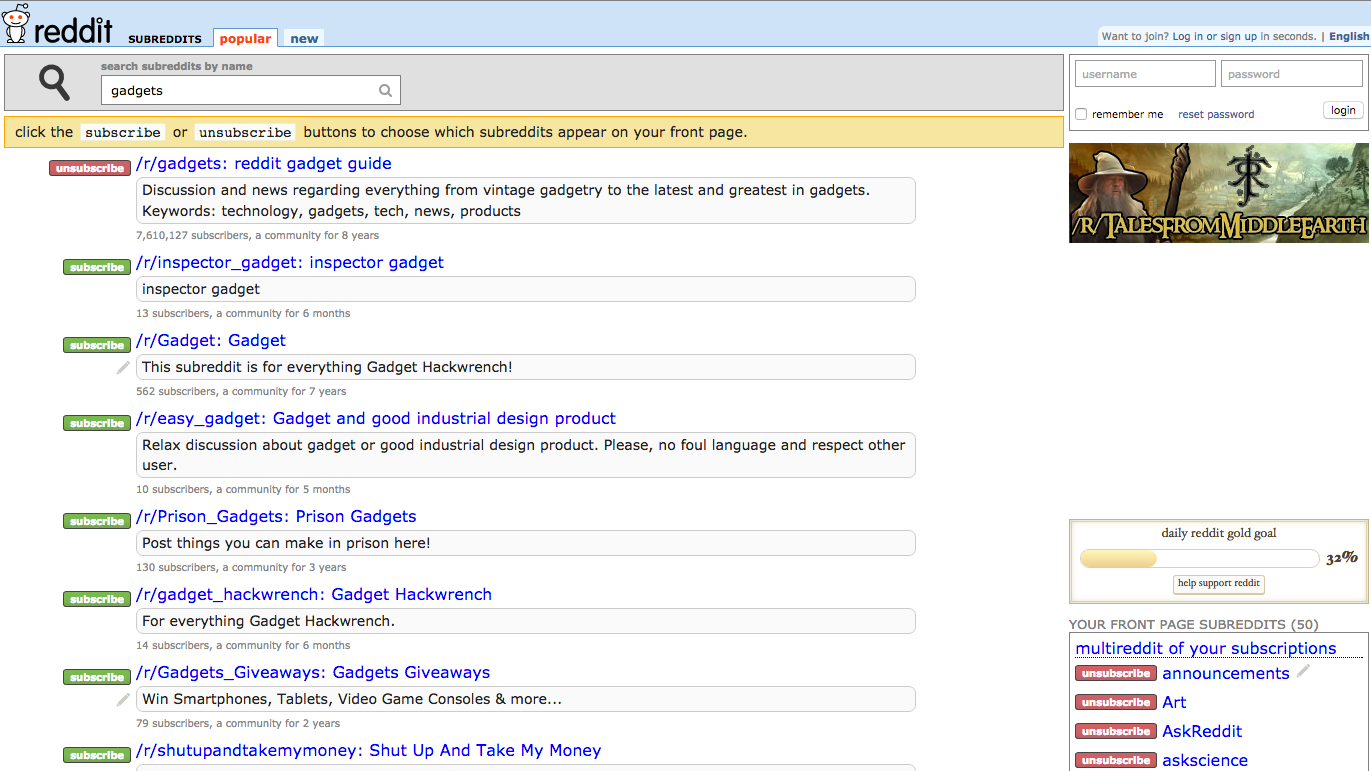
Subreddit search results
The subreddit search page is the most obvious to start and attempting a variety of overlapping keywords can go a long way. However, sites like Redditlist, Metareddit, Explore Reddit, and Subreddits.org rank subs by size, growth, and category — and though they’re far from complete they provide a great jumping off point. Some users have also built robust wikis to group active subs by interest, while Subreddit of the Day and r/newreddits, and seek to highlight interesting smaller communities.
Reddit itself maintains several resources for discovery, among which /reddits/ is among the most user-friendly. It displays the groups you’re currently subscribed to as well as some of the most popular — although because of Reddit’s core demographic, video games and technology interests tend to rise to the top. While the velocity criteria is opaque, r/trendingsubreddits does a good job of surfacing communities experiencing growth.
Moving laterally within a specific interest can also be helpful, and many similar subreddits will link to one another. Try looking on the right-hand panel, usually near the bottom. Smaller subreddits might provide a suggestions, while large, general ones (r/art, for example) have detailed directories to dozens of more granular communities.
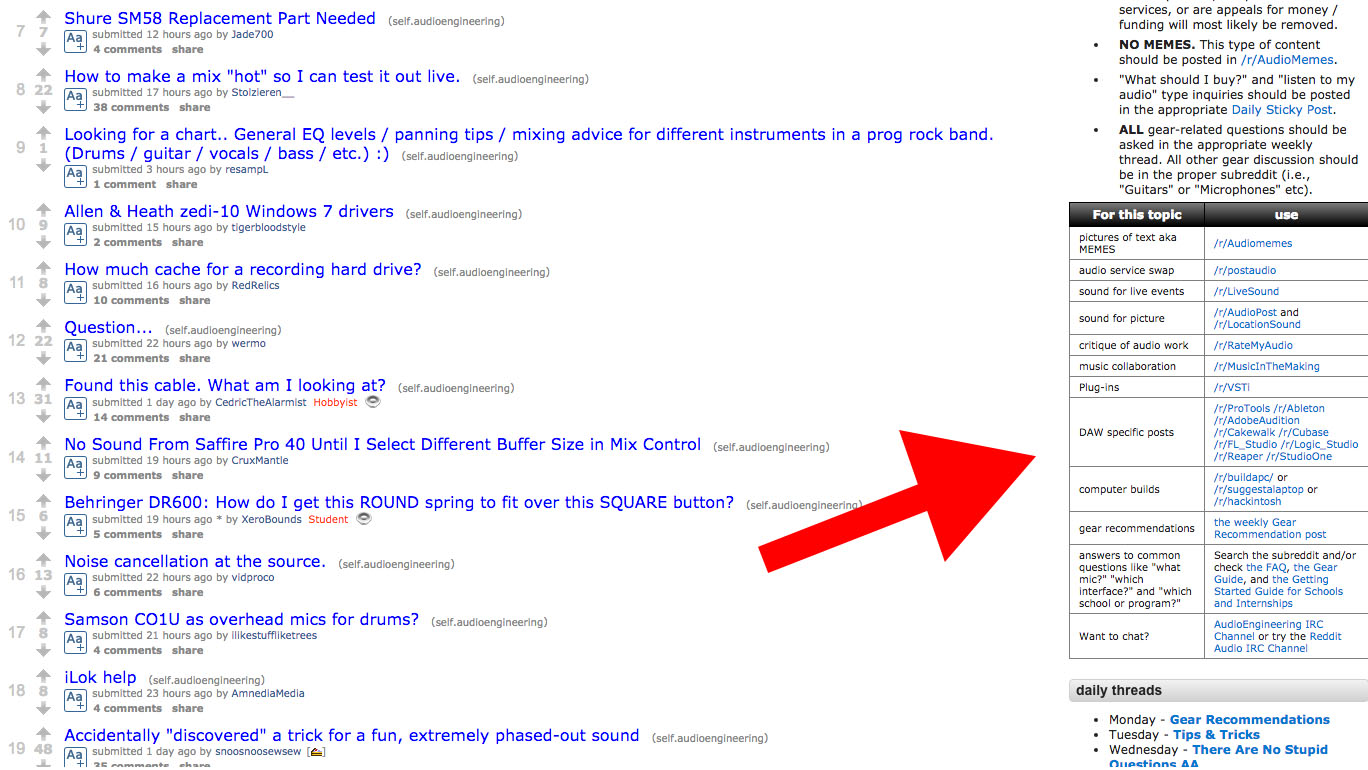
the related subreddits for r/audioengineering
Finally, Reddit has a Stumbleupon-like feature built into — accessible through the top navigation bar or by going to r/random. “Random” as an instruction works for both subreddits and individual posts: r/random points to any given community. Navigating to r/askreddit/random will deliver a non-specific advice post. Trying r/random/random is anyone’s best guess. It’s a total crapshoot, but that’s sort of the point.
2) Fix the UI
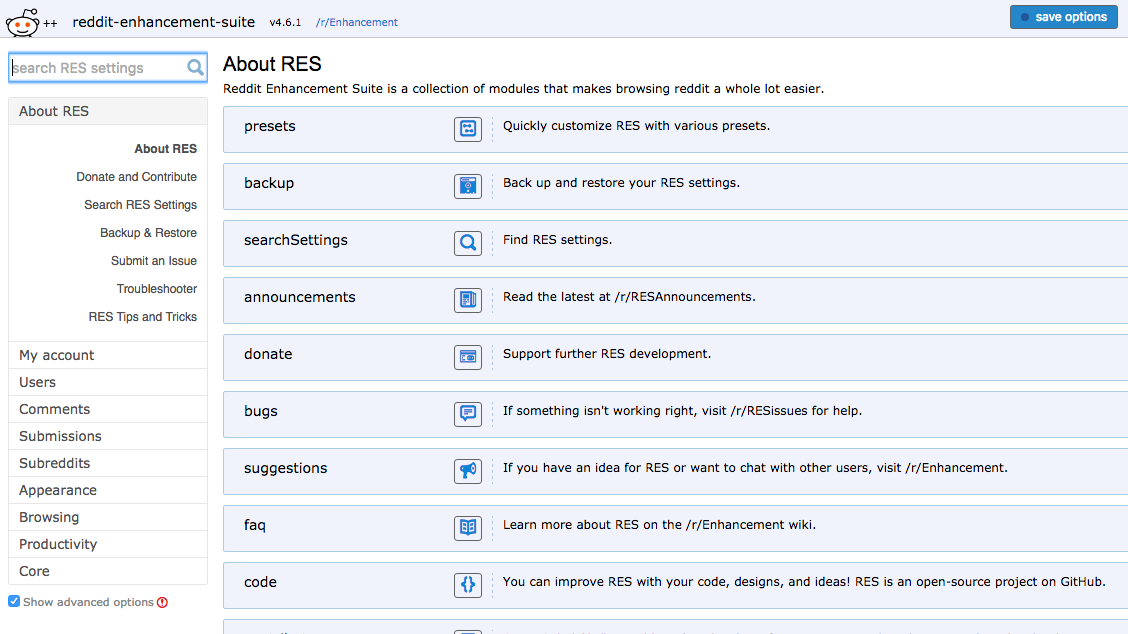
Reddit might be a vibrant and often useful site, but it’s not known for its looks or functionality. That’s easily fixed with the help of some browser extensions.
The best and most popular is the Reddit Enhancement Suite. It’s robust, to say the least, and easy for casual users to get lost in. But by default, it offers a few clutch features like easier text formatting in posts, endless scrolling, and inline pictures and videos to save you from tab hell. Naturally, it has its own subreddit.
If you find the forum-y look of Reddit is an eyesore, Shine and Reditr are popular add-ons that overhaul the site design. Shine goes for a tile-based layout, while Reditr can be configured for a Facebook-like stream or a series of columns similar to Tweetdeck.
Reddit’s comment threads can also become long and ungainly, which makes Comment Collapser and Threadit. Their functionality is very similar, though Comment Collapser is Chrome-only. Likewise, particularly long comments can be plain ugly, so Readr adds a “read” button to all comments so they can be enjoyed distraction-free.
Comment replies and private messages are easy to miss if you don’t check the site often, but Reddit Notifier adds desktop notifications for exactly that reason. Lastly, Reddit Reveal shows a user’s profile details and gives the option to send a private message just by hovering over their name.
3) Create a multireddit
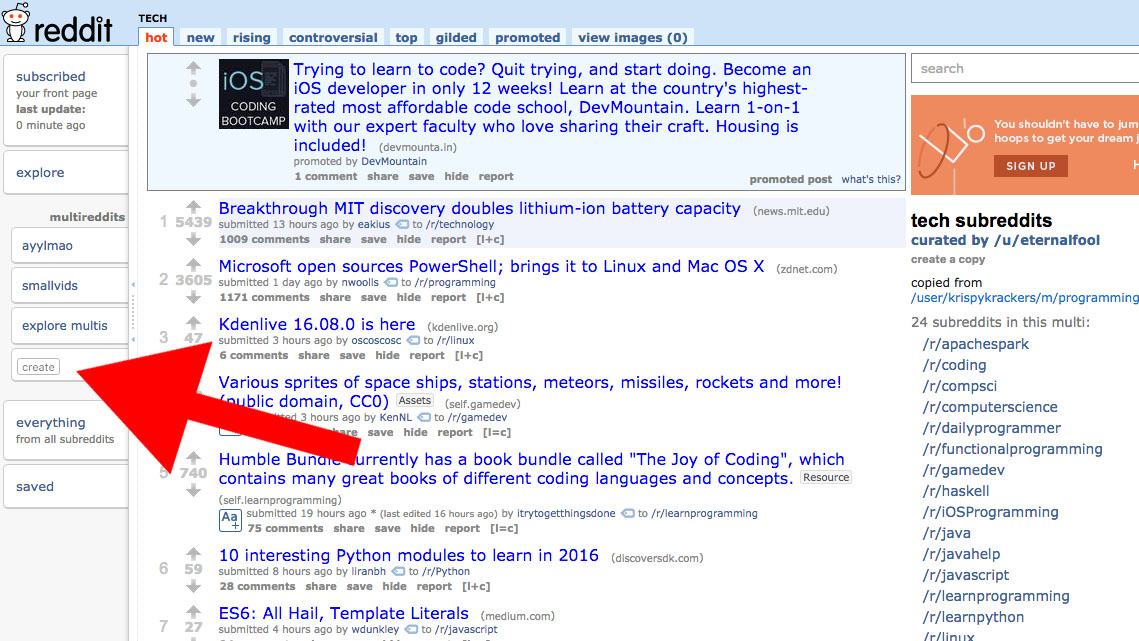
A multi for tech topics
Remembering to regularly check all the communities you’re subscribed to can be a hassle — especially because smaller subreddits get buried on the frontpage. The solution? Create a multireddit. Think of it as a smaller and more specific version of your frontpage. For example, a gadget multireddit might contain subs like r/gadgets, r/apple, r/tech etc.
Once signed in, a button appears on lefthand pane of the frontpage to create a multireddit. Add subreddits will allow the new multi to pulling up suggestions for related communities to pull from. Multireddits can also be made public and shared with the community, which can then be browsed through the multihub, a worthy if convoluted discovery tool in itself.
4) Use quick shortcuts
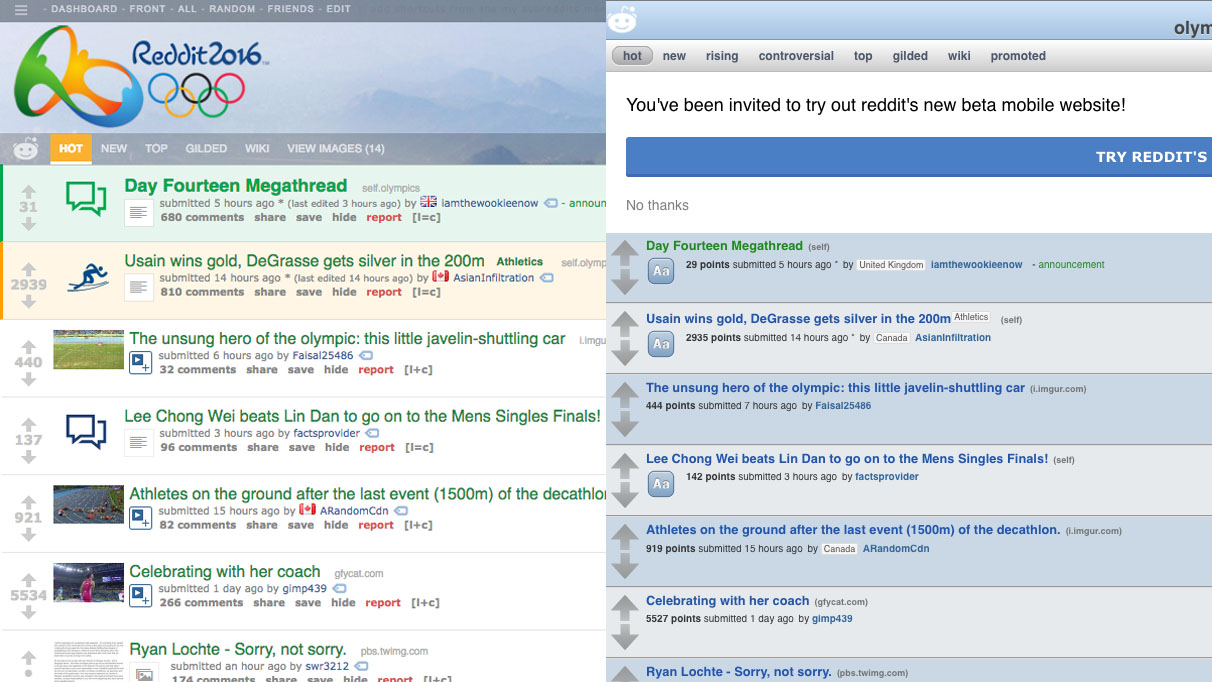
/olympics in standard desktop and compact views
Reddit itself doesn’t have keyboard shortcuts — besides those native to the browser of your choosing — but the aforementioned Reddit Enhancement Suite does, and they’re fully remappable. By default, A and Z are set to up- and downvote.
What Reddit does support is quite a few alternate ways to get to communities that can be useful in some situations. Adding “.compact” to the end of any URL will give a more stripped down version, and on mobile subreddit names can be added to the beginning to avoid hunting for forward slashes, e.g. olympics.reddit.com instead of reddit.com/r/olympics. (The best way to view reddit on mobile is, of course, with a mobile app. Though there is an official Reddit app, my favourite iOS reader is Narwhal.)
A slideshow of a subreddit’s images can be called with “redditp.com/r/[sub]” instead of regular reddit, which can be useful for photo-heavy communities. A similar, photo-only view can be accomplished adding the sub’s name to the end of an Imgur url.
Multireddits can be whipped up on the fly as well. Including the name of more than one subreddit in a URL and separating them with a “+” drops them into a quick multi, e.g. videoessay+cookingvideos.
Some web filters can be bypassed by adding “+” to the end of a URL or “pay.” to the beginning (although the pay bypass appears to be out of date and will trigger Chrome’s safety filters for non-HTTPS sites.) These are useful for restricted public wifi, though of course, please use these workarounds responsibly and not to watch porn in a McDonalds.