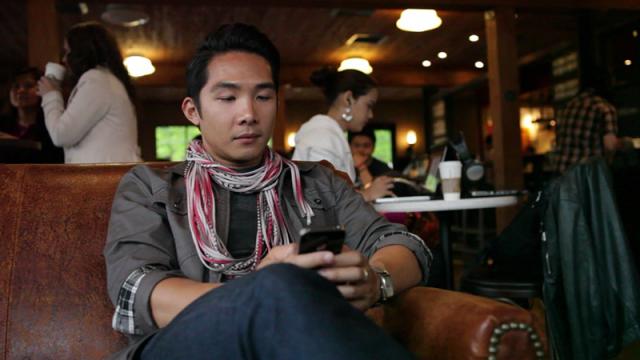If you take a trip today, you’re bound to come across more free public wi-fi spots than ever before. They can be great for getting work done, managing your social media empire, and generally staying connected — but these public networks can also be a major security risk. Here’s what you need to know about using free public wi-fi and how you can keep yourself safe.
Read the terms and conditions carefully
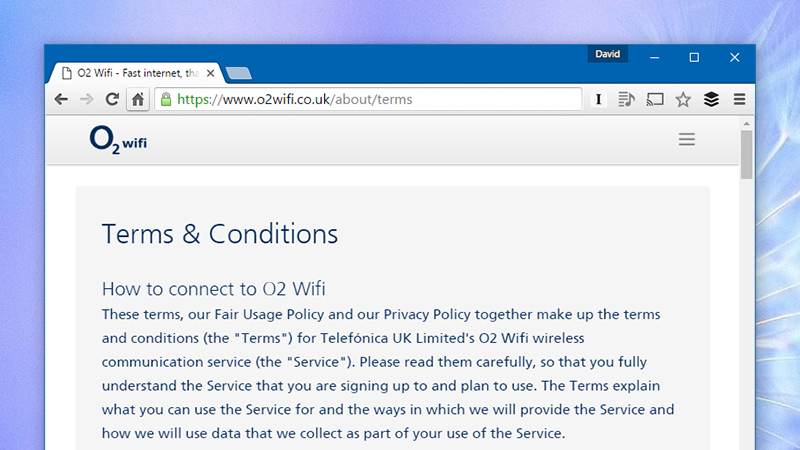
In your eagerness to get an internet connection, it can be tempting to click through whatever welcome screens appear, but you should be very careful to check what you’re signing up for. A big chunk of wi-fi networks are set up in public places by marketing firms who are willing to give you some bandwidth in return for an email address and phone number, for example.
The connection terms and conditions should include details of how your data is going to be used. If you can bear delaying your next Facebook check-in for a few minutes, it pays to read through these in full before deciding whether web access really is worth the information you’re giving up. This is one of those times when it’s handy to have an alternative email address you can make use of.
What’s more, you should stick to advertised, official wi-fi networks that have been set up by the coffee shop, airport, bar or whatever venue you’re in. It’s known that hackers can set up free wi-fi networks to catch gullible citizens looking for free bandwidth. If you see an open, innocuous network that seems too good to be true, then it probably is.
Stick to secure websites and apps
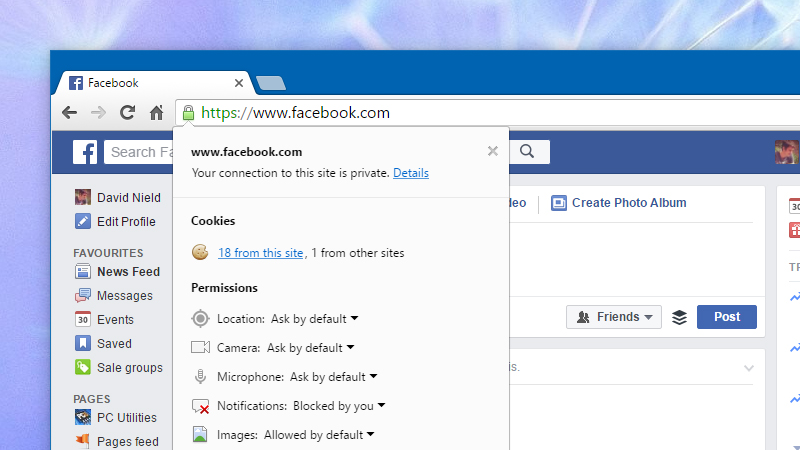
That green padlock that appears in your browser’s address bar when you’re on a secure connection is even more important when you’re on public wi-fi. Think long and hard — and then think again — before doing anything important across an unsecured connection, because it’s going to be much easier for someone else on the same network to grab the data that’s transferred.
If you’re connected on your phone, it’s better to use a mobile browser than an app, because browsers are more fussy when it comes to checking and verifying these HTTPS connections. Essentially, apps can be accepting bogus security credentials without your knowledge, and that’s a problem if you’re doing something important like online banking or buying stuff online.
In terms of mobile apps, you’re really at the mercy of the developer as far as wireless security goes. Sticking to apps from big, well-known names while on public wi-fi will limit the risk (though it’s no guarantee). If you’re using the mobile versions of Chrome or Safari, on the other hand, then you’ve got the same kind of protection in place as you do when using the desktop programs.
Install a VPN app
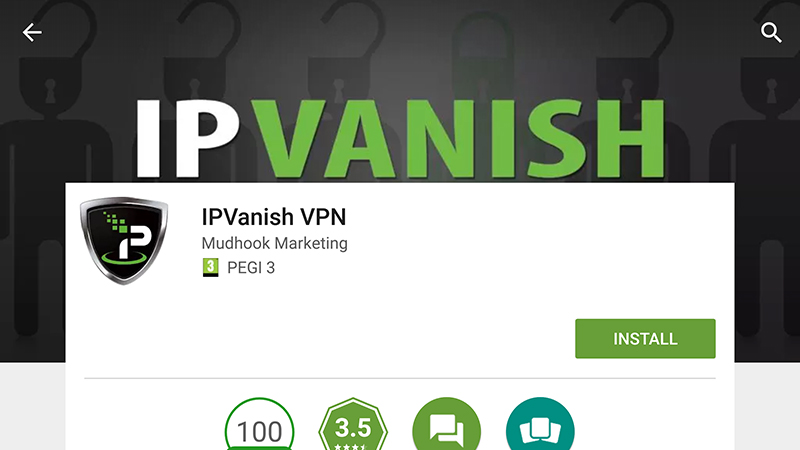
On the open, unsecured wi-fi networks that run in many coffee shops and hotels — the only really effective way of protecting yourself against snooping on non-HTTPS websites and apps is to install a VPN (yes — their uses actually go beyond faking which country you’re in).
VPNs (Virtual Private Networks) reroute your traffic through dedicated, encrypted servers, so you need one you can trust. Either pay up for a reputable VPN service or go for a well-known, well-established free one. Most now offer apps for desktop and mobile use, and most of the technical magic is taken care of behind the scenes, so they’re easy to install and use.
We won’t go into a full VPN comparison guide here, but the likes of TunnelBear, IPVanish, CyberGhost, Hotspot Shield and Private Internet Access all come highly recommended, creating an encrypted ‘tunnel’ for your data between your phone or laptop device and the sites you’re browsing on public wi-fi. Meanwhile, Opera’s mobile browser has a built-in VPN too.
Extra safety tips
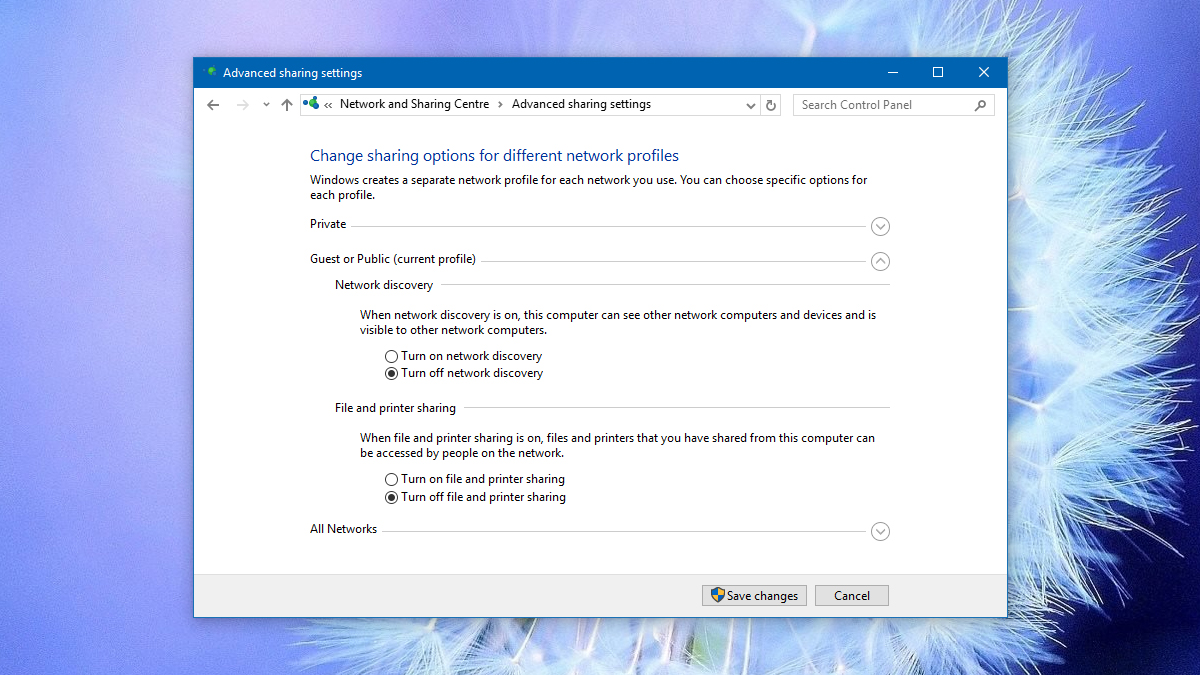
Don’t download or install anything, if you can help it, and make sure all your system software is up to date (including your security tools). On a laptop, make sure you’re not sharing folders or devices with others on the network. This should be managed automatically for you by your OS when you connect to a public wifi network, but it’s easy to double-check.
On Windows, head to the Network and Sharing Center in Control Panel, then follow the Change advanced sharing settings link — as you’ll notice, you can configure different options for private and public networks that kick in automatically. On OS X, the option can be found under the Sharing entry in System Preferences. Untick the File Sharing box for extra protection.
Logging out of websites when you’re finished with them and telling your laptop or smartphone to ‘forget’ the network after you’ve left can also reduce your security risk. General common sense, like using different passwords for each of your apps and services, will also come in handy should someone manage to steal a look at the data you’re transmitting across the network.
Be aware of the risks

No matter what steps you end up taking to try and stay secure, remember that public networks are inherently more exposed than the ones at your home and place of work. If you’ve got banking or online purchasing to do, then you may well be better off using the cellular connection on your smartphone (or tethering to it if you’re trying to work on a laptop).
Think (at least) twice about typing in passwords, usernames, credit card details or anything else that could be of use to someone else who might be scanning the same network. If you can, stick to activities you don’t mind being snooped on, like flicking through the day’s tech news, watching YouTube or going down another rabbit hole of knowledge on Wikipedia.
Fortunately, the situation is improving, with the bigger and more established free wifi providers making efforts to minimise the security risks, and coffee shops and hotel chains signing deals with external firms who know what they’re doing. Don’t be afraid to get connected while you’re out and about — just make sure you know what you’re doing.