Many modern-day phones, including the Galaxy S7 and LG G5, feature always-on displays that show snippets of info even when the screen is switched off and locked. You don’t necessarily need a 2016 flagship to get this feature though — you just need the right app. Here’s what you need to do.
Glance Plus is the best and most comprehensive unofficial app we’ve seen for the job so far, and it’s free to download and install. If you like it, you can pay a few dollars to remove the ads and access some of the app’s more advanced features (like an adaptive brightness mode that responds to the light levels in the room that you’re in).

First of all you’ll need to grant Glance Plus permission to modify the system settings, and then you can configure the app as you wish. A clock, calendar and notifications widget are the main building blocks of the Glance Plus display, but you can add a battery level reading, a background image, current alarms and a weather widget.
The developers have built in plenty of customisation options too. It’s possible to set certain hours when the app is inactive, have the glance display appear when you pull the phone out of your pocket, and auto-rotate the display (though the latter two settings require an in-app purchase).
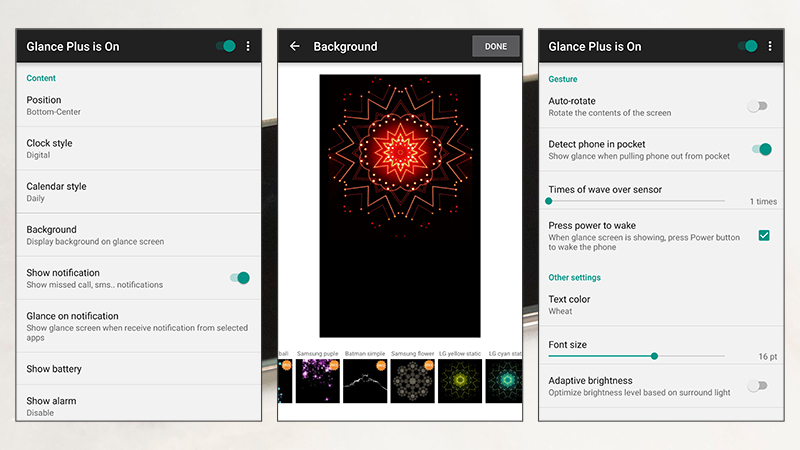
Further down the settings list you can tweak the font size, colour, brightness and various other options, so you’re certainly not stuck with the default always-on display that comes with the app when it’s installed. The app can be turned off whenever you like or you can set it to auto-start with your phone so it’s always available.
Even if your phone comes with some kind of at-a-glance lock screen display, you might want to consider giving Glance Plus a try. It’s packed with configuration options so you can make it your own, and based on the time we spent with it, it’s fast and reliable too. Battery life didn’t seem to take too much of a hit either, though your mileage may vary.
