Android’s volume controls are slowly getting better and more intuitive, but third-party tools are still required for some settings — like individual app volume levels. If you want to shut up Snapchat while keeping Spotify blaring out at a normal level, App Volume Control can help.
The app is available both in both $US0.99 ($1) premium and free ad-supported versions. Once you get into the utility settings you can set the volume level for each of your installed apps: media, ring, alarm, notification and system volume levels can all be set independently, so you could (for example) mute everything except video sounds when you’re watching Netflix.
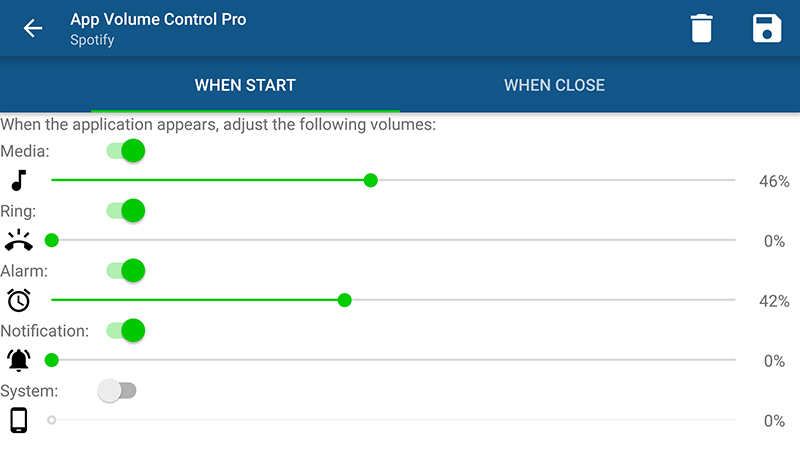
App Volume Control works by recognising when a particular app launches and sets the volume level accordingly, based on the configuration you’ve set. You can have the volume settings go back to their previous state once an app is closed, or apply entirely new settings. There’s even the option to set a delay.
It’s still possible to manually adjust volume levels from inside each app and override the App Volume Control settings. Open up the tool’s settings page (the cog icon) and you can configure volume notifications and prioritise playback music — that means if you’re listening to music in the background, its volume won’t be affected by opening and closing other apps.
[HT to this handy audio guide over at MakeUseOf]
