Whether you’re constantly searching your own name online (you know who you are) or there’s a topic you want to follow closely, Google Alerts lets you know when new pages hit the web that match your query — and you can convert these results into an RSS feed (or something else) to make them easier to manage.
It means you don’t have to start every day googling your own name or whatever else it is that you’re interested in, because the results come to you. Head to the Google Alerts page to get started — type your query in the top box and then configure your options underneath (click Show options if you can’t see them).
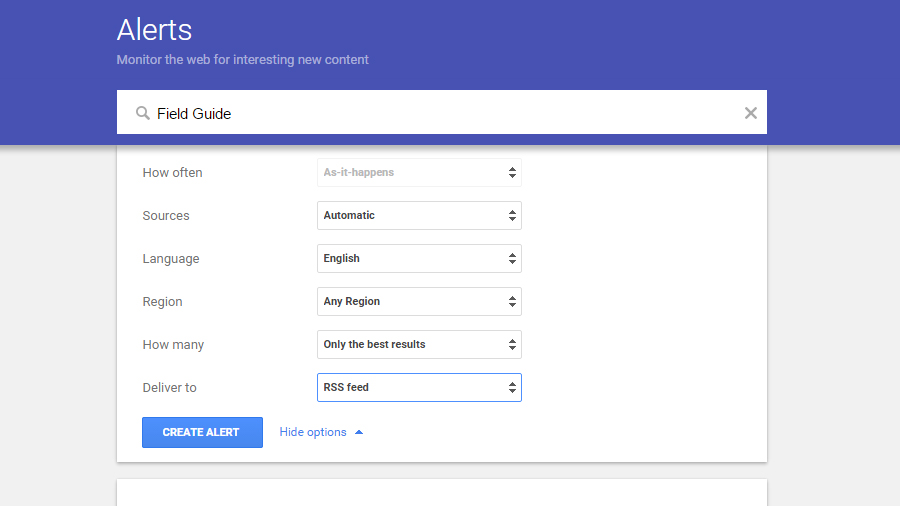
The final option, Deliver to, can be set to RSS feed rather than your email address. Once you click on Create alert, the new alert will have an RSS icon next to it, which you can select to get your feed: plug this into your RSS reader of choice and you’re good to go. The other icons let you edit and delete alerts as you need to.
Of course using something like IFTTT you can convert this RSS feed into a different format if you prefer: send the feeds to a read-it-later service or a Google Sheet, for example. The beauty of the RSS format is you can queue up all of your web search hits in the background and then check in on them when you’ve got the time.
Header image: Nito/Shutterstock.com
