Taking your iTunes library out with you on an Android smartphone or tablet is no longer the impossible mission it used to be — there are a number of apps and services that can help, including Apple’s first major Android app. We’ll go through the various options so you can choose the one that works best for you.
Apple Music
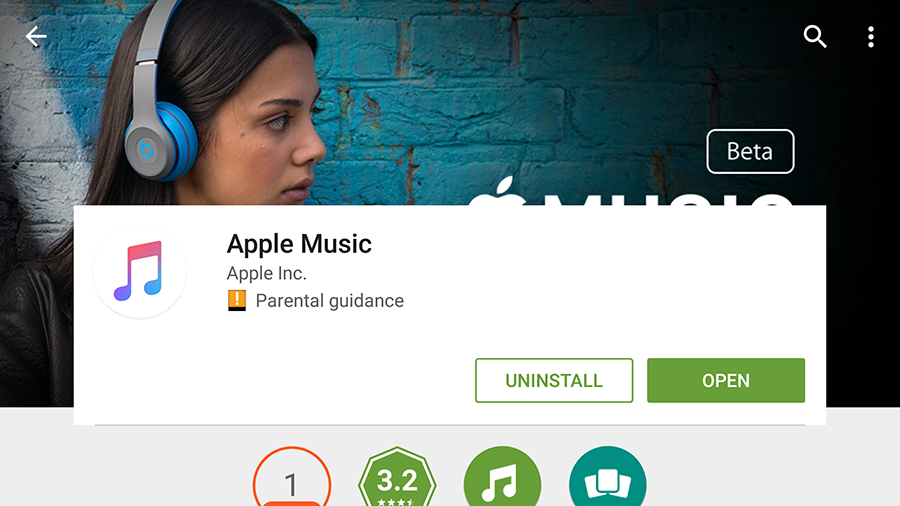
Apple Music for Android is still very much a beta application — and you have to offer up $11.99 a month to use it — but as it’s an official Apple app, it represents the most straightforward way of getting at all the music you’ve purchased through the iTunes interface from an Android device.
Or at least that’s the theory. We ran into problems getting our iTunes playlists to show up in the Apple Music app — different ones appeared in the iOS and Android versions — and to get your imported MP3s over they need to be available through Apple Music or uploaded as part of iTunes Match.
Spotify
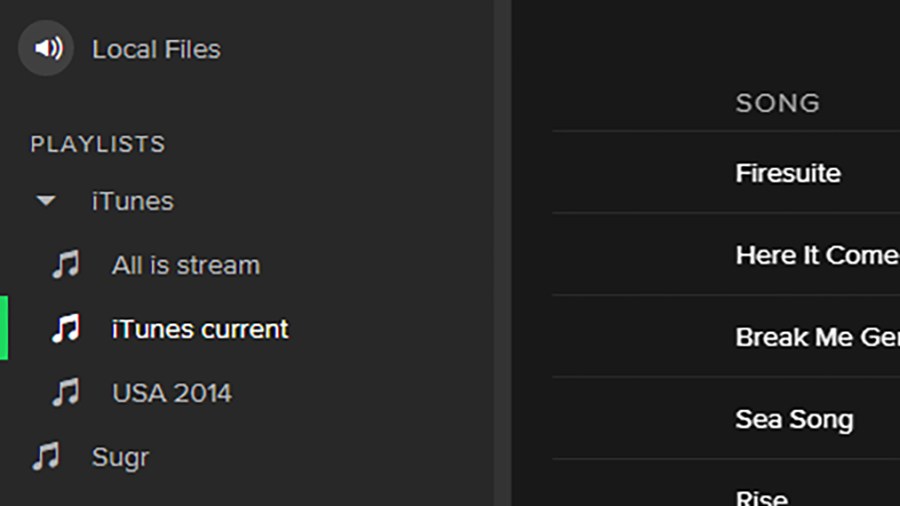
Spotify has an option to import local files from your computer: It’s under Preferences on the Edit menu in the desktop application. Choose your iTunes folder and all of the relevant tracks will be available in the desktop app and through the mobile apps (including the Android one).
Using the mobile apps requires a premium subscription, so this is another option that will set you back $11.99 a month. There’s also an extra tool to import your iTunes playlists. Assuming your iTunes library is in the default place, choose File, Import Playlists and then iTunes from the desktop client.
Google Play Music
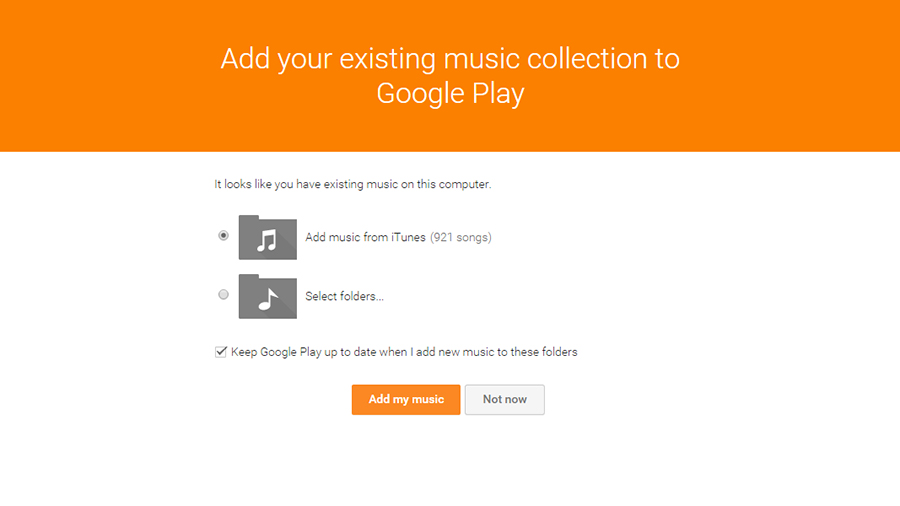
If you want to save yourself $11.99 a month, Google Play Music will do the job for you (whether or not you pay for the unlimited streaming part of the service). The downside is you can’t move playlists over directly, but tracks can be transferred easily enough, even those purchased directly from iTunes.
From inside the web app, choose Settings then Add a folder from under the Music from this computer heading. It’s then just a question of pointing Google Play Music to your iTunes folder. Up to 50,000 tracks can be stored online for free and synced to your Android devices as and when required.
Copy and paste
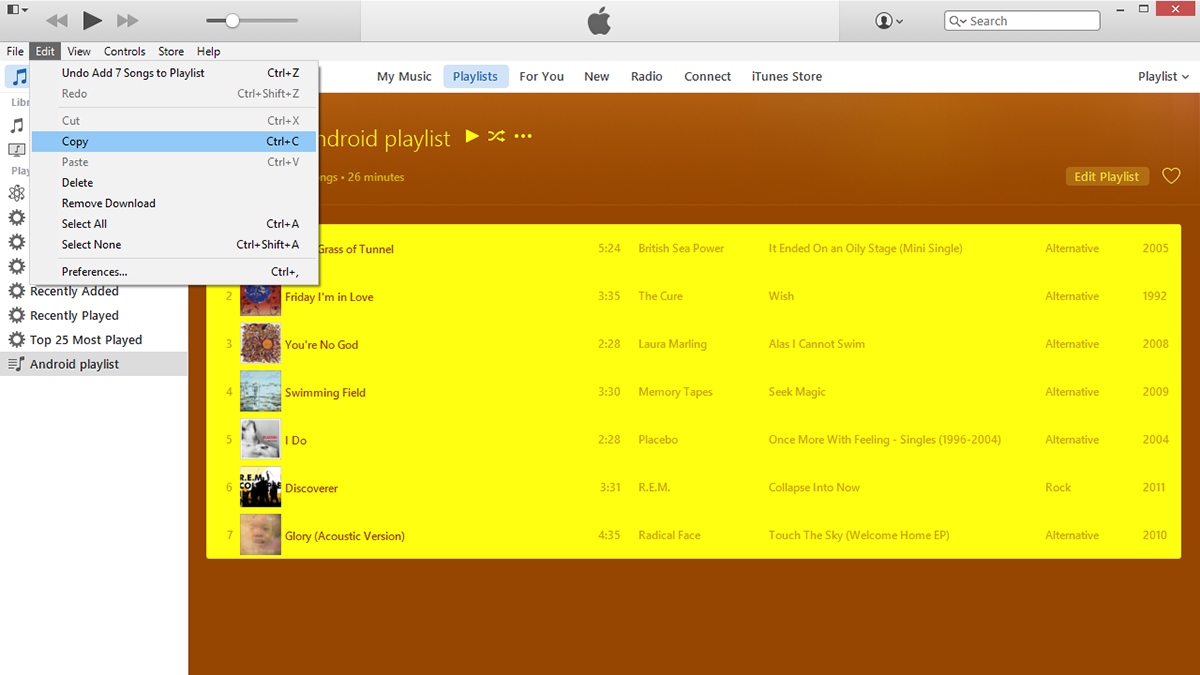
You might not have realised it, but if you highlight a playlist of tracks in iTunes and then click Edit and Copy, you can paste the actual files (whatever their actual location) to a different folder on your system — in this case a folder on your Android device, once you’ve plugged it into your computer.
Alternatively you can paste the tracks into a folder synced to your Android device (see below). While it lacks the comprehensiveness of some of the other solutions here, it’s a quick and easy way of getting a selection of tracks from iTunes to an Android device without jumping through too many hoops.
Third-party syncing apps
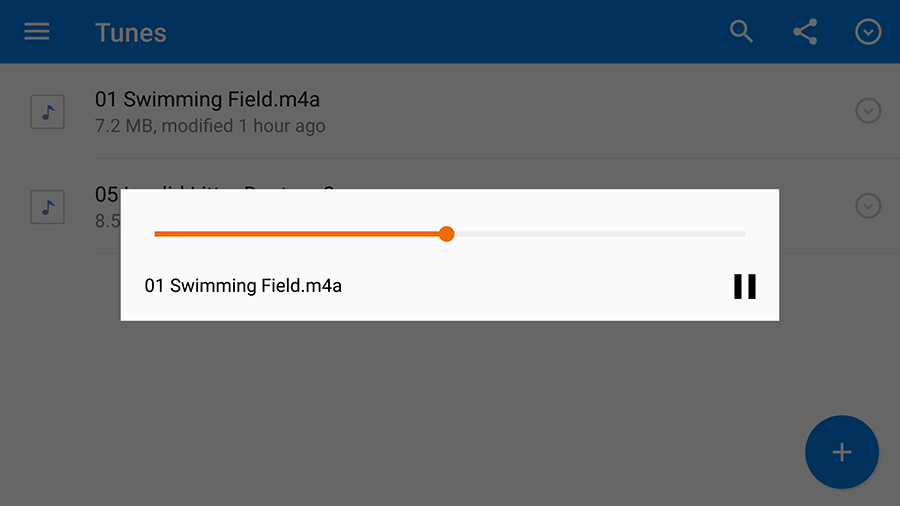
The likes of Dropbox and Google Drive will sync files from your iTunes folder to your Android device and you can even play individual songs from within the apps. However, getting the files into the Music folder on your phone or tablet isn’t easy, so it doesn’t really work for more than a handful of songs.
If you’re using a music player on your Android device that isn’t Google’s own Play Music, then BitTorrent Sync is probably a better option — tracks are synced straight from computer to device without involving the cloud, and you can save them directly to the Music folder on your Android device.
