You don’t have to settle for a staid, text-only signature for your Gmail account: with a little image manipulation and the help of Google Drive, it’s possible to insert images and even links to your social media accounts (or any other part of the web). Here’s how to set it up in a few minutes.
First of all you need to get your image (or images) ready and upload them to Google Drive — either whip up your own (Google Drawings might be enough to do the job for you) or borrow some that are in the public domain. Create a separate folder for your purposes then choose New and File upload from the front page of the main Google Drive web app.
Back in Gmail, click the cog icon to the right and choose Settings. Under General, head to the Signature box and you’ll notice an Insert image icon: use this to load in your pictures. If the icon doesn’t appear, Gmail is probably set to plain text mode — click Compose, untick the Plain text mode option from the pop-up menu in the lower right, then refresh the page to try again.
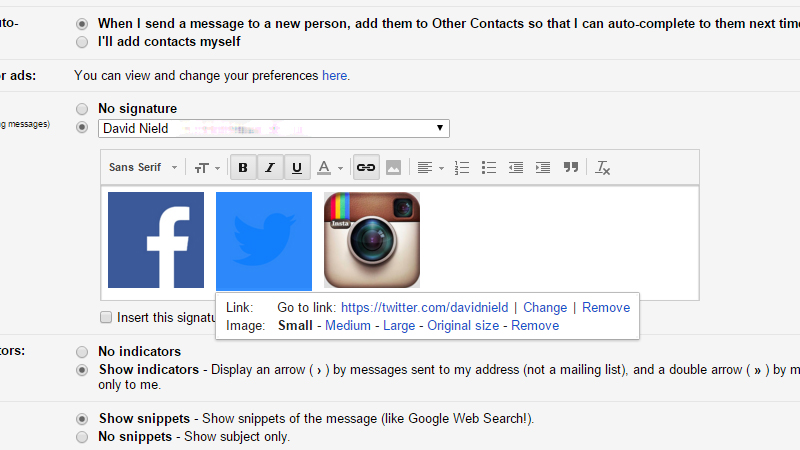
By highlighting each image in turn and then clicking on the Link button it’s possible to point the recipients of your finely crafted emails to your various social networking sites. Of course you’re somewhat limited in terms of layout but it’s possible to put together a design that’s reasonably sophisticated (click on any image to bring up some simple resizing options).
As we’ve mentioned, you don’t have to use this for linking to your social media accounts — you could just put in a block graphic with a link back to your main website. Obviously the signature will only be attached when you’re composing emails in rich text mode, but it’s one way of getting your messages to stand out from the crowd.
Header image: scyther5/Shutterstock.com
