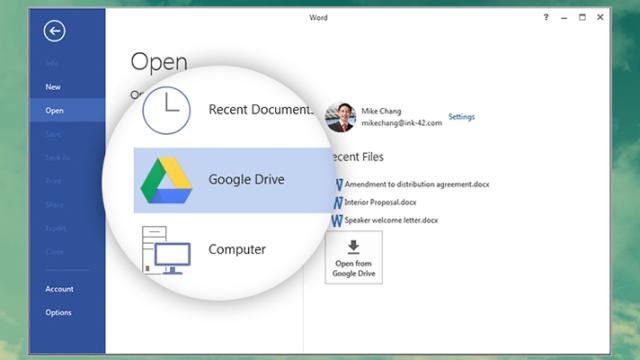The office suite wars continue apace. If you use Microsoft Office on the desktop, you’ll know Redmond’s engineers are very keen for you to turn to OneDrive for all your cloud storage and syncing needs. But a new plug-in brings Google Drive into the mix, too. Here’s how to get it up and running on your Windows PC.
First, head here for the download link. The setup routine only takes a couple of seconds (as long as Office isn’t currently running) and the next time you launch Microsoft’s productivity juggernaut there’s a screen prompting you to enter your Google account credentials.
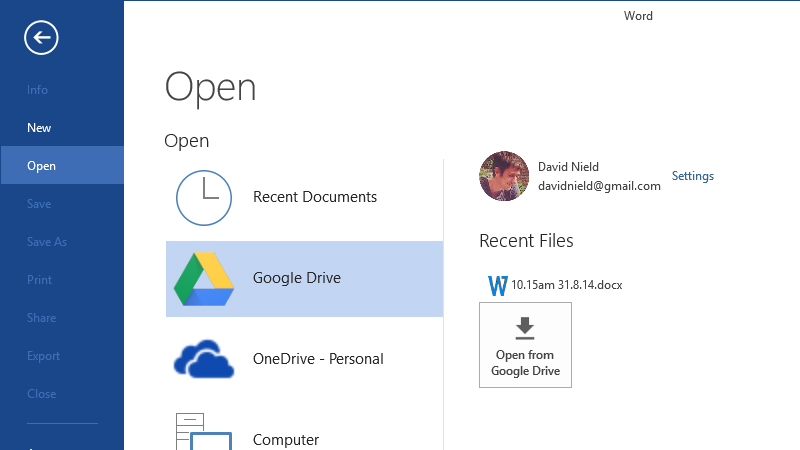
Your Google Drive account appears as an option on the Open screen whenever you visit it — follow the link to see recent documents and browse through your files. Note however that this plug-in is designed for files in the native Office format stored in your Google Drive rather than documents, sheets and presentations created in the Google Drive formats.
If you try and open a Drive-native file you get kicked out to a web browser, but open an Office file stored in Drive and you can make edits and save them seamlessly. You can also save new files to Google Drive in Office format, should you need to. It should make life easier for those committed to both Office on the desktop and Drive on the web.