With the Pixel C, Google imagines a tablet as more than just a portable window into the internet. These things have to be good for more than endless Candy Crush and Netflix, right?
The current thinking is tablets needs to evolve, and so Google, like its rivals, has created its own, kinda-sorta work tablet, complete with keyboard accessory. Although I did manage to get work done on this thing, the hefty price didn’t justify the minimal convenience.
What Is It?
The $699 Google Pixel C is a 10-inch tablet running Android 6.0 Marshmallow. It’s a 100 per cent Google product; from the hardware design to the stock Android OS. It’s the first tablet that Google’s ever made without the help of a hardware partner, like HTC. The 32GB base model costs $699, plus another $120 for the 64GB variant, and $199 more if you want the Bluetooth keyboard.

Basically, the Pixel C is Google’s vision for what’s next for tablets — something that can be a little bit productive but still retain that portable-internet-screen idea that made people buy tablets in the first place.
- Display: 10-inch, 2560×1800 pixels
- CPU: Nvidia Tegra X1
- RAM: 3GB LPDDR4
- GPU: 256-Core Maxwell GPU
- Storage: 32GB or 64GB
- Dimensions: 242x179x7mm, 517g
The Pixel C is a convergence of sorts. Its design descends from the Pixel, Google’s super swank Chrombook line. But the Pixel C has more software similarities with Google’s line of Nexus Android tablets, the most recent of which offered blockbuster specs but not much wow-factor to match them. And then there’s the keyboard, which attaches to the tablet with a powerful magnetic snap. It’s weird.
The resulting heavily designed tablet-keyboard combo is an unsurprising answer to Google’s competitors in Apple’s iPad Pro and Microsoft’s Surface line. In comparison, the Pixel C leaves you wanting more.
If you were into the design of Google’s Chromebook Pixel lineup — that simple, solid square of anodized aluminium — then you’ll find lots to love with the Pixel. C. Unlike almost every gadget out there, there’s barely any branding on this guy. The only hint that it’s a Google product is the small light bar on the back of the tablet, which glows Google’s logo colours. Give this bar a tap when the tablet is closed, and it will light up with a reading of how much battery you’ve got left.
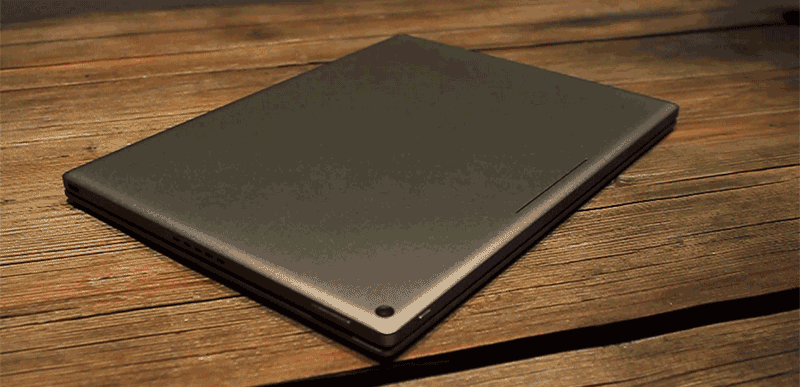
The Pixel C is a touch heftier than its most obvious tablet competition, the iPad Air 2 or Samsung Galaxy Tab S2. With the keyboard, it comes in at just about 1kg, which is roughly the weight of a superlight laptop.
Setting the keyboard aside for a moment, the Pixel C is great for watching video, as every good tablet should be. With dual speakers on the left and right (top and bottom if held in portrait orientation), you get a balanced soundscape when watching Netflix or listening to music. I slightly prefer the audio on the new iPad Pro’s four speaker setup, but the Pixel C does everything you could ask for, and thanks to the magnetic keyboard stand, you can also comfortable watch whatever you want.

The 2560×1800 LCD display has some of the highest pixel density you’re going to see on a tablet, and damn it looks good. I will say that the display is a tad reflective, so you’ll catch annoying glimmers of ambient lighting. (Apple virtually eliminated this problem on iPad’s by using an anti-reflective coating beginning in 2014.)
The Pixel C also has 3GB of RAM and a Nvidia Tegra X1 processor meaning you can play heavy-duty Android games without a hitch. I played most games, like Asphalt 8 and Godfire, without any problem at all.
Now, as for that keyboard. It’s a little bit different than other Bluetooth keyboard designs in that it uses a magnetic hinge to solidly clasp the bottom of the Pixel and can rotate 90 degrees, from completely flat to straight upright.
The keyboard’s design matches the Pixel’s anodized aluminium exterior, protects the screen, and charges inductively when the tablet is closed.
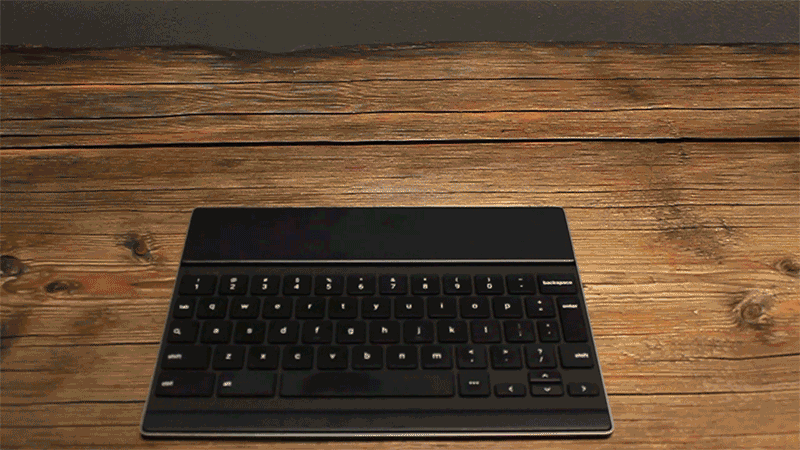
When closed, the magnetic seal is weak, causing the two pieces to move under pressure, but the magnetic seal is incredibly strong when the tablet is attached to the keyboard in stand mode. With a solid thwack, the keyboard automatically pairs via Bluetooth and you can hang the tablet upside down (if you want) and the tablet won’t succumb to gravity. When you’re walking around your apartment, home, or office, holding the Pixel C by the keyboard, you feel that this really is a work machine.
But when using it, you’ll start to feel otherwise.
The Pixel C isn’t for everyone. I got a decent amount of use out of it, but others might struggle to find the point behind a keyboard-equipped Android tablet that costs over $700. The biggest hindrance is that Android isn’t really made for productivity on a large screen. This is most painfully obvious when you can’t splitscreen two apps side-by-side. (Supposedly Google is working on the feature, so this might change in 2016).
Unlike Apple or even Samsung who have built-in tools to help make tablets more work-friendly, Android still struggles in other ways. Using fullscreen Android apps leaves a lot of unused space on a 10-inch screen. I would have killed to have Hangouts take up one-third of my display with Gmail on the remaining real estate. Nope, it’s impossible. Android also doesn’t have quite as many great productivity apps as iOS, but that gripe is really dependent on what kind of work you need to get done.

When I started using the Pixel C this week, I decided I’d let the tab be naturally assimilated into my workflow, because to be honest, I wasn’t exactly sure how I was going to use it. After a day or so, I started to realise that the Pixel C is really a great companion device.
The Pixel C is by no means a replacement for your laptop. It simply couldn’t handle everything I needed to do. On any given day, I’m switching between about half-dozen different applications: I’m watching Tweetdeck and Slack, reading posts on Gizmodo dot com, writing blog posts in our CMS, talking with coworkers in Hangouts, and answering email. Trying do all of those things, let alone all those things quickly, is impossible with Android and the Pixel C.

But what the Pixel C could do, for example, is sit on my desk, Gmail open, so that my inbox was viewable at a glance. This was especially great because I’m a person who enjoys the physical action of swiping away emails on my Android phone rather than clicking through a bunch of subject lines. Thanks to the keyboard, I could write out responses to emails quickly if need be.
THAT is what the Pixel C can do for you. Google doesn’t make grand overtures about how the Pixel C is your laptop replacement. It doesn’t even pretend. But that doesn’t mean the tablet can’t help you get light work done or be a desk companion to help keep you a little more organised and efficient.
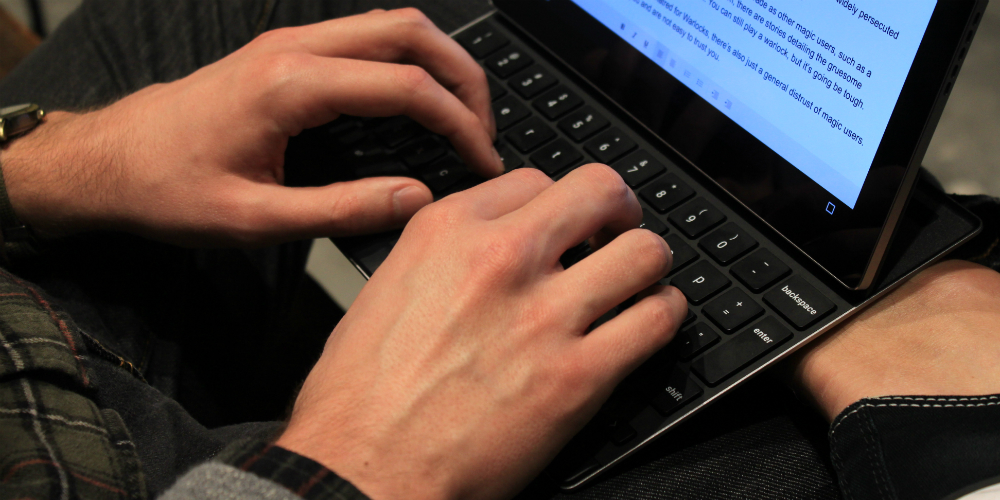

Now, let’s talk a little more about the conundrum that is the Pixel C keyboard. Surprisingly, I hated it less than I thought it would. Looking at pictures and reading first impressions of the Pixel C, typing seemed to be a pain point — literally. Because you’re working on a 10-inch screen, the keyboard has to be shoehorned into that same area. While typing, your hands have to bend past what is comfortable. My wrists were got quite sore typing out long emails or reviews (like this one) on the Pixel C.
However, the key layout actually works well, considering the size limitation. To make everything fit, Google mucks with the position of the enter and shift buttons and adds in an extra key to summon the digital keyboard. In the end, I can happily report that it’s totally usable.
The one big problem for some might be the whole no trackpad thing, and at first, it was hugely annoying. But then you realise that basically the entire screen is a trackpad and you get used to the tap-touch tango pretty quickly. The only time I still wish I had a trackpad is for copy/paste stuff, but I’d prefer the smaller profile than tacking on a trackpad, which lets be honest, probably would be much good anyway.
What’s It Good At?
I have no problem saying that this is one of my favourite Android tablets out there, and I’ve tried a few of them. Unlike some other work-conscious Android tabs, Google kept it simple with the Pixel C in design, while implementing some, at first confusing, but ultimately satisfying additions, like the sturdy magnetic attachment, inductive charging, and a USB Type-C charging port.
The battery life is very good on a tablet of this size. If you’re using it more as a companion device, you’ll get a full day and then some on a single charge. As for a straight Netflix binge, you’re not going to get a little less than 9 hours or so, but that’s plenty.
What’s It Not Good At?
I think this will be the first time I mark having an Android OS as a negative facet of a gadget. The OS just isn’t great for getting work done. Small fixes would go a long way to help this along, and if rumours are true, things could be getting much better if Chrome OS and Android join forces.

The ergonomics of the keyboard can wear on you after a while and closing the device is counter intuitive, and awkward compared to closing a laptop.
Some reviewers have experienced unforgivable keyboard input lag with the Pixel C, but I haven’t seen experienced it save one isolated moment. I simply pulled off the screen, attached it again, and continued working. I wrote the whole review you’re reading without it lagging at all.

Should You Buy It?
Price: from $699
- Excellent laptop companion.
- Good keyboard layout.
- Touchscreen beats trackpad.
- Android’s not great for productivity.
- Mediocre keyboard design.
- Some keyboard lag issues.
Probably not, despite some appealing features. For me, the $699-plus Google Pixel C became a decently valuable part of my workflow, as a machine to swipe through my email or to grab off my desk to take quick notes in a meeting.
But it isn’t $699 great. For that price, you can get a Surface 3, which runs a more capable work-based operating system, or even a very nice Chromebook. I can only recommend the Pixel C to someone who desperately wants one of the best-looking Android tablets out there and doesn’t mind its quirky magnet design.
It’s not a perfect machine even when you’re using it as a second screen alongside a laptop or a desktop PC, but it’s a lot more usable in this configuration than if you’re using it as your sole productivity machine. Android is just not ready to be your only device. If you want the best Android tablet and you’re willing to put up with its shortcomings, then go for it.
For almost every other person, you’re better off looking elsewhere.
