I love movies. I first watched Annie Hall on my phone. I fill my tablet with movies and watch them on planes. I still watch movies on my laptop, even when there’s an actual television just a few feet away. This is why the Samsung Galaxy View feels so terribly intriguing.
At first, I didn’t know what to think about a massive TV-tablet hybrid device. You can carrying it around like a suitcase. You can use it like a humongous Android computer. And — most importantly — you can watch live television on the thing. A week ago, I’d never held anything like the Galaxy View, and I never thought I wanted such a gadget. Now, I never want to stop using it. It’s not perfect, but it’s fun.
What Is It?
The Samsung Galaxy View is a massive, 18.4-inch TV-tablet hybrid. I don’t really know how else to describe it. The device comes in two versions, wifi-only or wifi + LTE connectivity, and includes a microSD expansion slot.

At about half the size of a pizza box, it’s a 1080p slab of touchscreen entertainment that’s primarily delivered through a single screen app for navigating compatible Galaxy View apps. (They’re really just Android tablet apps — more on that in a second.) There are also dual four-watt speakers that hide behind a silly hinge thing with a handle for toting it anywhere you want. It costs $US600.
Is it a new category of devices? I guess? I’ve certainly never typed the words “TV-tablet hybrid” before. There’s nothing else like it, and the quirky concept feels like a bit of a gamble for Samsung. Will it replace your TV or tablet? I hope not. Is it still loads of fun? A thousands times yes.
Design
The Samsung Galaxy View tab is a big fella. At about 20-inches across, it will still fit in a decent-sized backpack, but the hinged standle (stand-plus-handle) won’t let the gadget lie completely flat.

The business end of the device looks and feels like any tablet, though you have to imagine something probably twice the size of anything you’ve used before. The back side is slim at the edges but bulges a couple inches in the middle to accommodate extra batteries and TV-quality speakers. This is also where the standle connects, offering just two settings: Open for standing or closed for lying tiled on a flat surface.

The whole thing feels very sturdy, but at 2.6kg, it’s definitely not something you want to drop on your foot.
Using It
It’s rare for a gadget blogger to encounter a gadget and woefully wonder: What the shit am I supposed to do with this thing. It’s happened to me before. But never with such exciting conclusions as the Galaxy View offered.
In brief, everyone will use the Galaxy View in their own unique way. I can’t count the ways that it might be fun to have a portable TV that will also let you search the web on massive canvas. I propped it up next to the sink while washing dishes. I plopped it on the coffee table. I even awkwardly cradled it in bed. You’ll have to figure out how the device fits into your life, but I don’t think you’ll ever miss your life without the Galaxy View. For the purposes of this review, I’ll walk you through a few of my own experiences with it.
Around the House
Let me show you my home. I live in a tiny two-bedroom apartment on a noisy street in Brooklyn. We’re traditionally a no-TV-in-the-living-room household, though I’ve definitely relived my college years by watching movies on a laptop on a coffee table. I have a wall-mounted TV in my bedroom that’s best viewed from the bed. Occasionally, I’ll watch it from my desk chair so I don’t feel like such a sloth.

Once I brought the Galaxy View home, the small space was suddenly full of opportunities. My sad coffee table movie nights became a lot more fun with the bigger screen and quick touchscreen navigation. My time in the kitchen felt suddenly suburban when I found that the Galaxy View could fit in my slim countertops and not only entertain me but also become an interactive recipe book. I propped it up on the window sill so I could watch my nerdy history documentaries while cleaning. I even took it into the bathroom. (Once.)
On the Go
Each person’s Galaxy View experience will depend on their space. If you have a backyard, you might enjoy lugging it out to watch the football game while you’re manning the grill. If you have a riding mower, you could connect Bluetooth headphones to the Galaxy View and watch Cops while groundskeeping. If you have a pool, you probably should not watch the Galaxy View while swimming though it is not waterproof.
The possible destinations for content consumption on this TV-tablet is limited only by your imagination. If you opt for the LTE version, you watch streaming video while hiking up mountain or cruising around the harbour on a boat. You could also save movies on the onboard or expandable SD storage and watch anywhere. The handle is slightly awkward so you don’t want to carry it for miles, but again, it will fit in a big-ish backpack. Samsung is also selling a briefcase-shaped carrying case.
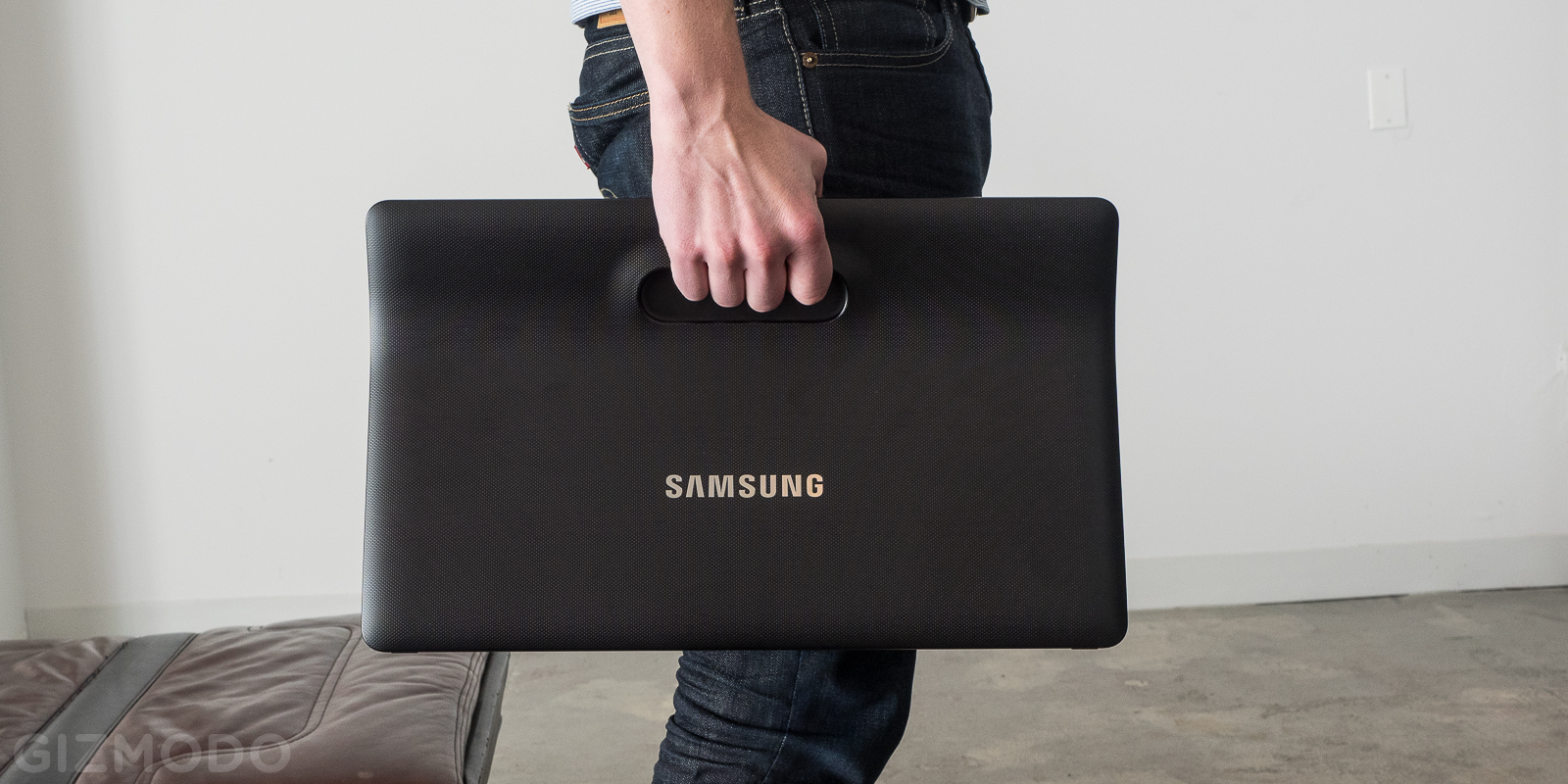
Battery life could be an issue if you’re out and about. Samsung says that the Galaxy View offers 8-hours of video playback, though I found I got a little less. Plugging it in is easy enough, though it ruins the joy of portability while charging. The charger is a proprietary AC adaptor so you won’t be able to enjoy any Quick Charge features. You’re also kind of screwed if you lose it.
In Bed
This is where things get a little tricky. Because the base is kind of narrow, the Galaxy View has a little trouble staying upright on soft surfaces like a mattress. Thanks to little rubber feet on the bottom of the screen, it’s very sturdy on hard surfaces, but I had a hard time finding a comfortable way of propping up the screen in bed. My body worked ok.

The alternative to an unsteady duvet, of course, is to hold it. If you flip the back from stand mode, the Galaxy View sits nicely on your lap. I also tried holding the bulky thing, but it’s heavy enough that my arms got tired in no time. The more I struggled with finding the right set up while lying down, the more I realised that the Galaxy View excelled as an on-the-go gadget. My old wall-mounted TV still serves a purpose.
TV vs. Tablet
Naturally, there’s some tension between the two different modes of the Galaxy View. It’s designed for TV-watching, and it excels at that task. It’s also a fully functional Android tablet, though I never really wanted to use it as a tablet.
That said, I did play some games on the big, beautiful screen, and I did do bit of web browsing. The hulkish proportions of the Galaxy View made it more convenient to do most tablet-stuff on a smaller device, though I’m sure some people will like having such a spacious touchscreen playground. Scrolling is a little jerky, though. The screen is also not incredible. It looks fine while watching live TV, but the pixels look a little chunky when reading a lot of text.
Like
I can’t believe how much I like the Galaxy View. It’s like the 80s boombox of tablets — small enough to be portable but big enough to put out some decent sound and screen space. (The small speakers aren’t awesome, so I used wireless speakers sometimes.) Carrying the thing around is surprisingly fun, though it’s equally as pleasing if you park it in the corner of your counter as an alternative to a small TV.
No Like
As enthusiastic as I might sound, I do not think the Galaxy View is perfect. It’s a first swing at an odd new genre of devices, and it misses the mark slightly. Something’s not quite right with hinged standle thing, for instance. I found myself trying to take it off when lying in bed. (It’s not designed to be removed.) I also wish it collapsed down flat, like a laptop. Surely, this is a tough engineering challenge, but it still bugged me.

One other thing bugged me: The home screen. Samsung built a special app with content partners that allows you to watch live TV in two taps, if you sign into your cable account. If you don’t have a cable account, this feature is utterly useless. If you have Verizon, this feature is utterly useless since Verizon isn’t one of the launch partners. Live cable TV is just one of many channel options on that home screen, though. Netflix, Hulu, YouTube, and the other usual suspects are there, as well. For the time being, you can’t change how the home screen looks. So if you don’t have cable, your viewing options are limited. Then again, there are a lot of free videos on YouTube.

And finally, there’s a thing that didn’t bug me but might bug you. There’s no HDMI port. You get a microUSB, a headphone jack, and a charging port. (I actually wish it charged via micro USB, so I didn’t have to lug around an extra charger but it does not.) You do not get the privilege of hooking up a set-top box, but since the Galaxy View software is essentially designed to operate like a set-top box, I’m not sure why you’d want to.
Should I Buy It?
The Samsung Galaxy View is additive technology. You don’t need it, but you might want it. However, do you want it bad enough to pay $US600 plus any related data charges? That depends on your lust for large format mobile entertainment, I guess. The emphasis has to hinge on the word “mobile,” too. You can buy a terrific TV that’s three times the size of the Galaxy View and mount it on your wall for about the same price. Then again, you can grab one of those by the handle and take it out to backyard.

Photos by Michael Hession / Adam Clark Estes
