It’s been four months since we learned about the forthcoming release of Android Marshmallow, fka Android 6.0. Today, it begins rolling out to Nexus phones, and soon…the world. What will this much-hyped software release bring to your phone?
Marshmallow will arrive installed on Google’s new Nexus 5X and 6P, of course, but the new release will also start showing up on older Nexus devices today, including 5, 6, 7, and 9. If you don’t see a pop-up update, you can check manually by going to Settings > About Phone > System updates.
But for other devices, it’s going to be a wait — it’s still unclear when the new software will go live universally.
Doze: Conserves Your Battery Even When You Forget
You’re familiar with that sinking feeling of picking up your phone in the morning and realising you forgot to plug it in overnight, leaving the battery in the single digits (or worse). One of the more noticeable features of Marshmallow is called Doze, and it’s designed to step in with a smart low-power profile when it notices you’re not using it.
Doze pays attention to when you’re not using your device by monitoring how long it’s been since you’ve unlocked it or it’s not plugged in. At that point, it shuts down any apps that might otherwise suck up battery life while sitting unused. According to Google, Doze can make your battery last about 30 per cent longer.
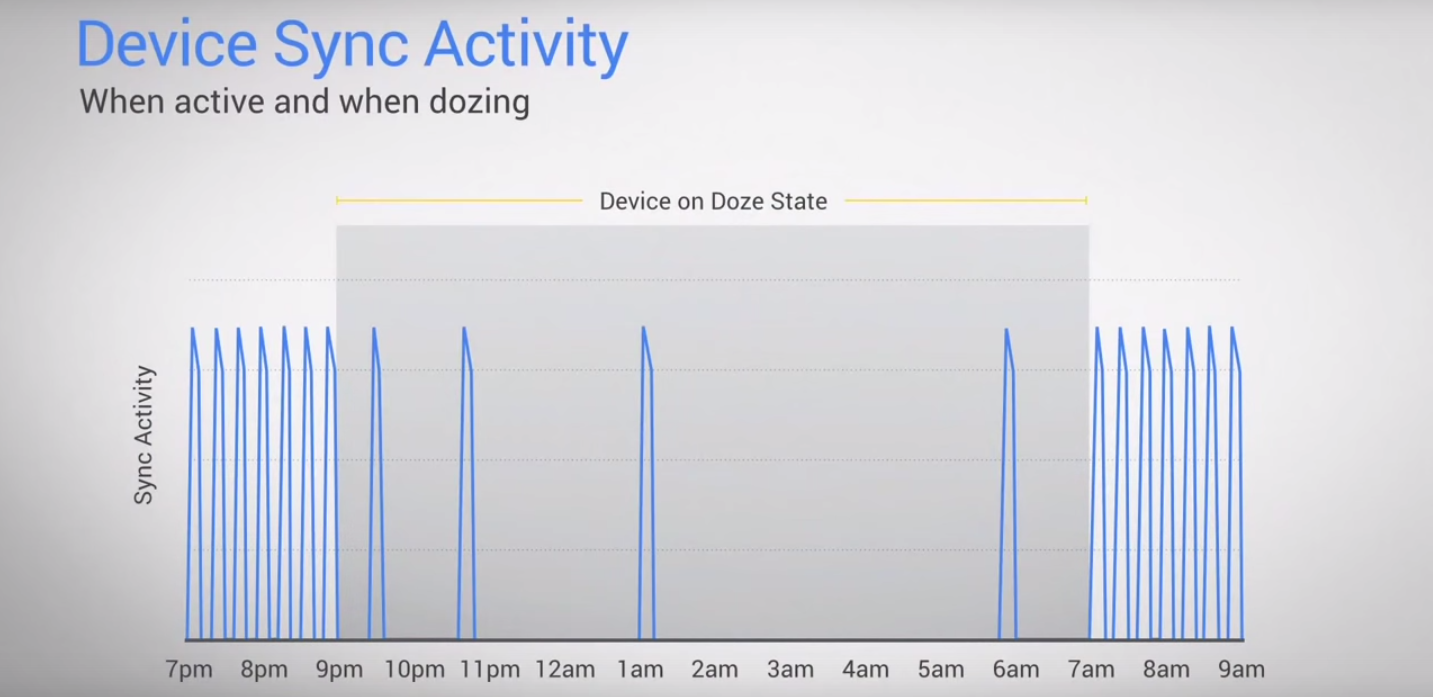
It’s like other similar features we’ve seen roll out across operating systems this year — iOS 9 has a “low-power mode” you can turn on when your battery drops below 20 per cent — but Android is making this automatic. After all, you’re probably already in REM when you need it the most.
More Sensing For Less Power
Doze is closely linked to a major Marshmallow-supported hardware feature announced last week by Google: the Android Sensor Hub, which is a processor that uses smaller amounts of power to continuously monitor data from the phone’s sensors without sucking battery.
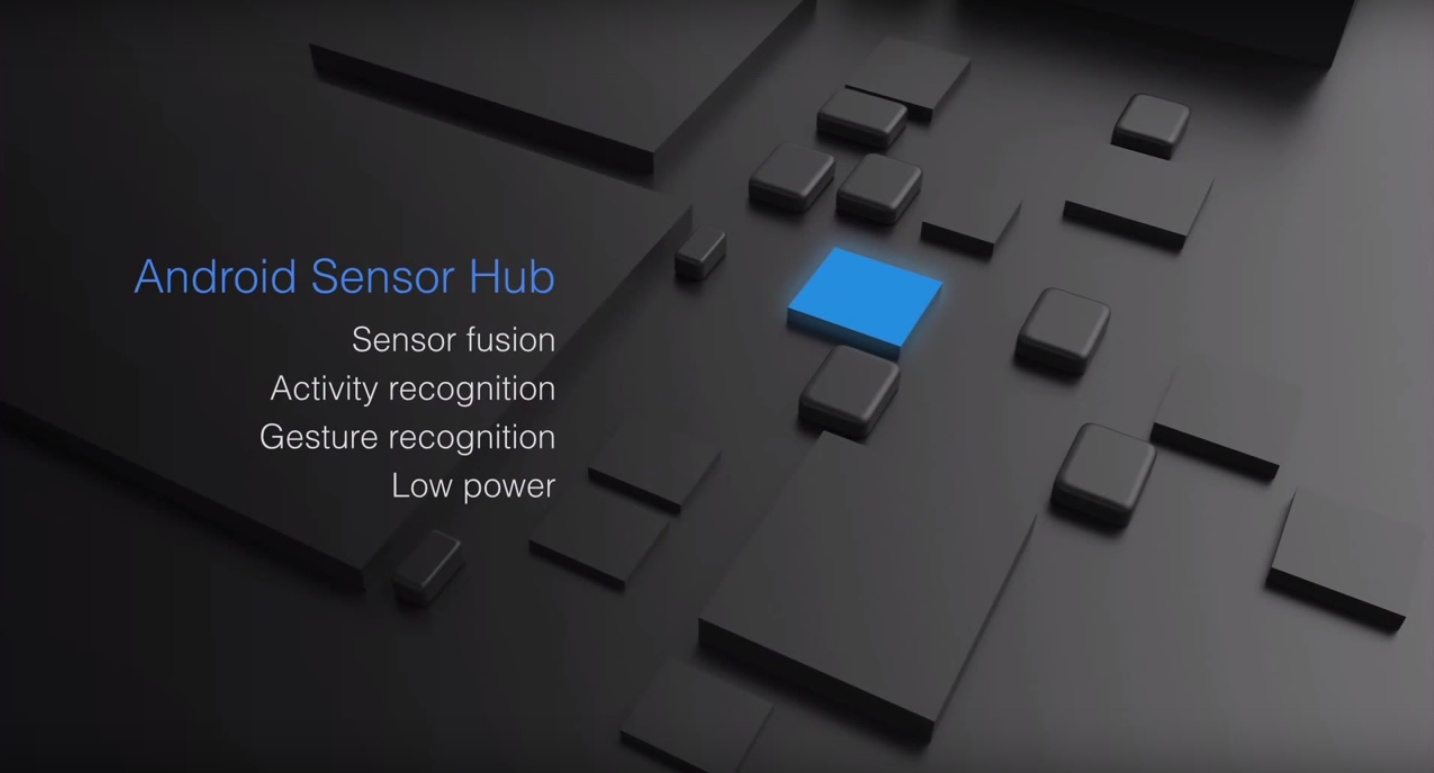
The hub is designed to passively recognise different types of activity based on accelerometer and other sensor data — which is how it helps Doze determine whether it should activate its low-energy mode. But it will also help track things like exercise and location data (and yes, it’s a bit like Apple’s own M7 processor, dedicated to low-energy activity tracking).
“By offloading sensor processing from the main CPU to the Android Sensor Hub, we’re able to run at a fraction of the power budget,” as Google’s Dave Burke explained last week.
Google Now Is Everywhere
One of the headline features of Marshmallow is Google Now on Tap. Terrible name, useful feature. It puts Google Now a tap away from any application, ready to suggest cards based on what you’re seeing in a particular text, app, email, or video.
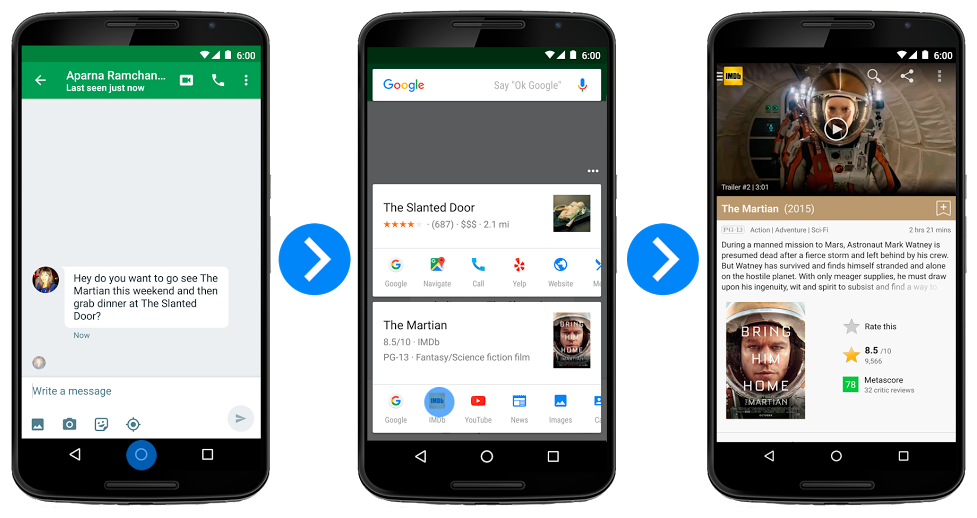
When you’re in a given app and want to activate Google Now, just hold down the home button, and Google Now will suggest cards based on the subject at hand. So say you’re watching a video of an adorable baby riding a hoverboard (that’s not really a hoverboard). Tap Google Now, and you might see a YouTube card with other videos of babies on hoverboards or a link to buy a two-wheeled scooter yourself.
Or, as we saw in our own hands-on with the feature, you could tap it while listening to a song in Spotify to ask something about the content, like “who’s the lead singer?,” and Now should be able to answer.
So Machine learning and contextual understanding — two things Google’s always excelled at — are now on Android.
Finally, Control Over Permissions and Privacy
It’s a perennial concern amongst smartphone users: Why do apps need access to so many elements of my phone from the microphone to my location to my camera?
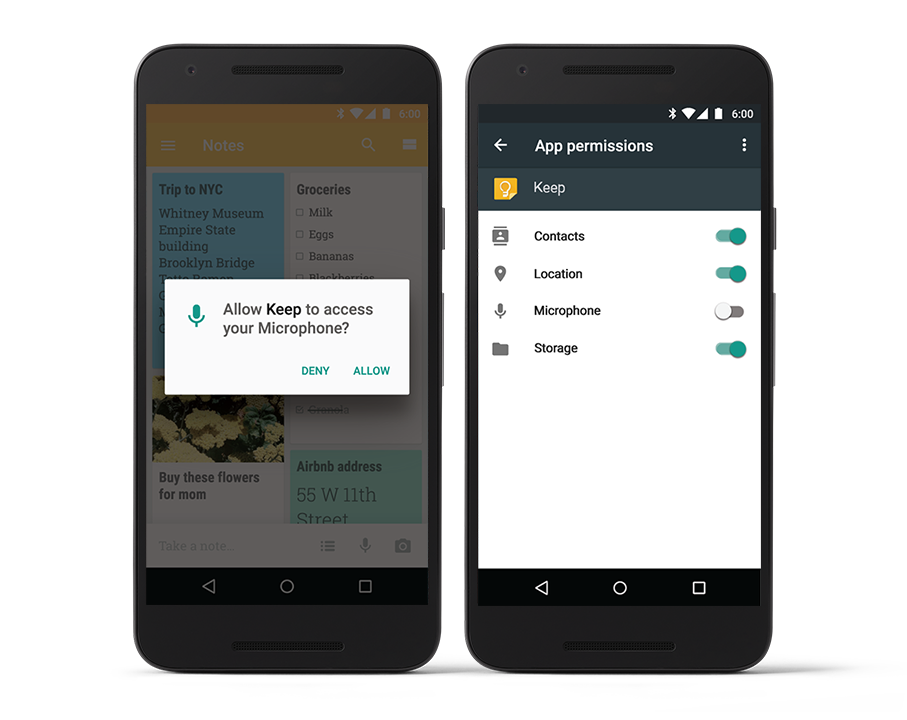
Marshmallow makes permissions a whole lot more fine-grained, and it’s a step forward for anyone concerned about privacy. Before, an app might ask to use your camera or location when you download and install it. Now, you say yes or no to specific permissions within an app, even each time you use it. In general, it’s going to be a lot easier to know exactly what information a particular app has access to.
One Simple Tip To Lose App Fat
In what feels like a jab at Apple — or maybe at its fans who nonetheless hate its mandatory apps — Android is also cutting back on its bloatware, as Google execs called it on stage during its recent Nexus event. We’ve yet to see exactly how far this goes in practice, but it’s good news for bloat-haters.
Type-C
There’s also good news as far as peripherals and charging go. Marshmallow will support USB Type-C charging, which means you can charge more than three times faster (and from either orientation since the cable is reversible).
Combined with the other new battery tweaks like Doze, and some snazzy new indicator notifications, it certainly suggests that efficiency was Google’s goal with Marshmallow.
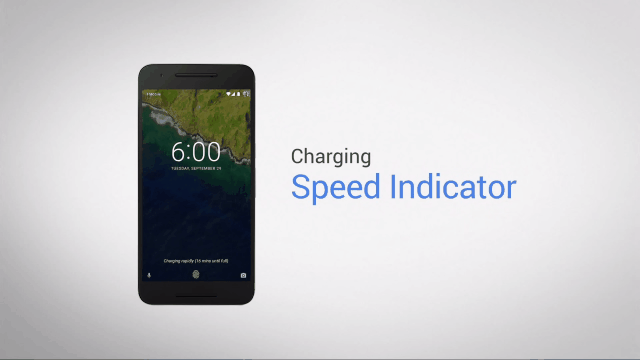
New UI and UX
Material Design, now entering its second year serving as Google’s design manifesto, is still evolving. With Marshmallow, it’s getting a more mature treatment. There’s a new animation for booting up, and a series of new animations for features like Google Now on Tap, which look crisp and lively without being overwrought. Another nice update: Chrome Custom Tabs, which will let third party devs customise how Chrome looks in their apps.
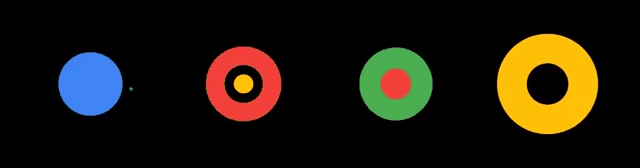
Via Android Police on YouTube.
Then there are a few new UX updates, like fingerprint recognition, long overdue. Marshmallow also brings faster access to Google’s useful voice recognition system from the lockscreen — just swipe up from the bottom left-hand corner. Similar lockscreen updates are coming for heads-up notifications, too. Lastly, there’s a better copy/paste prompt that doesn’t take up as much real estate.
When will you get it?
Nexus will get the update first, which starts rolling out today, October 5. But the developer preview has been out for months, and you can get it here if you’re impatient.
