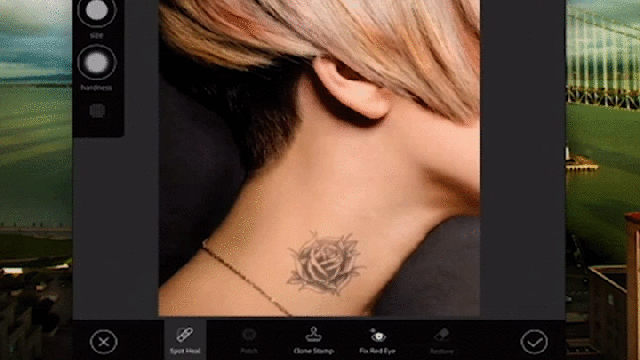For a long time, Adobe has been a name designers and photographers could name drop to let you know they’re serious. And because the software wasn’t cheap and required some know-how to use it well, it usually worked. But Adobe’s new iOS app, Photoshop Fix, significantly lowers that technical barrier.
Adobe’s Photoshop Fix is an app built for beginners, which you might remember from a demo at Apple’s September event (yeah, the kinda sexist one.) And for the past few days, I’ve given the app a test run. I’ve altered a few smiles and taken some unsightly objects out of photos while using a third-gen iPad. And Fix has been pretty impressive.
But let me be clear on one point, Photoshop Fix is not a substitute for the full version of Photoshop. What it is, though, is a powerful editing tool that I’m honestly amazed Adobe is making free.
Using It
OK, here’s a quick disclaimer: I’ve been using Adobe programs since CS3 was the latest and greatest. But that didn’t exactly prepare me for trying out Fix because it’s so unlike any of its desktop iterations.
For example, finding the tool I wanted to use to apply a certain effect took some guesswork at first. All the tools for editing line the bottom of the screen, like so:
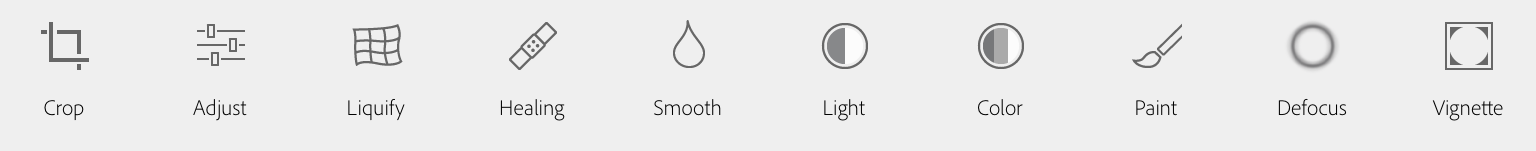
After selecting a tool, options for changing things like size, opacity or colour pop up on the left. Moving your finger (or stylus) higher or lower will let you make the size of a tool you’ve selected larger or smaller. Choosing a colour works the same way, except you get a nice spectrum to select from.
With colour selection, editors have the option to choose from an RGB palette for web use or CMYK for print. The app lists a short history of colours you’ve used before, making it easy to swap colours if you need to go back and forth a lot. Also you can save your own swatches as “themes” in your colour library.
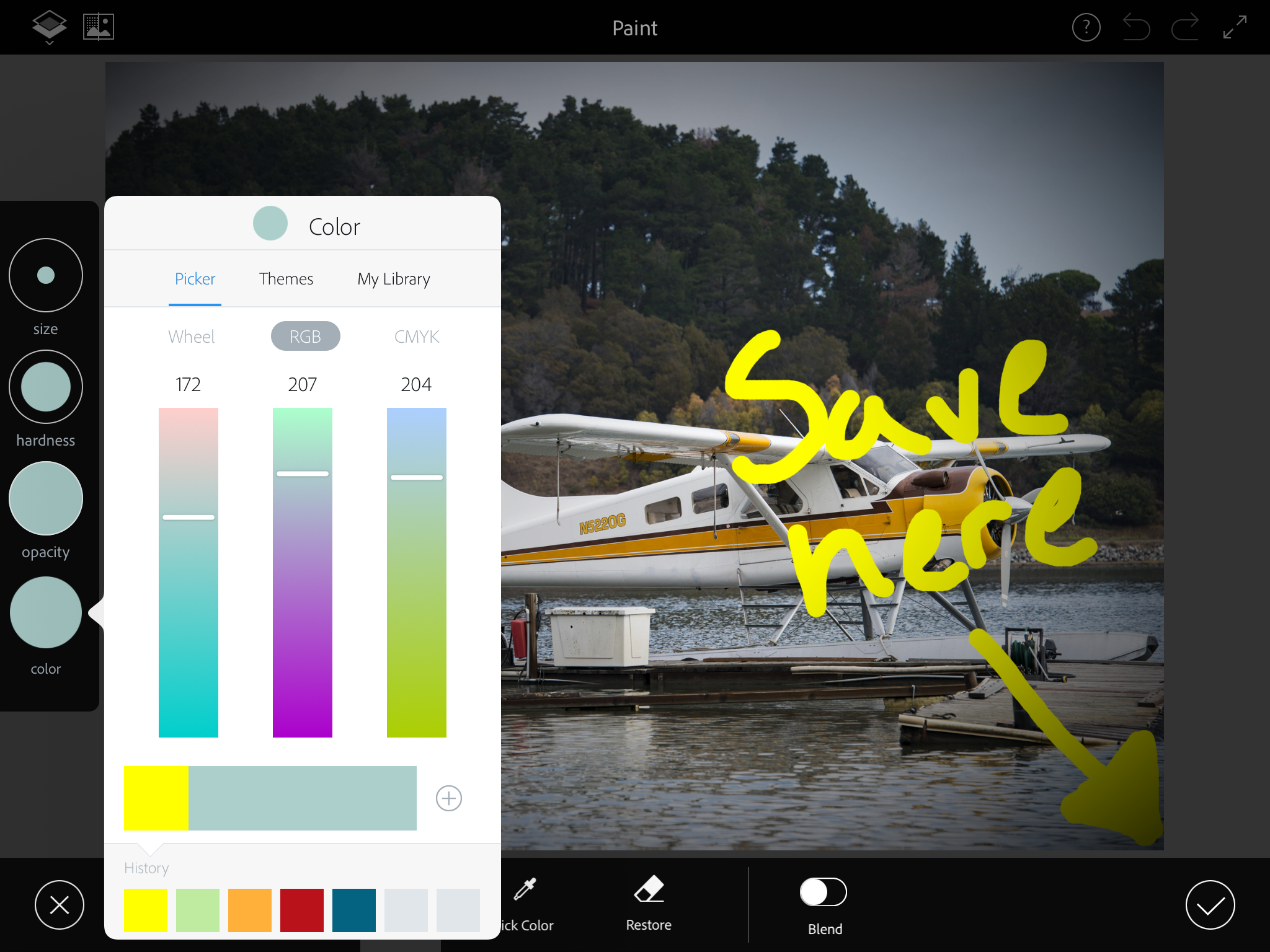
The one thing I kept forgetting to do after applying an effect was actually saving it. That’s because in the desktop version of Photoshop, you could quickly switch back and forth between editing tools. But in Fix, after applying one edited layer you’ve got to hit a small check mark/circle in the bottom right corner before the app will save your work. Old habits die hard, I guess.
Overall, the app was pretty intuitive and didn’t slow down, even on the iPad 3’s dated A5x processor.
Let’s Liquify
Liquify’s most useful feature is its face warping tool, and getting to it in Photoshop Fix is super easy. After hitting “liquify” from the main set of tools, there’s an effect simply called “Face.”
The app identifies parts of a face it can alter and places small circles on those areas. Tapping a circle reveals the options for widening, shrinking, smiling and more. Tapping outside the face and then directly on the center of the face again will get you back to where almost all the face’s features can be tweaked.
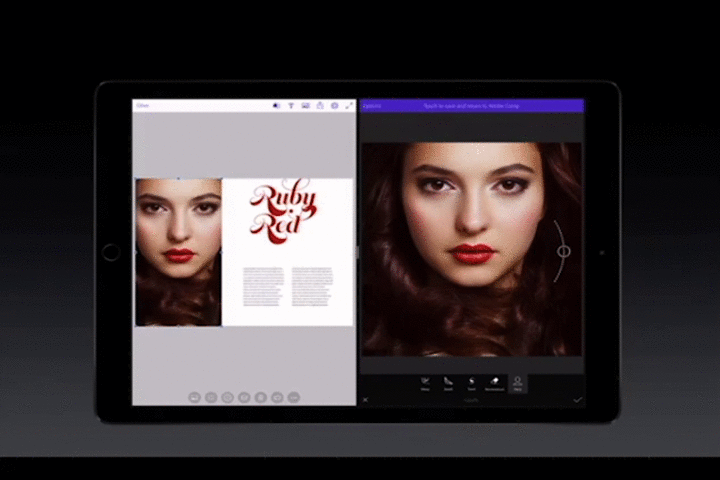
I tried it on a blurry photo, a selfie and a high-resolution image where everything was sharp and in focus. It worked best on the high-res image, probably because features were easier for Fix to identify.
There are other effects within liquify too, but when you use them on a face… Well, let’s just say it all takes an ugly turn.
Healing Power
“Healing” is another big win for Fix, and true to its medicinal underpinning, this feature basically “heals” whatever just messed up your perfect shot. It enlists the power of few goodies from the desktop software in one tool. I decided to try fixing this image from my friend’s wedding, where I had taken — what I felt was — an amazing photo of the two newlyweds walking out of the church to the wedding-mobile.

Unfortunately though, their wedding photographer ruined the shot by standing behind their electric blue Cadillac. Luckily, Healing did a pretty good job of removing the pesky photog. Not perfect mind you, but good enough.

Zooming out, it’s not too obvious that the photo was doctored. So for Instagram or Facebook, Photoshop Fix does the job perfectly. But if I were that pesky photographer shooting the wedding, this edit wouldn’t quite cut it
Worth It?
Yeah. It’s free with an Adobe ID (which is also free if you don’t have one). For hardcore Photoshoppers out there, you can also export your projects from Fix in layers to Photoshop CC for further editing, so it’s a nice little tool to have in your mobile editing arsenal.
As nice as that option is, the point of Fix isn’t to get more serious designers editing on tablets. It’s so Adobe can finally get into the apps game in a big way. And for an app to succeed on mobile, it has to be easy to use, inexpensive and somewhat useful. Also, being addictive doesn’t hurt.
Photoshop Fix, to a certain extent, is all of these things.