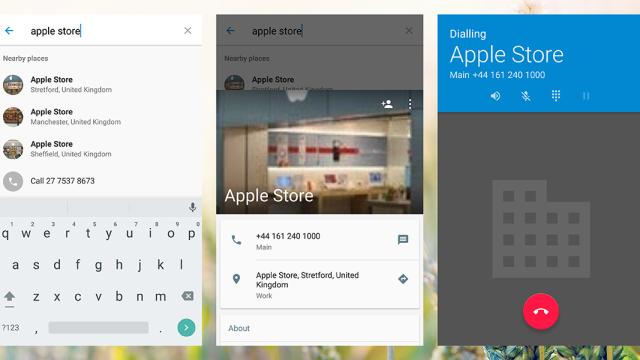If you’ve just upgraded to Android Lollipop you might be slightly overwhelmed by all the new features and options at your disposal: The deeper you dig, the more surprises you discover. Here’s a tip for finding phone numbers and information for local businesses and venues, using the stock Dialler app rather than Google Maps.
You might drive past a restaurant and want to get the number quickly, for example, or perhaps you just want to get in touch with the nearest Pizza Hut (if indeed there is one in the area). This approach can work better than diving into Maps, depending on what you’re doing, but first you need to activate the functionality through Settings, Advanced and Nearby places from the Google Dialler app menu.
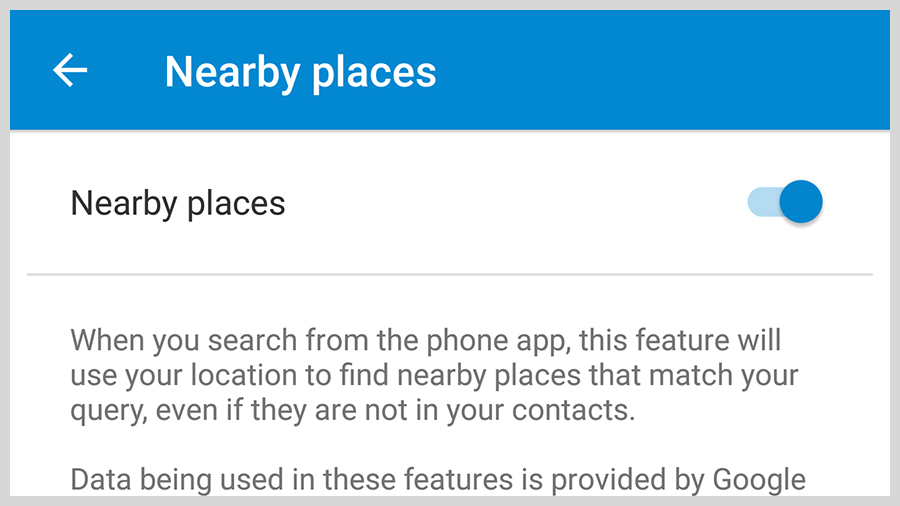
With that done, open up the Google Dialler and then tap inside the search box at the top. This searches your current contacts, of course, but if you look for a business or venue name not in your stored list, the app begins to look for nearby places — if there are matches in your contacts list, these will always appear first in the search results.
You can tap on any match to place a call straight away using the number the business has supplied to Google Maps. Alternatively, tap on the icon to the left to bring up an info dialog for the place in question: Here you can view the address, opening times, website link and any other information Google has on the place in question.
[Hat tip to TechRepublic]