In recent weeks you might’ve heard all about Cortana’s integration with Windows 10, enabling you to run web searches, check your diary and toggle system settings by chatting to your computer. A similar kind of functionality is available on Chrome OS, with more comprehensive features on the way.
From the Chrome menu, enable the “OK Google” option that appears under the search heading, and that’s all there is to it — the first time you use it you’ll be asked for permission to use the Chromebook’s microphone, but you’re basically set up straight away.
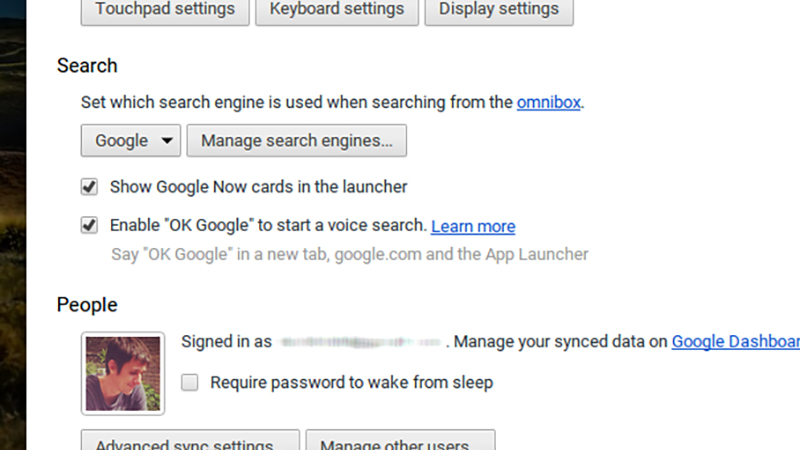
“OK Google” works on the Google search website, on the New Tab page, and in the Launcher (the magnifying glass in the lower left-hand corner). It’s not quite at the level of Cortana yet, but more comprehensive control is coming soon: An ‘always-on’ mode has appeared in developer versions of Chrome OS and should filter down to the stable channel soon.
You can use voice control to run any online search and to ask Google anything it knows about you (think calendars or emails): “how old is Barack Obama?” will work, as will “where’s the nearest coffee shop?” and “what time is it in Sydney?” On a more personal level, try “when’s my next appointment?” or “show me flights” to bring up relevant info.
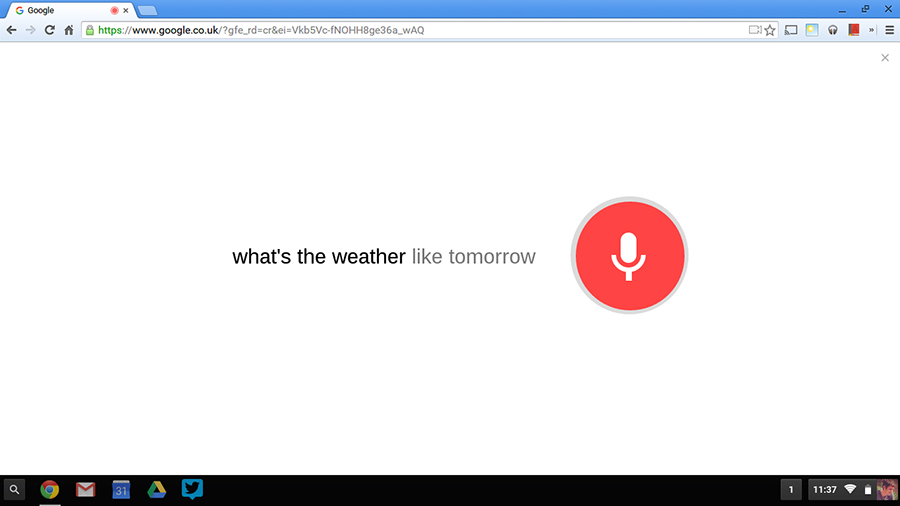
All of those queries will work the same if you type them into Google search — it essentially gives you voice access to save you some typing. This feature is available in Chrome on Windows and Mac as well, through the same option on the Settings page.
