If you’re a Google Maps user on Android you can set up customised 1×1 widgets on the home screen that will give you directions straight home from wherever you happen to be. The setup process also gives us an excuse to check out the new Maps app interface Google has rolled out over the last couple of days, so let’s dive right in.
For the completely uninitiated, pressing and holding on a blank area of the home screen brings up the Widgets shortcut. You can then tap and hold the 1×1 Directions widget (from Google Maps) to a home screen of your choice (other icons will shift to make room). Once that’s done, you’ll be prompted to enter an address.
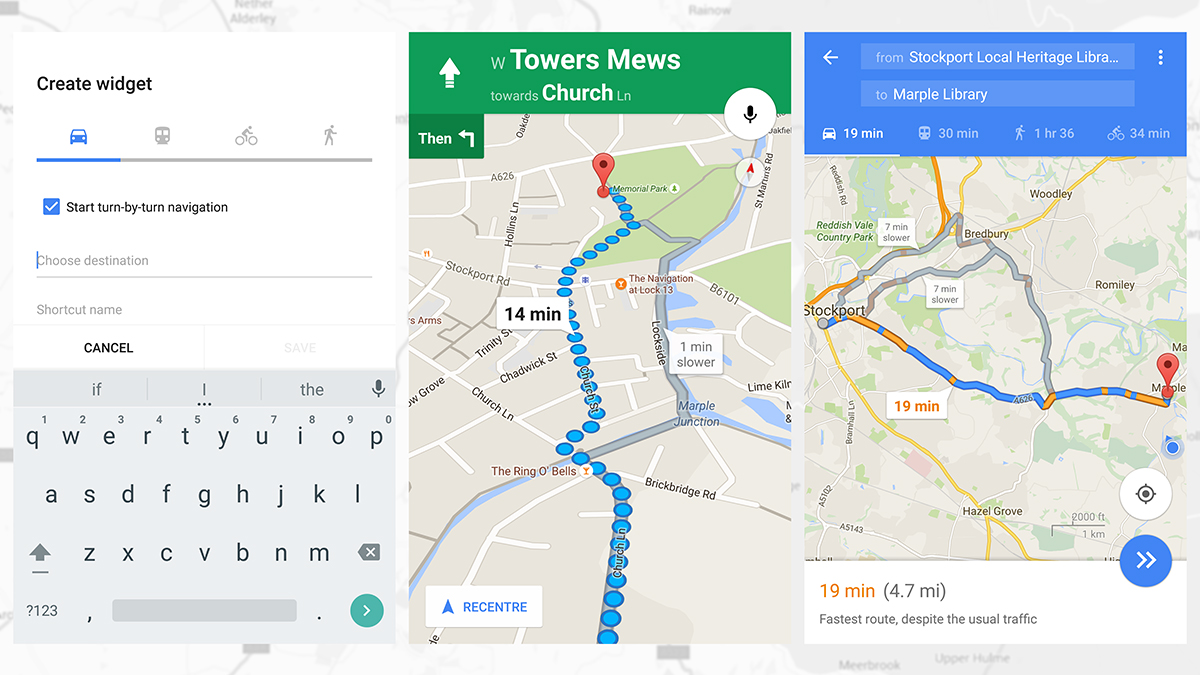
You’re going to need to be pretty precise here for Google to work out where you mean, so include a zip code and don’t forget to choose your preferred mode of transport. Driving will perhaps be the most frequently selected one but of course Google can help you plot a course home via public transit routes.
The widget doesn’t have to lead home either — you can plot a course for wherever you like, accessible with one tap on the home screen. By default, turn-by-turn navigation is launched automatically, but you can turn this off when you create the widget if you want to (and if you do it’s easier to switch between modes of transport before you start).
