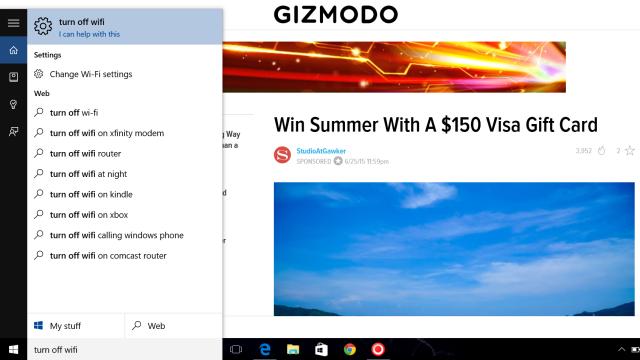The first thing that everyone notices about Windows 10 is that the Start Menu is back. It’s a cool feature, but an irrelevant one. Thanks to the absurdly powerful new system-wide Search, you’re never going to need a Start Menu again.
Search has been getting better and better with every version of Windows, but with 10, it’s it a place where it is legitimately awesome. It found what I was looking for, damn near first time — even if I mistyped the exact name of a file or app, something Windows 8 was always so strict about.
You know how Google has a knack for pushing the thing you want to the top of the results, while with Bing you end up digging? Well, Windows 10 is exactly the same.
I find that the results are so much better than the Windows 8.1 I was using before. With that search, it felt like every query was being overseen by a pedantic kindergarten teacher: every time I made a typo, or didn’t type a file name quite perfectly, it would deny me the result, and tease some stupid Bing search instead.

That’s all gone with 10. The search is much more forgiving: type pretty much anything involving the word ‘Bluetooth’, and you get the Bluetooth settings. The exact name for uninstalling programs is ‘Change or remove a program’, but searching ‘Uninstall’ got me that result as well.
The changes aren’t limited to algorithmic tweaks, either. Search is now a great way to go to a website — type in ‘Gizmodo’ and hit Enter, and my favourite tech blog opens in Chrome. That means I can open a webpage by pressing Start, typing the name (not even needing the dot com!), and hitting Enter, all without taking my eyes off the screen, or moving my hands away from the keyboard. It might not sound revolutionary, but it sure beats clicking into a browser.
The tricks don’t stop there: there’s also some natural-language-processing abilities to play with. I was trying to find a spreadsheet earlier, and thanks to my lack of organisation, Excel files are scattered across about three hard drives. I’d normally need to fire up Explorer and run a long search for .xlsx files; with Windows 10, you just type ‘show me my spreadsheets’. ‘Show me photos from last month’ also works, as does my favourite, ‘open the last document’.
This also ties in perfectly with Cortana, the voice-controlled personal assistant. I can use the same commands I speak, just typed out. On my iPhone, I’m used to the system search and Siri being two separate things, and (sadly) it’s impossible to use Siri’s powers without speaking to my phone, which I hate doing. Search and Cortana flip that — commands are commands, no matter if I type them out or whisper into my microphone.
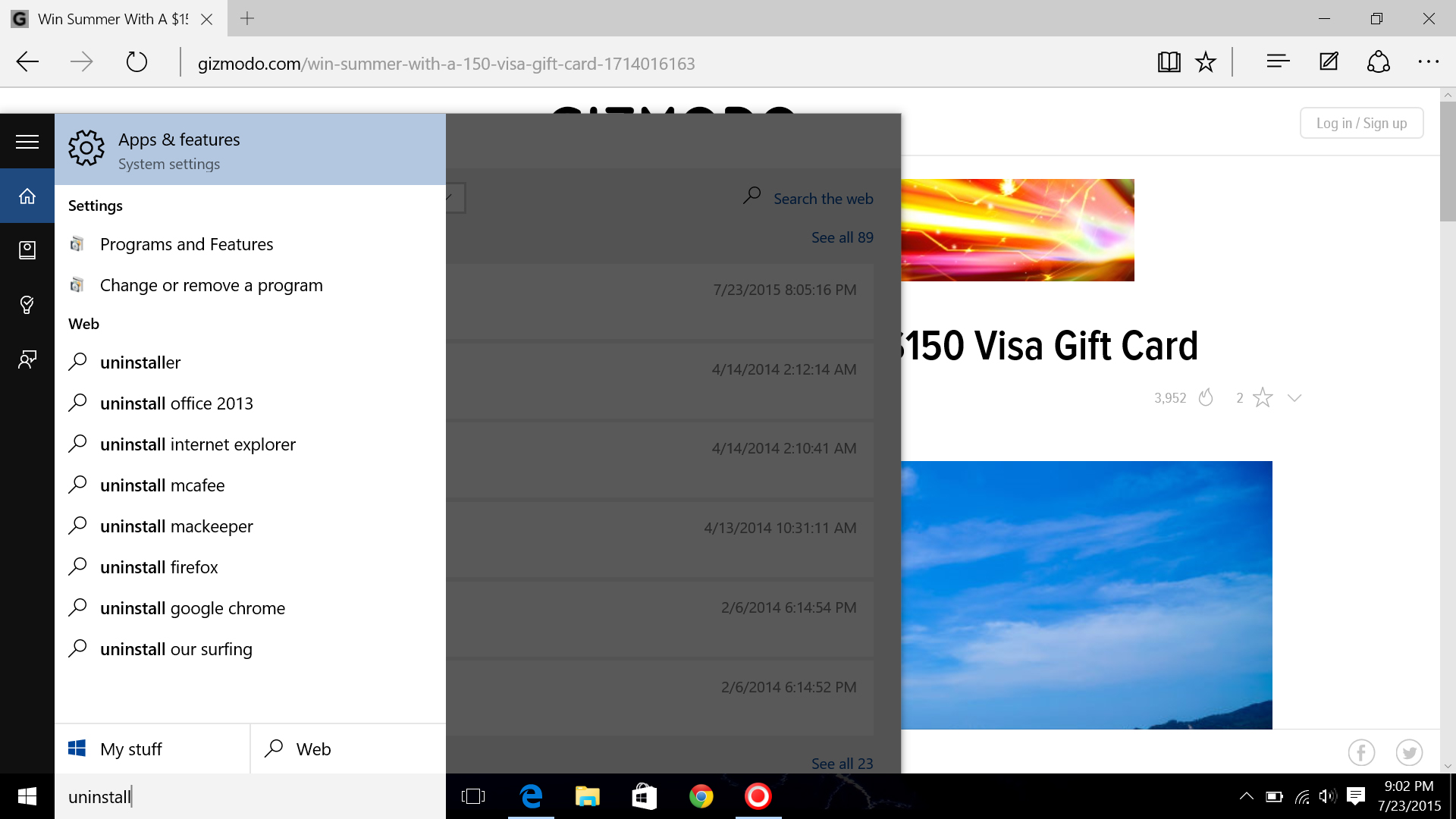
So, everything I know that Cortana can do — adjust system settings like Wi-Fi and Bluetooth, or look up the weather — I can now get at from the search bar. It works well — none of the searches take any time at all to find results, and it’s especially noticeable when I’m doing something like looking up the weather. All I have to do is type ‘weather NYC’, and I’m staring at a forecast faster than my eyes can process.
Add all this together, and you rapidly realise that Search has replaced most of the other Operating System menus and functions. The Start Menu is basically redundant — you can access a program so much faster by typing the first half of its name and hitting Enter, safe in the knowledge that Search picked the right result.
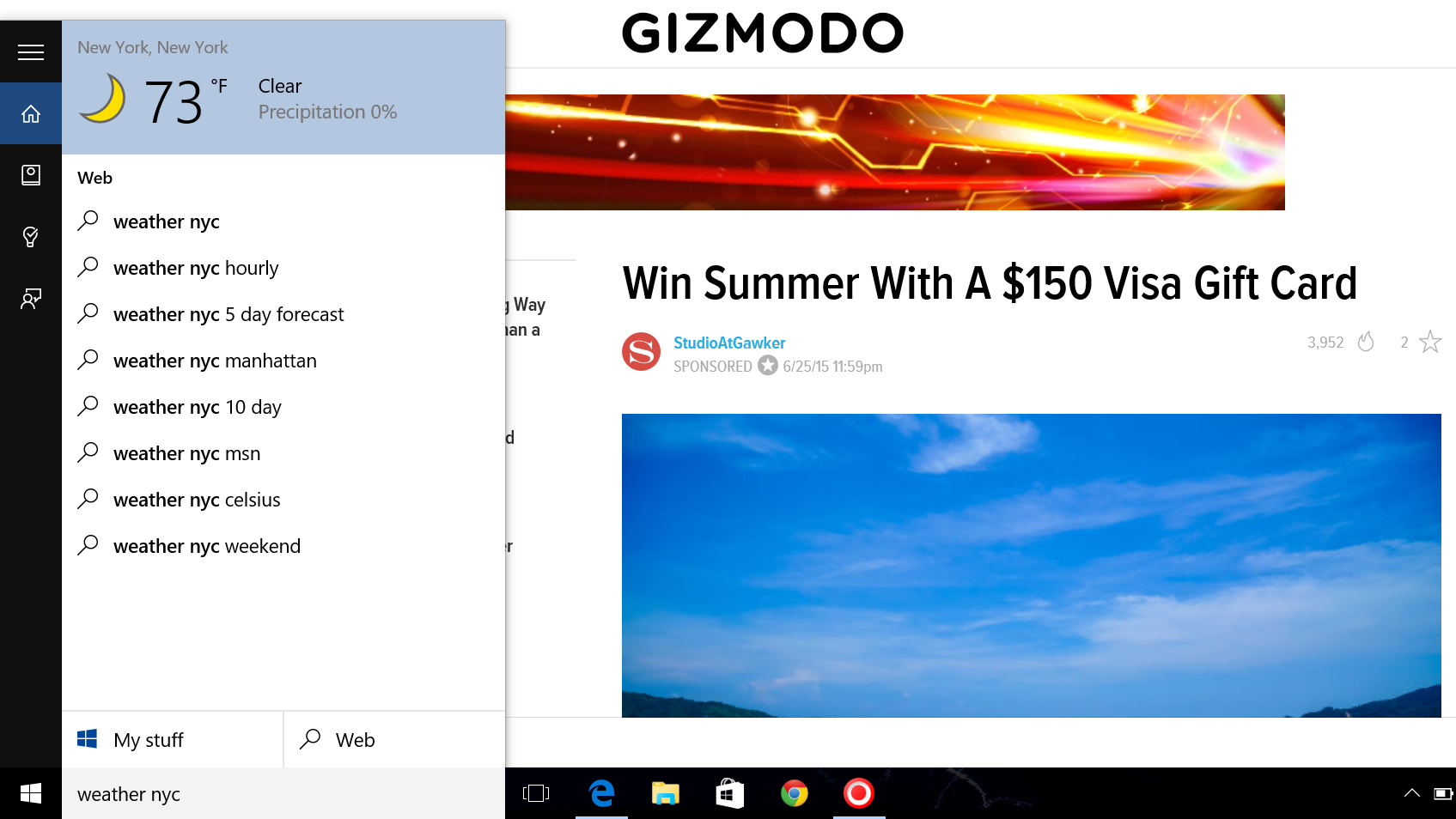
Even when I don’t get the name of the program exactly right — I have this weird habit of typing Snippet, even when I know deep down it’s called the Snipping Tool — Search still feeds up the right result. And, for those occasions when I forget what a program’s called altogether, the Start Menu houses a full, proper list of programs, organised alphabetically.
I’ve also been able to avoid digging through Control Panel, or the Settings app. I’ve never once wanted to go browse through Control Panel — I go there because I want to turn on this thing, uninstall that, or change those settings. And guess what? Typing ‘Display’ into search is a hell of a lot faster than digging through menus.
Most of these changes haven’t come out of nowhere. Search has been getting slowly and slowly better over the years. But in Windows 10, there’s the perfect combination of prominent location — I am way more likely to search for stuff if I see that bar perpetually sitting in the bottom-left — and a Search that just works.
For a decade, the Start Menu was the gateway to Windows. Then came 8, and the OS became a confusing, homeless mess. Windows 10 changes all that: 90% of my interactions can now start (and often finish!) with the Search bar. It doesn’t quite feel like the same familiar interface (I can already hear my parents’ howls of “WHERE DID MY ALL PROGRAMS GO”); but trust me, it’s so much better.