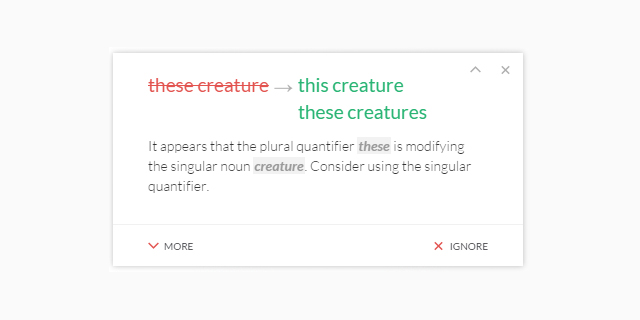Chances are you do a lot of writing on the web, and the Grammarly extension for Chrome or Firefox can help you keep your spelling and grammar as accurate as it needs to be. The extension promises to detect hundreds of errors that the likes of Microsoft Word would just wave straight through.
Once the extension is up and running in your browser, you’ll start to see the familiar red (spelling) and green (grammar) lines running underneath words or phrases that look like mistakes. Click on the error lines or the Grammarly icon to see suggested changes, together with an explanation of whatever grammar or spelling rule you’ve broken. The level of detail the plug-in goes to is impressive.