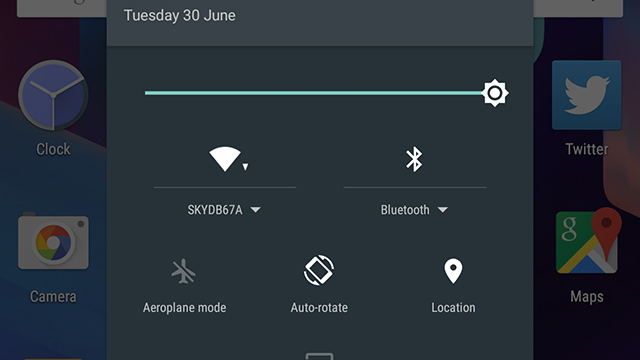Being able to quickly jump from one Wi-Fi network to another is an essential skill for modern life — especially if you’re out and about and trying to get the strongest signal possible. Here’s a tip you might not have picked up if you’ve just upgraded to the latest version of Android Lollipop, and the feature is built right into the OS.
In fact it’s very easy to do — as it should be — thanks to an update in Android 5.1. Drag down with two fingers from the top of the screen to bring up the quick settings dialog, then tap the network name under the Wi-Fi symbol (on earlier versions of Lollipop this would just toggle Wi-Fi on and off). Choose your new network and away you go.
You can tap More Settings to jump to the main Wi-Fi settings screen. It’s a small trick that really should have been included in Android a long time ago, but at least it made it here eventually. You can use the Bluetooth toggle in the same way if you want to hop between devices.