In times gone by, a well-thumbed guidebook and the hospitality of locals was your best way to navigate a new city; now, you can get up to speed in minutes using your smartphone. For the next time you travel, these apps and tips will help you see the best a new city has to offer.
Exploring in Google Maps
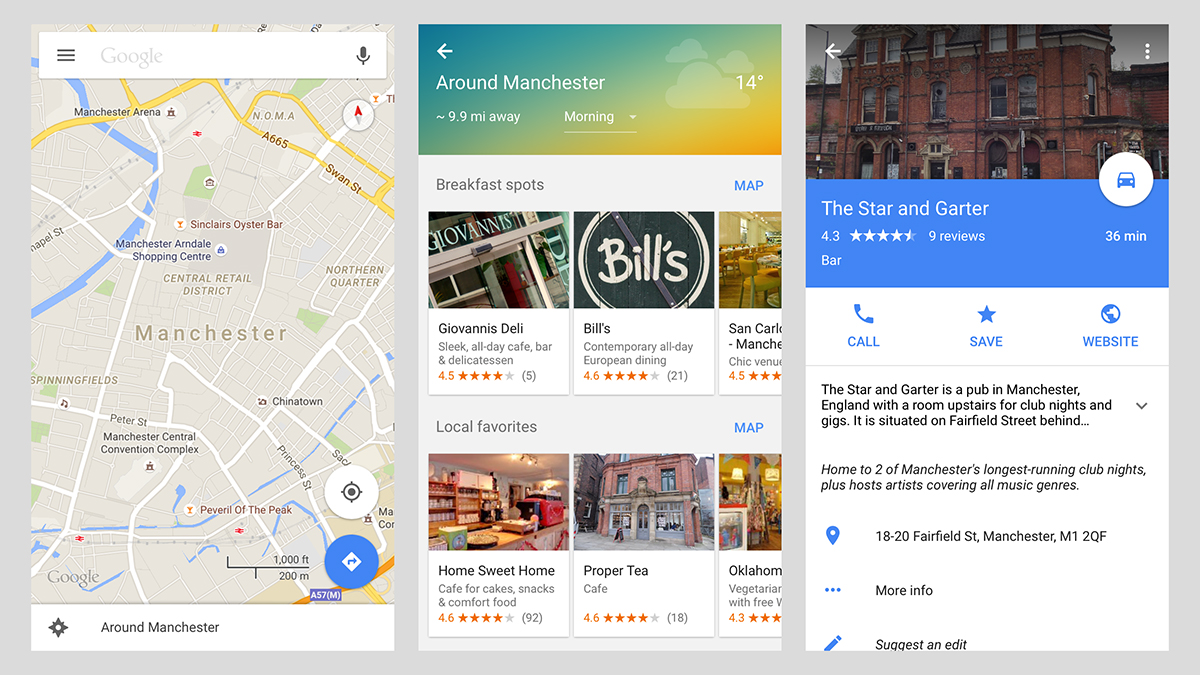
Launch Google Maps, and you’ll see an Explore panel at the bottom — it will invite you to explore the nearby area or whatever city you’re looking at. The subsequent screen lets you pick a time of day and see related recommendations (bars at night, restaurants in the day), and you can then tap through to get to the usual location cards with further details.
Exploring in Apple Maps
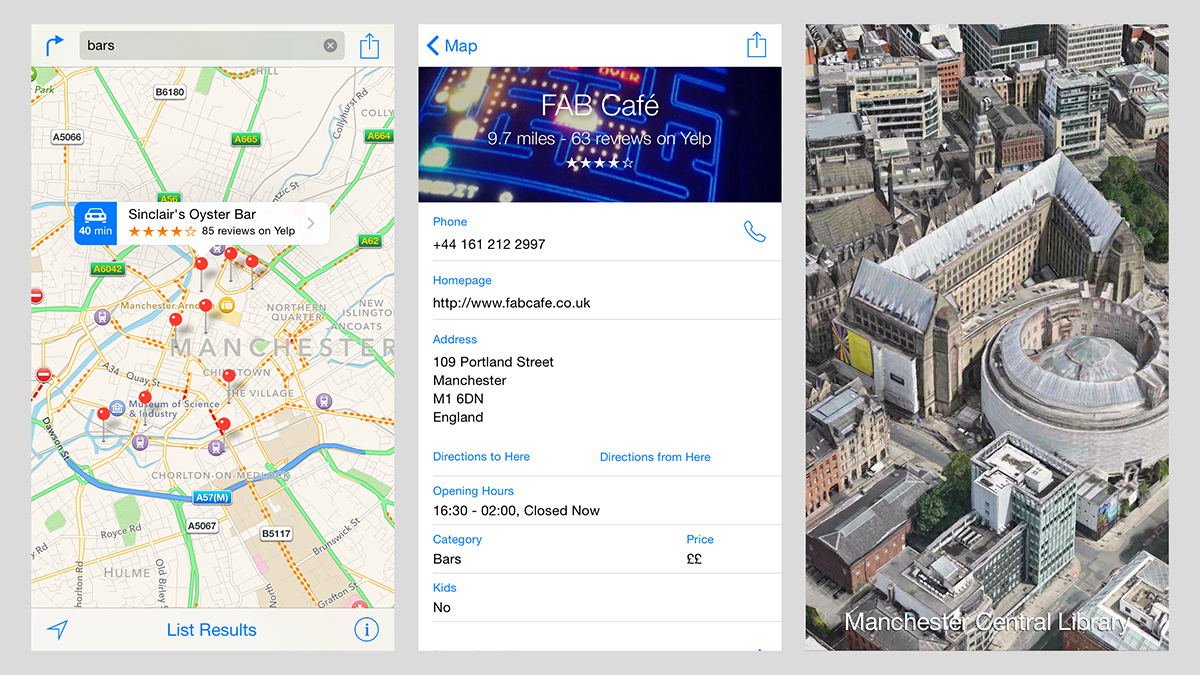
Apple Maps doesn’t have an Explore feature but it does have Flyovers: Search for a city, tap through to its information page and you might see a Flyover Tour option — this will guide you around some key sights in your chosen city. Otherwise you can run a general search (for bars or museums or restaurants) to see nearby pins. Points of interest will be easier to discover in iOS 9.
Field Trip
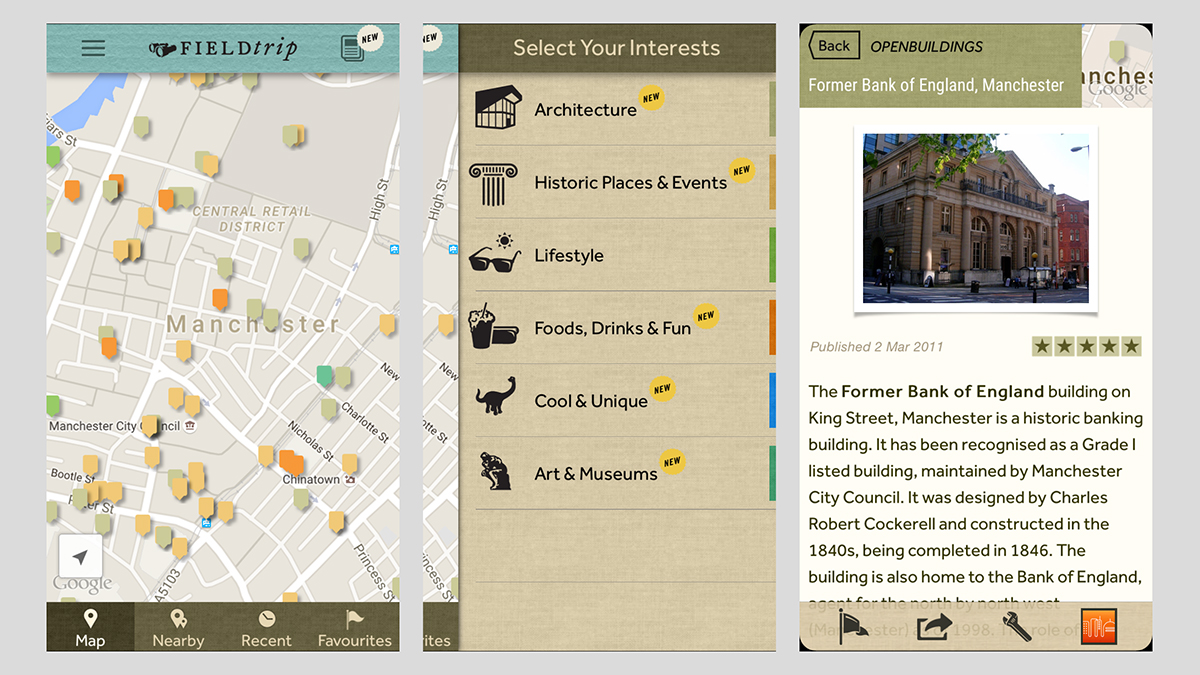
Google’s Field Trip has largely flown under the radar since its launch in 2012, but it’s one of the best ways of finding out what’s around your current location. The app covers architecture, historical events, food and drink, museums, art galleries, bars, festivals and plenty more, and you can have it buzz automatically when something interesting is nearby or just use it manually.
TripAdvisor
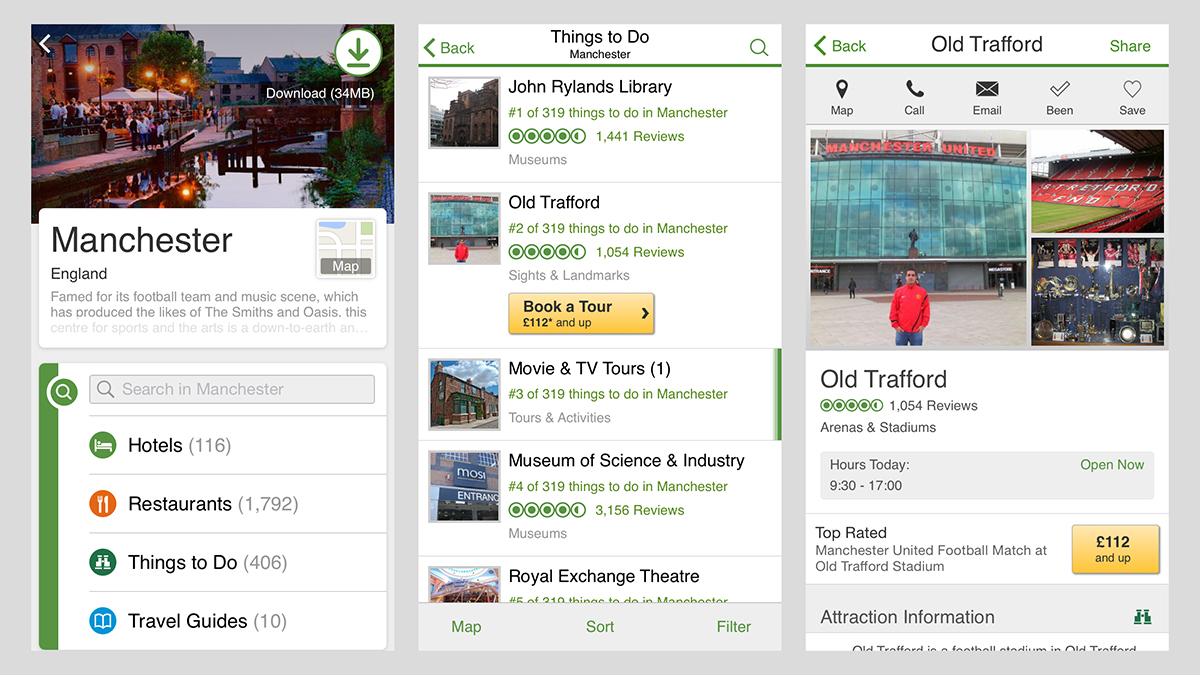
TripAdvisor is best known as a hotel reviews site, but its database covers restaurants, bars, museums, tours, sports stadiums, and other local points of interest too. For larger cities, you might find some specially curated city tours, and you can download all that content to use offline — handy if your data plan doesn’t includes international roaming.
TouristEye
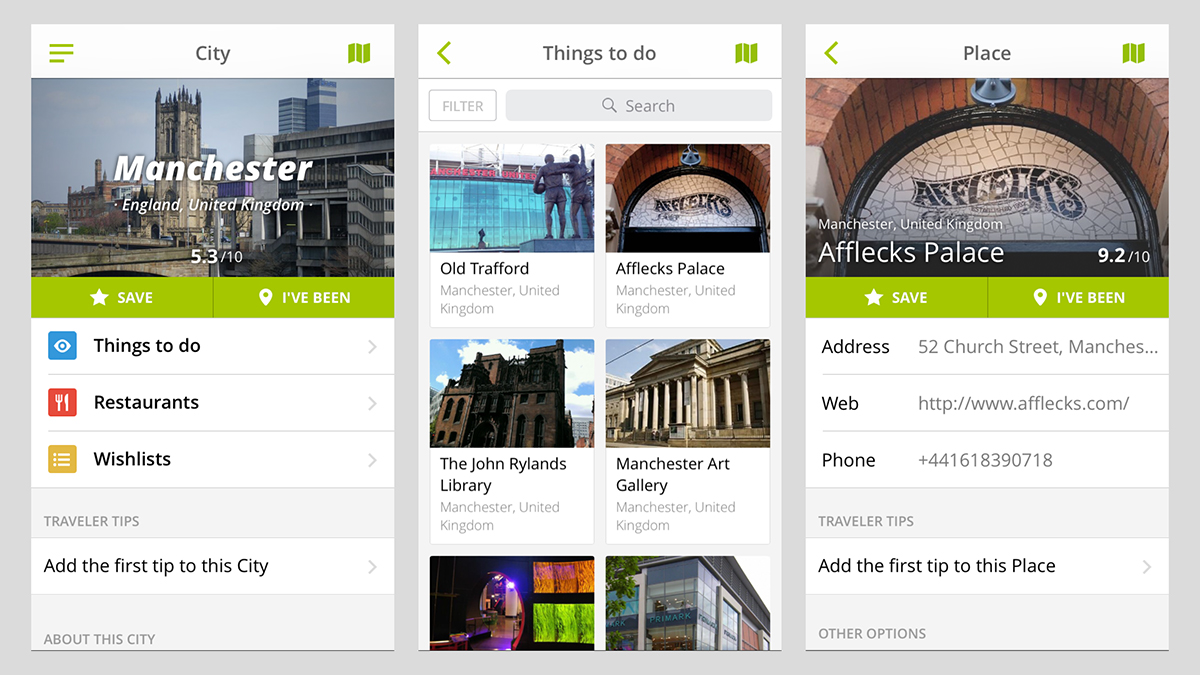
A side project from Lonely Planet, TouristEye covers hundreds of cities across the planet and is designed to help you plan a trip in advance as well as find your way around when you get there. Even if you haven’t done any preparation, you can tap through on Things to do to see nearby points of interest. As with TripAdvisor, information can be saved offline.
YPlan
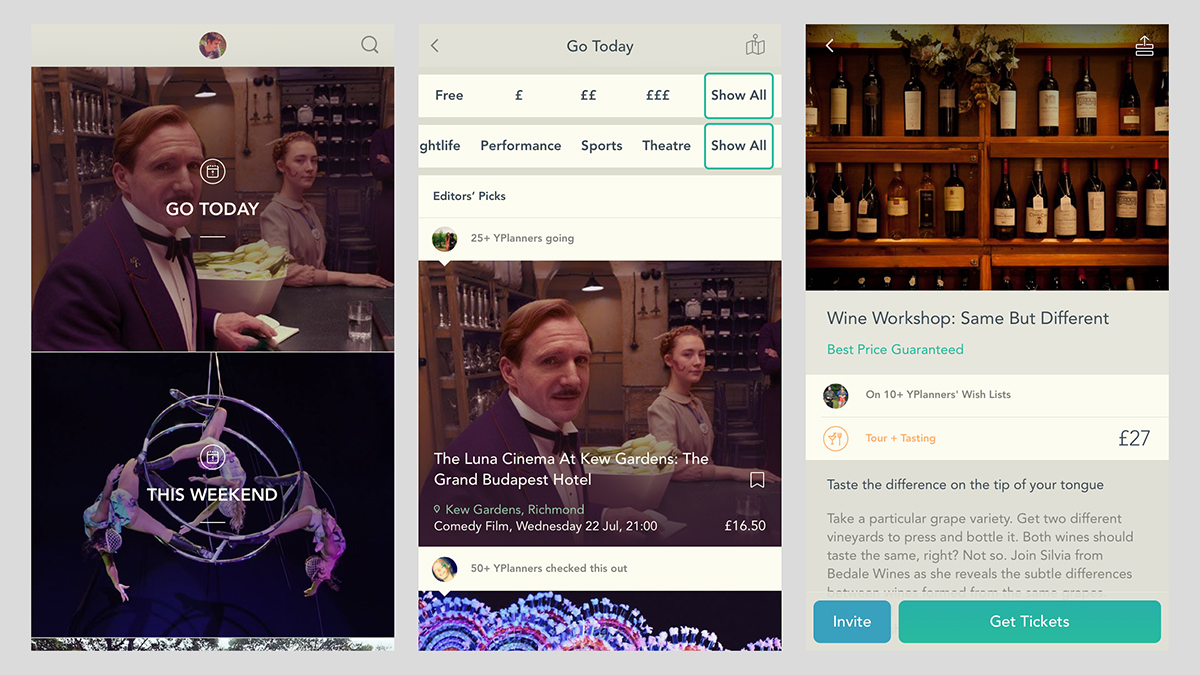
“Live your city” is the tagline for YPlan, and it concentrates on events in your current location: Think restaurants, cinemas, shows, gigs, exhibitions and so on. It can help you discover something that’s happening rather than something that’s fixed on a map, and the only downside is its limited reach so far — just London, New York and San Francisco are covered.
AroundMe
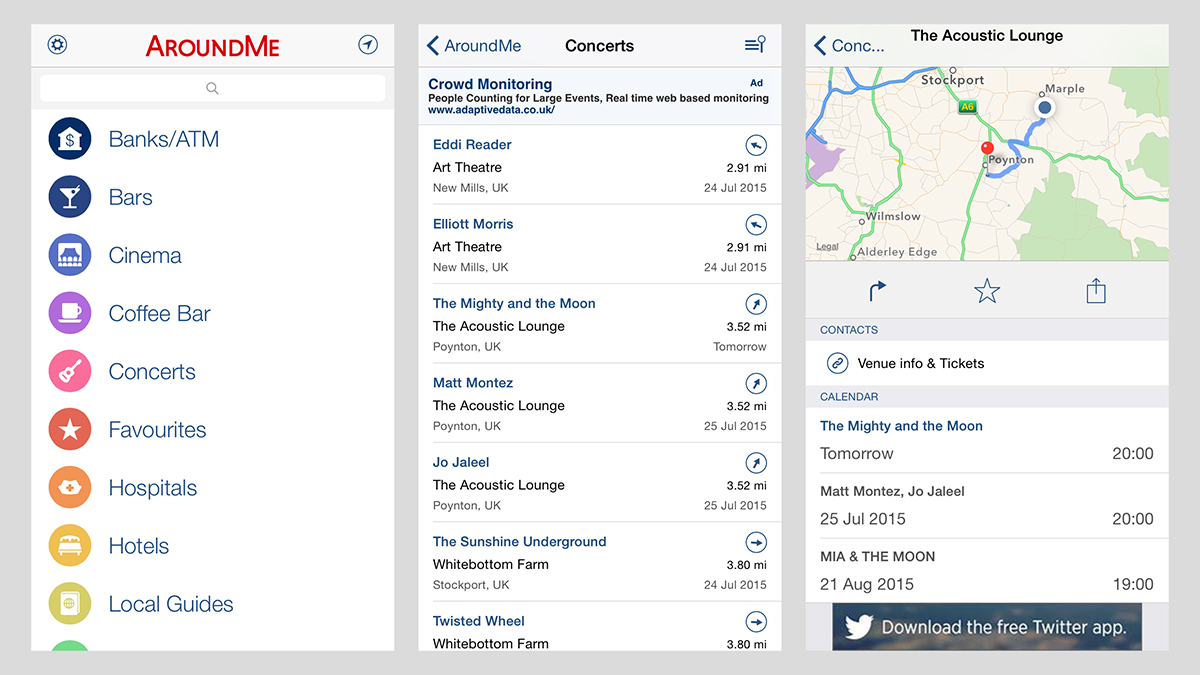
AroundMe sticks to one job — telling you what’s around you on the map. It covers everything from ATM machines to coffee shops, and there are event listings as well as points of interest to pore through. As well as directing you to tourist spots that you might want to see, AroundMe can also guide you towards useful places like supermarkets and pharmacies.
