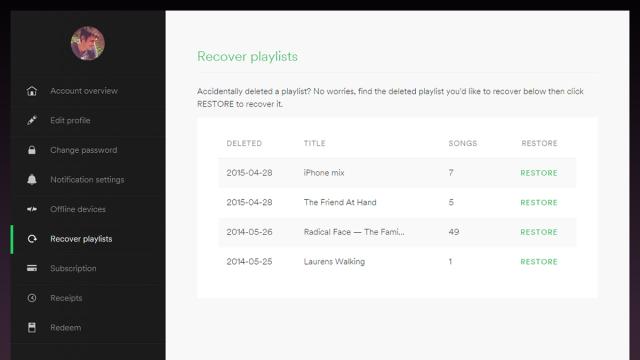Got rid of a carefully crafted Spotify playlist that you later wish you hadn’t? Fear not, because Spotify keeps a list of the playlists you’ve deleted, and you can bring them back in seconds — here’s how to do it.
The feature lives on the web — though not in the actual web player — and can be used to restore playlists that you’ve removed from the desktop app, online app and mobile apps. We can find any reference to an expiration period in Spotify’s help documentation so presumably your deleted playlists are available for all time (though don’t bank on it).
Head to Spotify (you’ll be asked to log in if you aren’t already) and click Restore next to any of the playlists you want to bring back. Hey presto — your song list is recovered. The same account portal lets you manage your offline devices (for premium users), check your subscription plan and edit your notification settings.