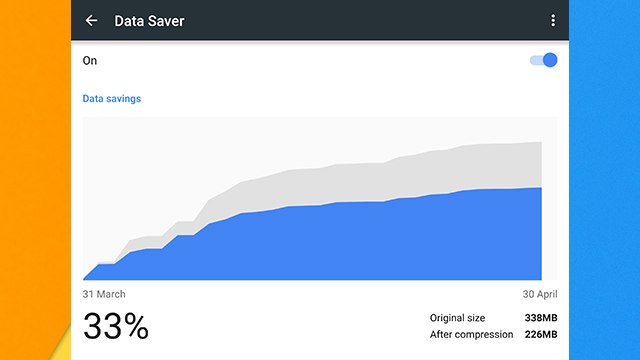Browsing the web on your mobile is always something of a compromise between getting all the information you need and trying not to hit your mobile data limit (if indeed you have one). Chrome for iOS and Android includes a Data Saver feature you can utilise to compress files before they reach you and save yourself some megabytes.
On Android, tap the More button (three vertical dots to the right of the address bar) and choose Settings, then tap Data Saver to turn it on. On iOS, the procedure is the same, except the Data Saver option is inside an extra Bandwidth menu. Once the feature’s activated, you can visit the same screen to check up on the amount of data you’ve saved.
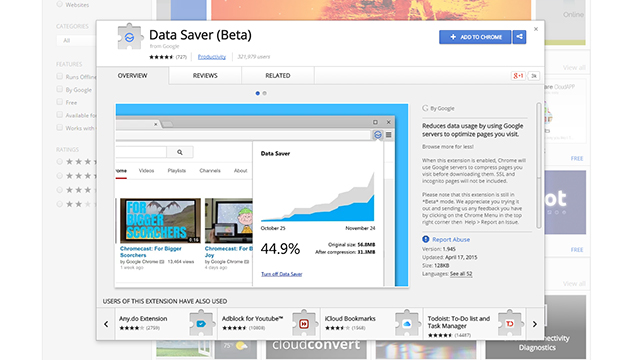
Last month Google released an official extension for your desktop browser or Chrome OS machine: Obviously data usage isn’t such a concern here but if you’re tethering from your phone or your wifi is patchy then it can come in handy. It works in exactly the same way — you turn it on and then you can chart the effect it has. Remember: You’ll get your pages faster as well as saving data.
By switching on Data Saver you’re allowing your web traffic to be routed through Google’s servers, where it’s compressed to varying degrees — images may look blurred and extra features like geo-location may not work. Secure HTTPS pages and pages loaded in incognito mode are not rerouted and not compressed. Check the support page for more information.