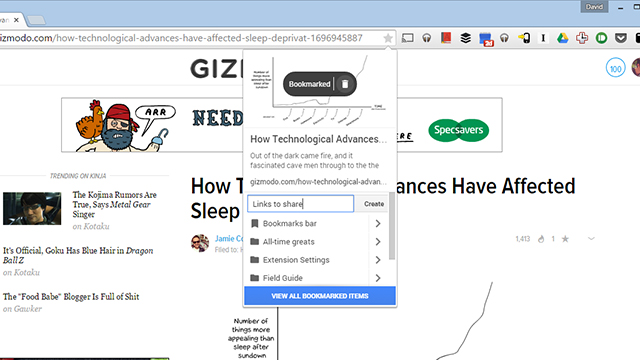If you’ve got a bunch of links you need to share with someone else, you could paste them one-by-one into an IM window or email… or you could use Google’s newly revamped bookmarks system to do the job for you. Here’s how to collect your links and make the list public.
Creating a bookmark in Chrome is easy enough: Click on the star icon that appears to the right of the address bar when you’re on the page you want to save. A window pops up confirming the action and you can add it to a folder from here. Choose Add to folder and then type the folder name into the box that appears if it hasn’t already been set up.
To share your carefully selected links with the wider world, choose Bookmarks then Bookmark manager from the Chrome menu and open up the folder you want to use. At the top is an option to Share this folder and you’ll then be given a public URL you can put anywhere you like. It’s not the most sophisticated feature in the world but it does the job quickly and easily.