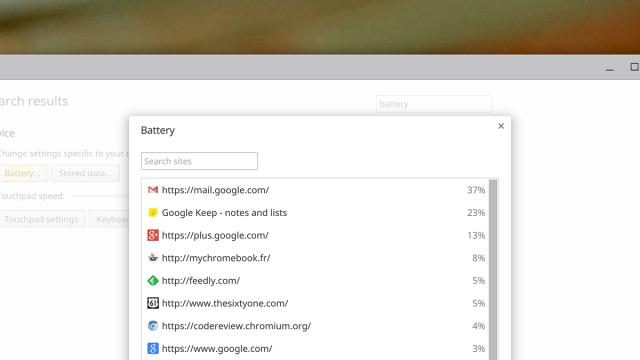Worried if your Chromebook battery’s going to last until you get back home? The latest version of the Chrome OS Dev channel breaks things down for you by showing how much juice each of your web apps is using. Follow these steps to load up the console and you can easily spot the battery hogs causing you trouble.
First of all, you need to be on the Dev channel of Chrome OS. You can switch between versions by clicking Settings from the main menu then choosing About and More info. The chosen version appears next time you boot up. Note that the transition process deletes all local data on your device — this being a Chromebook, it shouldn’t be too much of an issue, but check what’s on the local SSD before switching.
You can then open Settings again and click the Battery button under the Device heading. A list of Web apps appear, organised with the biggest battery drains at the top — use the search box at the top if you want to look for a particular site. If you want to eek out a few more minutes of life from your Chromebook, now you know the tabs you need to close down.
[via François Beaufort]