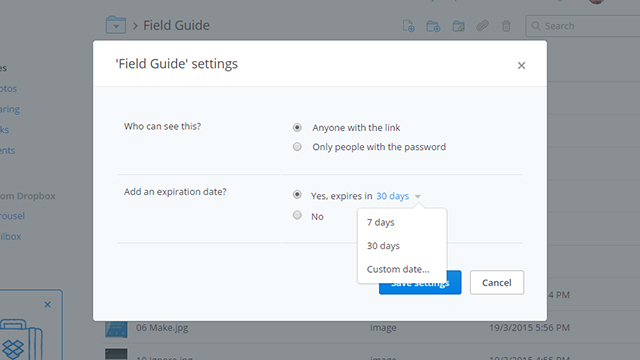A few months ago, Dropbox added the ability to add expiration dates to the shared links you send out to let others get at your files and folders. Even if you’re very trusting of your friends and colleagues, it’s a good idea to apply this setting to all of the links you share. If someone else’s computer or device is compromised, the files you’ve shared will still be viewable. Here’s how to get the feature activated.
If you’re not that familiar with Dropbox’s features, it’s worth offering up a quick primer on sharing. Individual files or entire folders can be shared via a URL. This gives whoever has the URL access to that file or folder in read-only mode. They don’t even need Dropbox installed, as the files will just show up in a browser window when they click on the link.
Then there’s the full folder sharing option, which means two or more users have the same folder inside their respective Dropboxes. Users can be given read-only access or free rein to add, edit and delete files, and there’s no expiration date option in this case;you just have to boot out users when you no longer want to give them access to the folder in question.
The former type of sharing is the one we’re concerned with here. To set an an expiration date, you must share the file or folder through Dropbox’s web interface; the apps for mobile devices and Windows and Mac won’t give you the option. On the web, either right-click and choose Share then Send link or click on the Share link at the top of the screen.
Choose Set visibility / expiration and make your selection: You can pick a week, a month, or set your own custom date. Click Save settings and the link is then ready to share. It’s worth thinking carefully about whether you want to allow indefinite access every time you share something in your Dropbox. Because unless you set an end date, that link will keep working for a very long time.