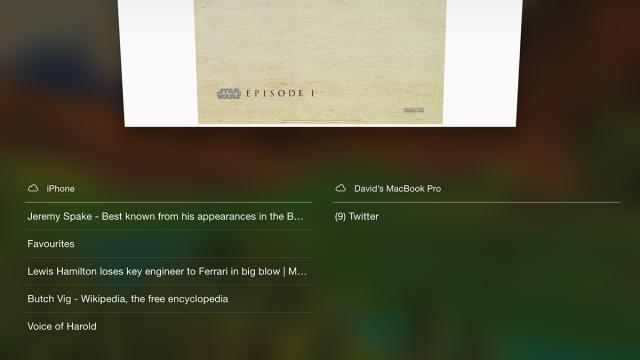iCloud Tabs have been around for a while — they work on iOS 6 or later and OS X Mountain Lion or later — but they’re worth revisiting if you’re new to the software or you’ve been dallying with other browser apps recently. Here’s how to make sure the feature’s switched on and where you can find it.
Essentially, all that’s required is for you to be signed into iCloud on all of the devices where you want to use iCloud Tabs. In iOS, launch the Settings app and choose iCloud to make sure the Safari option is checked — this gives the native browser permission to beam any of your open tabs to other devices and computers linked to the same iCloud account.
On your Mac, open the Apple menu, choose System Preferences and ensure the Safari option is ticked in the iCloud dialog. As long as you’re signed in on the same account, and you stick to Safari, then you can switch from reading something or your tablet to reading it on your laptop, and vice versa. Note that closing a tab on one device closes it everywhere else as well.
Whether you’re in the mobile or the desktop version of Safari, tap the Tabs icon (two layered rectangles) and scroll down (if necessary) to see your open iCloud Tabs. The new Handoff feature can work in a similar way, but iCloud Tabs remains a handy tool for quickly picking up where you left off on a different device.