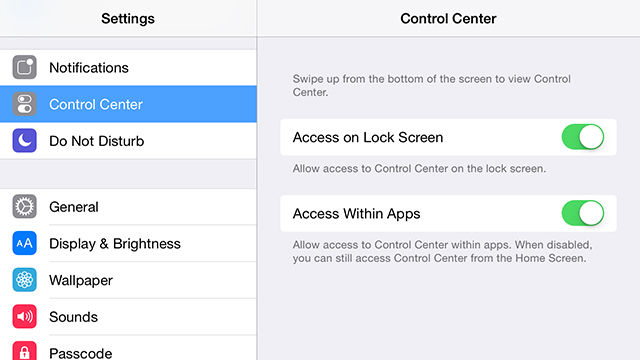The Control Center joined the iOS party with version 7.0 and is a useful way of accessing shortcuts for Wi-Fi, brightness, music control and so on. However, it can pop up inadvertently when you’re gaming, browsing maps, or binge-watching your way through a Netflix marathon. Here’s how to disable the feature if you want to switch it off.
The setting isn’t difficult to find. Launch the Settings app, choose Control Center, and you can disable it both on the lock screen and within other apps as they run. If you turn off both of these options, then the only place you’ll be able to access the Control Center with an upward swipe are the home screens on your device.
We leave it up to you whether you disable the Control Center from the lock screen: It doesn’t present a huge a security risk if someone else can get at it without entering a PIN code; there’s not much they can change. On the other hand, disabling access within apps — even if it’s just temporarily — can prevent you from bringing up the panel accidentally and interrupting whatever it was you were focused on.