There’s nothing quite like the Alienware Alpha. For $699, it’s a competent Windows gaming PC. But it should have been the flagship Steam Machine. The Alpha was designed to be a Linux game console with a gamepad good enough to replace a mouse and keyboard. As easy to use as PlayStation or Xbox, but with more games. That didn’t happen. So I set out to fix it.
I turned my Alpha into a Steam Machine.
To recap, there are two things that separate a Steam Machine from your average gaming PC:
1.) Valve’s SteamOS, a Linux-based operating system that you use in place of Windows. The obvious downside is that developers don’t traditionally make games for Linux, so there’s a smaller selection of games. The upside is that SteamOS boots right into a simple controller-friendly interface that’s all about playing games.
2.) The Steam Controller, a gamepad that uses a pair of precise touchpads — complete with tactile feedback — to let you play games that would normally require a mouse and keyboard.

So I obtained an original Steam Controller — don’t ask me how — and installed SteamOS on the console-sized PC. It was way easier than I expected, way easier than it used to be: Once you’ve downloaded the image and put it on a bootable USB key, the installer takes care of practically everything else automatically. The only stopover in Linux-ville was to input my WiFi password.
And just like that, I finally had a Steam Machine.
Don’t miss this video walkthrough of SteamOS on the Alpha, complete with narration.
I’ll be frank, there’s not a whole heck of lot you can do with a Steam Machine. I’ve been watching for months as Valve has rolled out new features like broadcasting your gameplay, but generally you’ll only be doing five things on your TV: Buying games, playing games, listening to music while you play games, chatting with friends (probably while you play games), and browsing the web.
Which is to say: It’s a game console, and it does just about everything game consoles do — except watching movies and TV. There’s no Blu-ray drive, no streaming video or anything quite yet. Oh and there’s no good way to turn the Alpha on from your couch. And it takes a minute to boot, but that’s no different than the Alpha with Windows. Chalk it up to hardware limitations.
The important thing is that when I installed SteamOS on the Alpha, some of the most dramatic software limitations fell away. I didn’t have to go through an hour-long first-time setup process. I didn’t have to plug in a mouse and boot into the Windows desktop in order to fix things. It was all right there waiting for me.
When I needed to adjust the screen to compensate for my TV’s overscan, the option was right there in Steam’s settings page. Ditto sound settings. Unlike the Windows version of Steam Big Picture Mode, the latest version of SteamOS let me switch to 5.1 surround sound, and natively recognised my Logitech G930 wireless headset. I just plugged in Logitech’s USB dongle, changed one setting, and boom: working voice chat with my Steam friends.
And surprisingly, I had quite a few games to play while I chatted with them.

If you’ve got a Steam Controller (I do) and enjoy using it, you might find you already own a surprising number of Linux-compatible games. I had 74 and while most of those were versions of Valve’s own Half-Life, CounterStrike, Left 4 Dead and Portal franchises, it also included quite a few I’d been meaning to play but never quite felt like playing on my desktop. Games like Guacamelee, Trine and even The Witcher 2.
Though I have to say: this super early, super prototype-y, never-to-be-released Steam Controller that Valve has already revamped twiceover… it’s pretty awful. I actually really like using the touchpads to aim — it’s way more precise than a thumbstick — but all the prototype buttons are pretty awful and awkwardly placed, and it’s super weird to use the left touchpad to steer characters around. Which is probably why newer prototypes have a thumbstick on the left and normal gamepad buttons on the right.
But my thumbs also got a little tired of steering the cursor around in Papers, Please and I do wonder if strategy and point-and-click games that use mouse constantly and liberally may be harder no matter how the controller evolves.
Not that you need to use a Steam Controller, though. Many games (even some that don’t say so) work with more familiar Xbox and PlayStation gamepads as well. SteamOS natively recognised my Xbox 360 wireless adaptor, which is particularly great news if you are looking to play some four-player couch games, like the riveting fast-paced archery blitz TowerFall: Ascension, or the nimble thieving simulator Monaco.
Boot up a game you’ve already started playing on Windows and you can pick up exactly where you left off on SteamOS, assuming the game uses Steam Cloud for savegames. I’ve been meaning to finish the gorgeous Transistor for a while, and now I can do it on the big screen.
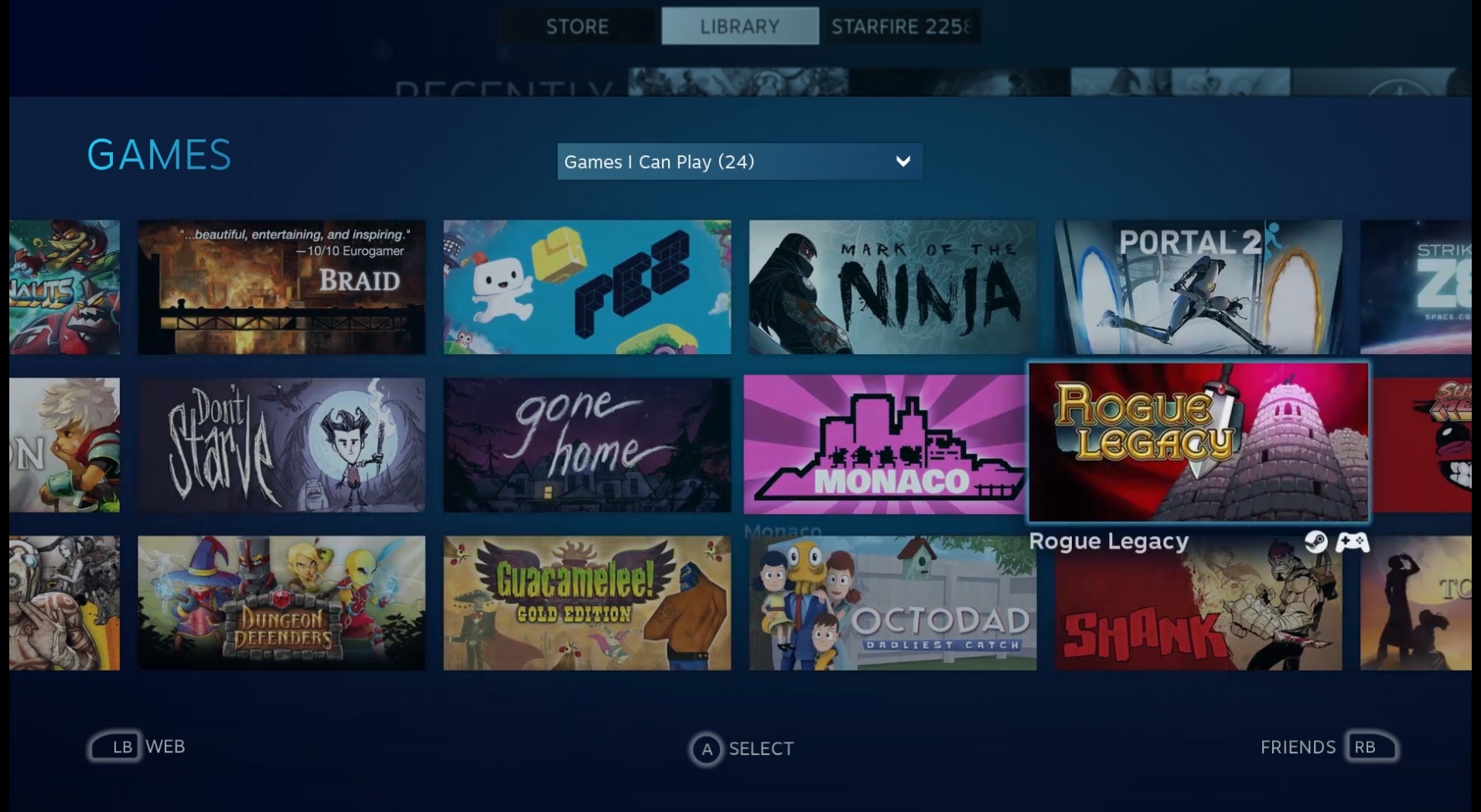
And if you’re looking to start a Steam library of games from scratch, that’s not as hard as you’d think. There’s something for everyone, from strategy games like Civilisation: Beyond Earth to twitch shooters like Geometry Wars 3 and to amazing indies like Hotline Miami and Papers, Please. And don’t forget DOTA 2 and Kerbal Space Program. Or Football Manager 2015.
Frankly, there are more Linux games on Steam right now than there are for PlayStation 4 or Xbox One… as long as you’re willing to settle for some games you’ve never heard of. Even though we’re seeing some hot titles available on Linux at the same time they come to Windows — like Dying Light and Metro: Redux — the best titles are still few, far between, and honestly a bit too difficult to pick out in the SteamOS version of the store. Though you can watch trailers and view screenshots, a lot of the ways you could sort through games in the regular Steam interface just aren’t here right now.
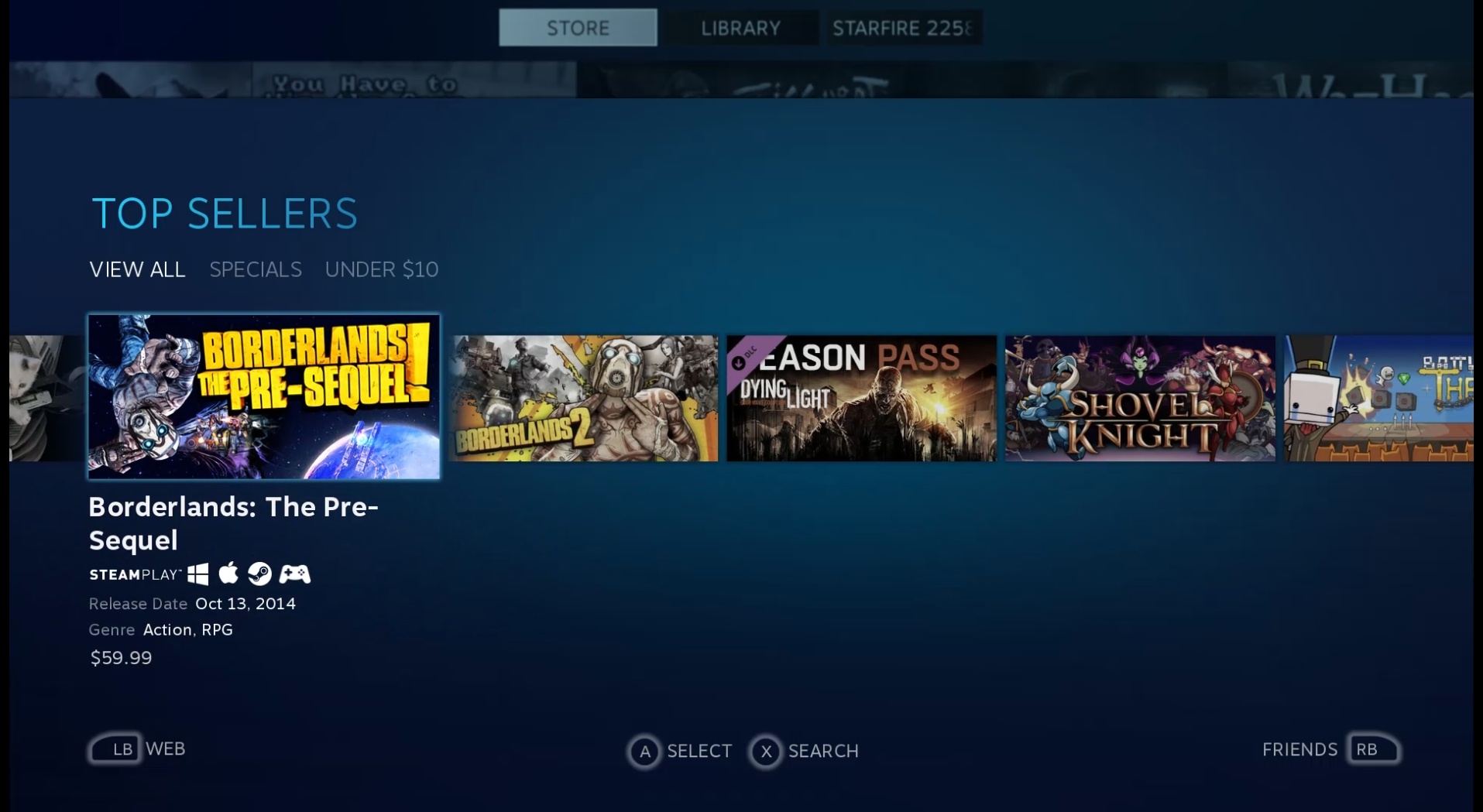
The relatively lack of high-profile Linux games? That’s where Steam In-Home Streaming is supposed to help. If you’ve also got a powerful Windows gaming PC and a good router, you can stream games from that Windows PC to the Linux box right over your home network. It does work, and it works better than you might expect.
After hooking up my desktop over ethernet and the Alpha over 802.11ac WiFi (yes, I have an expensive router) downstairs, I was able to stream surprisingly crisp, beautiful 1080p games at a smooth 60 frames per second — with no noticeable input lag! — for the vast majority of my sessions. It wasn’t quite as crisp as on my actual desktop, mind you, but it’s close enough from the couch.
The problem is that for me, Steam In-Home Streaming always worked perfectly until it didn’t work at all. No matter how much I turned down the streaming settings, there would always be times when the connection would go to shit for an instant. That might be fine for some games, but not ones with online multiplayer or ones where a single mistake will lead to your doom — like my recent dungeon crawling obsession Dark Souls II.
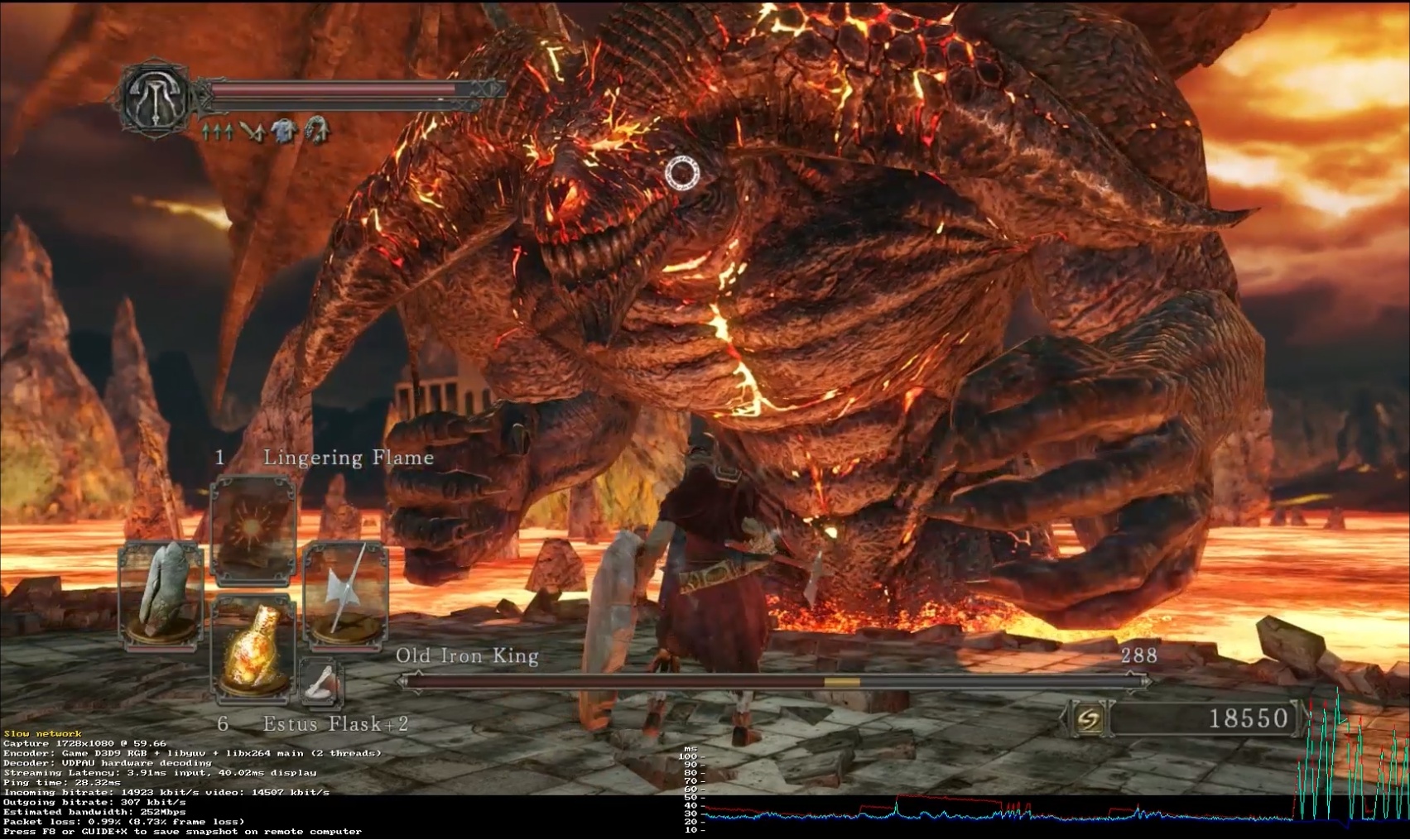
See those spiky teal-coloured lines at the lower right? They spell doom
There’s also some other quirks that I expect will get ironed out over time. I’d occasionally hear some pops and scratches over my speakers due to some weird audio glitches, and I noticed that a couple games don’t run quite as well on Linux as they do on Windows. The notoriously graphically intensive The Witcher 2 was playable at 1080p and medium on the Alpha back when I had Windows installed, but I had to drop those settings drastically on SteamOS.
But this is just a preview of what’s to come, using unfinished software and an early version of the Steam Controller that I’m probably not supposed to have. It’s just a taste of the future. At the 2015 Game Developer’s Conference next month, Valve allegedly has some big plans around Steam Machines. The company will likely show off the final version of the Steam Controller, and perhaps it will even announce that some big-name game developers are on board.
The point is that Valve hasn’t just been sitting on its arse for a year: There’s already a lot to love about Steam Machines. It’s hard to tell if they have got a snowball’s chance in hell now that the PlayStation 4 and Xbox One are popular, and now that Windows 10 is on the way. But Steam Machines aren’t necessarily the vapourware you’d think.
