Here’s a sobering thought: You’re not going to be around forever. So who gets all those emails, photos and rocking tunes you’ve been amassing over the course of your life? Here’s how to prepare pass on your digital estate to your next of kin on all the major platforms before you shuffle off this mortal coil.
First of all, some housekeeping notes. Ownership of digital property is not necessarily the same as it is with the books you have on your shelves or the furniture in your home. Whenever you sign up for a digital account, you’re signing up to the terms and conditions set down by that company, and not all of them let you pass files on to someone else.
For a lot of digital content, buying something is only buying a licence to access it, so you can’t necessarily bequeath all of your apps and music after you’ve gone. Content you’ve created yourself (like photos and videos) is a different matter, but add in the fact that most tech firm’s data servers are spread out all across the globe — with varying local laws and legislation — and it’s not an easy issue to unpack.
For that reason, aside from what we’ve set out below, you’ll be doing your loved ones a big favour if your most precious digital files are copied to an easily accessible place (such as an external hard drive) where they can get at them. If there’s something you particularly want your kids to inherit then check the terms and conditions on the site where it’s stored.
Devices and passwords
The simplest way of bequeathing your digital accounts is to simply list all of your usernames and passwords in the documents stored with your will. It’s a clunky option that has a lot of problems — who is going to continue to play for any subscriptions? — but it’s certainly going to make life easier for those you leave behind and it works with every service. Even if your loved ones don’t keep the accounts going, they can at least download anything worth saving.
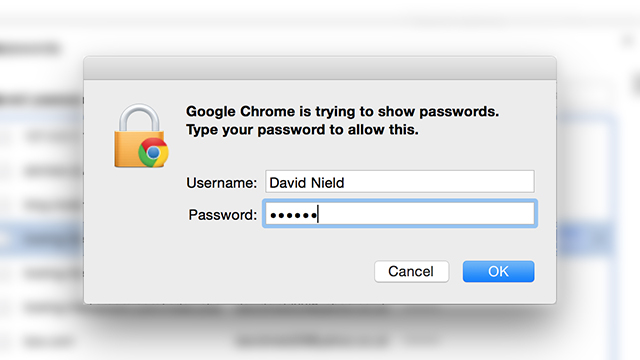
Remember that if you’re going to make an inventory of every service you’re signed up for, together with usernames and passwords and mobile phone PINs alongisde, you need to make very sure that it can’t be easily found by anyone else. You’re also going to have to update it on a regular basis whenever you change a password or switch to a different method of unlocking your phone.
You probably noticed that Facebook just launched a Legacy Contact feature in the US, which means you can nominate someone to be given a limited amount of access to your account when you kick the bucket. You can specify a solitary digital heir through the Security page in Settings or just name the individual in your will — Facebook promises to honour your requests when the time comes.
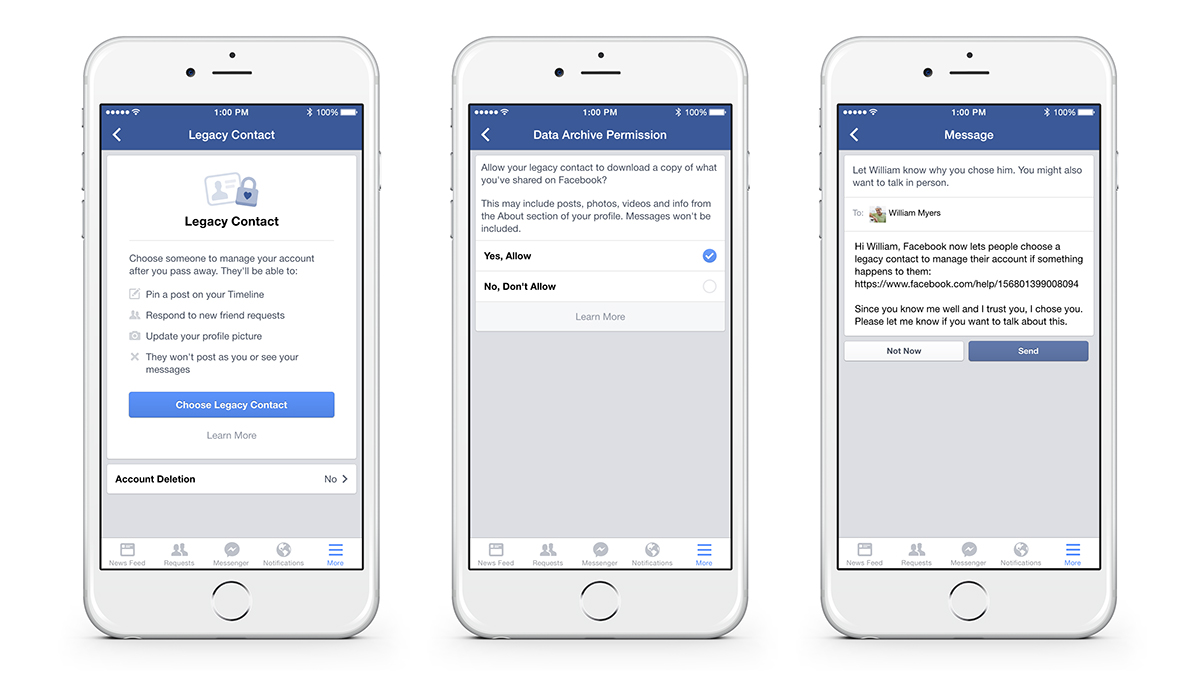
Your Legacy Contact can add a final post to your timeline (presumably some sort of glowing tribute), change your profile picture, and (if you approve it beforehand) download an archive of photos and posts. However, he or she can’t change anything that’s already been posted or get at your private messages, so it’s not quite the same as handing your username and password over to someone else.
Google’s Inactive Account Manager tool is fairly comprehensive and the Mountain View company offers one of the best and most intuitive solutions for dealing with your online stuff after you’ve gone. You can specify trusted contacts who are notified when Google spots that your account is no longer in use. So either you’ve died or you’ve gone to live off the grid on a remote island.
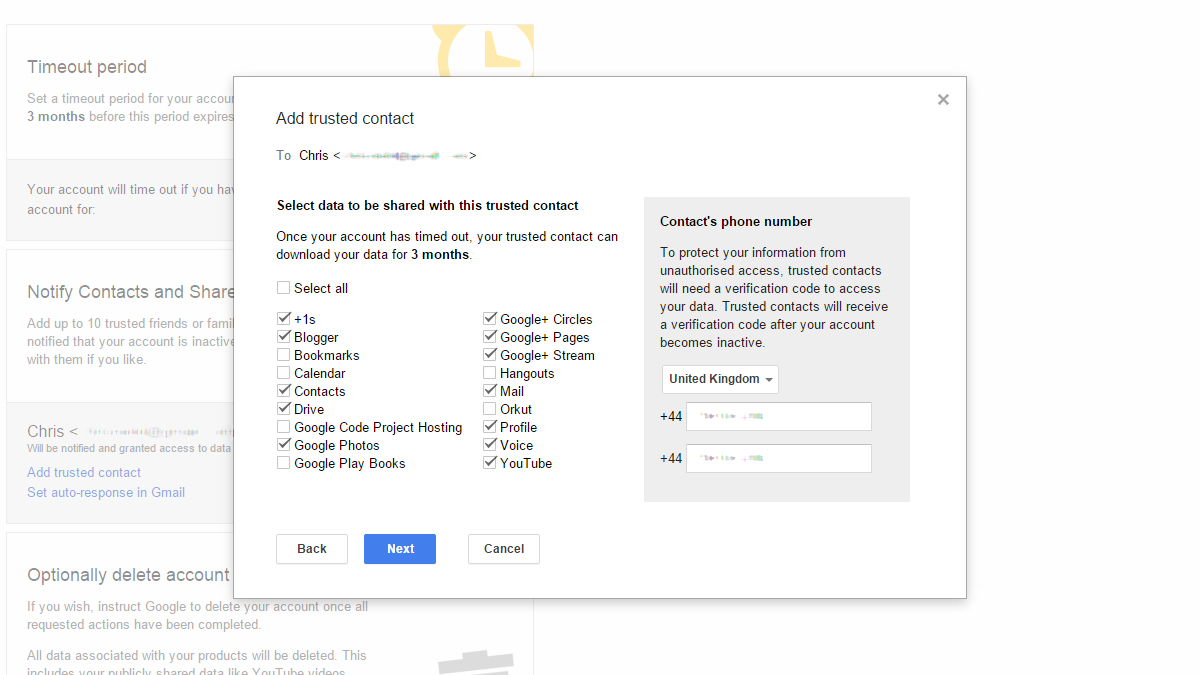
Your trusted contacts get an email and a call from Google after a time gap that you specify, and you can also choose which data they’re able to download: Blogger, Calendar, Contacts, Drive, Gmail, Google Photos, Google+, Hangouts and YouTube are all options which can be selected or deselected as required. Head to the Inactive Account Manager page to select your heirs; they won’t be notified when you choose them, only when the waiting period has passed.
Twitter doesn’t have a built-in bequeathing button right now. According to its help pages, it’s the responsibility of someone who knows you to get your account shut down once you’re gone. He or she can’t take over your account and start tweeting, but it is possible to deactivate it. A death certificate, photo ID and various other bits and pieces are required.
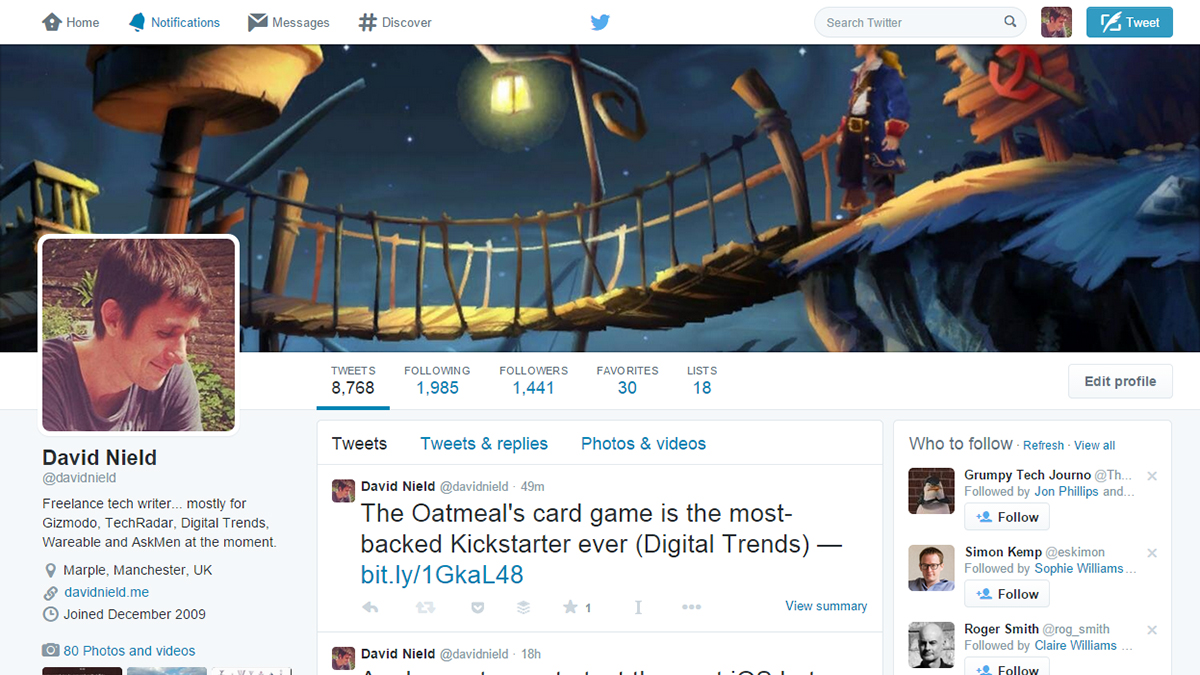
This is one of those cases where you’ll need to provide someone else with your username and password if you think your Twitter archive and uploaded photos and videos might be worth keeping. Unless you’re using the platform to store all of your most precious family photos, it’s probably not worth it; it’d be easier to keep copies elsewhere. Who knows, though? You might have some real gems of tweets that are worth salvaging. Fortunately, if your account is totally public, it shouldn’t be too hard to find it all even if your loved ones cant get inside your account.
Apple
As far as Apple is concerned, once you die, your purchased apps, music, movies and other paid-for content goes with you. When we asked about the issue, we were pointed towards the recently introduced Family Sharing feature as one way of letting other people get at your iTunes purchases and your photos ahead of time. What’s more, if your next of kin can provide a death certificate and a legal document proving they are inheriting your worldly possessions, Apple will turn off Activation Lock so your iPhones and iPads can be reused.

Even if your kids don’t want your jazz albums, they might want the photos in your iCloud account, but Apple’s first priority is protecting your privacy and stopping others from rooting around in your digital filing cabinets without your permission. If there are pictures you think others might want, your best bet — short of passing on your login details for iCloud or your Mac — is to share them at the same time as you upload them.
Microsoft
If you’re a heavy Microsoft user then most of your data is likely to be on a Windows machine somewhere, which you can pass on the login credentials for if you wish. OneDrive is growing in importance though, and if there are files that are only in OneDrive then it’s not easy for someone else to gain access (for obvious security reasons).
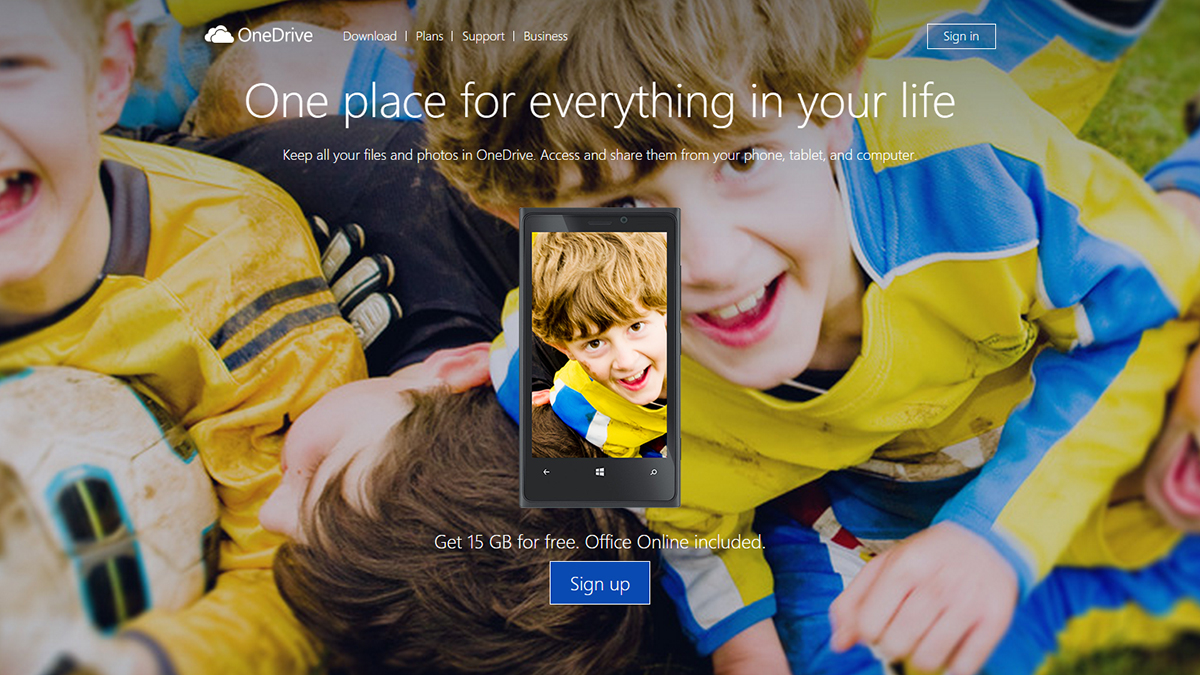
We asked the OneDrive team about it and they said if there was enough user demand for a ‘trusted contact’ feature (via the UserVoice site) then they’d certainly consider adding it. For Outlook.com, meanwhile, Microsoft will ship you a DVD of emails and attachments if you can prove you’re the next of kin and you need something that’s in there.
Dropbox
You may well have a ton of important stuff in your Dropbox, not least photo backups, and Dropbox has a help page about what happens to it all after you’ve died. The quick and simple option is to give your heirs your computer password, which means they can dig around in your Dropbox folder as and when they like. If that doesn’t work for whatever reason, your friends and family are going to have to send Dropbox a request.
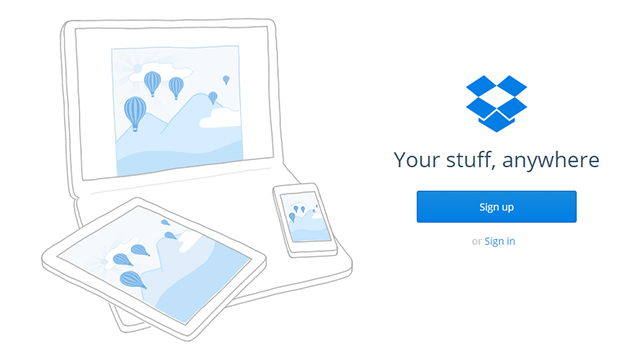
The request needs to include proof that you’ve died and proof that the requesters have a right to your possessions. At that point, it’s down to Dropbox’s judgement as to whether the keys to your account will be given up. “When people pass away, we want to make sure we respect their privacy rights above all,” says the company. “For this reason, the request process will take some time, and we can’t guarantee that we’ll be able to provide access.”
Flickr / Yahoo
Again, your best bet is to pass on your username and password to someone else if you want them to have access to your Flickr photos and the comings and goings of your Yahoo Mail account. When asked, a Yahoo rep pointed us towards this official statement — the company takes the position that your stuff should remain private after you’ve gone.
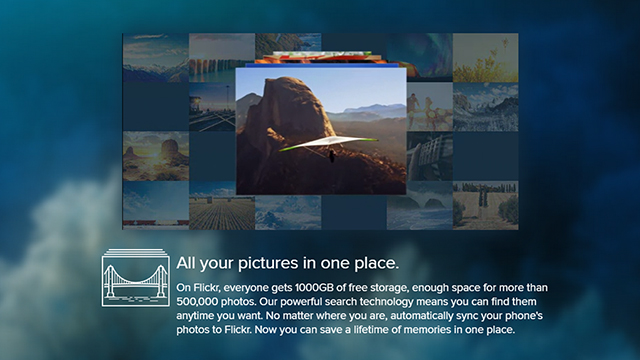
That said, you can specify a digital designee by giving Yahoo legal notice, the company told us. Alternatively, just make sure all of your Flickr photos are public and downloadable, and your family can simply have a browse through and save the ones they like the most.
It’s a pretty complicated issue, touching on debates about privacy and ownership in the digital age, but we like the approach taken by Facebook and Google: Set a trusted contact ahead of time, who is able to download a limited amount of content based on your wishes. Most importantly, weigh up your options while you’re still around, as you’ll save your family a lot of hassle once you’re gone.
Picture: Jeff Wasserman / Shutterstock
