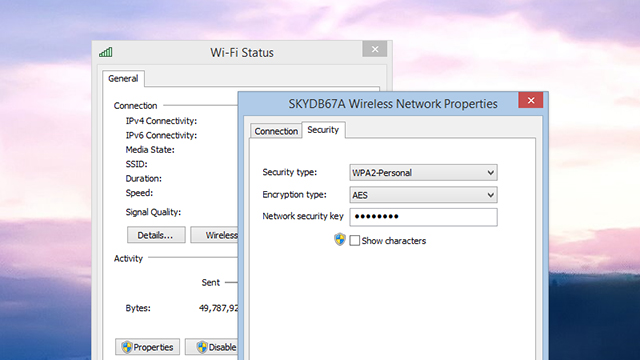A friend wants a slice of your home Wi-Fi but you’ve completely forgotten what the password is, as you connected your laptop about two-and-a-half years ago. If you’re running Windows 8.1, then looking up your password from your laptop or desktop only takes a few clicks of the mouse. Here’s how to do it.
You need to get into Control Panel, which is easily done from any File Explorer window (the breadcrumb drop-down path at the top) or the Charms bar (Settings then Control Panel). Select Network and Internet then Network and Sharing Center. Click on the name of your home Wi-Fi (which you should be connected to) then click on the Wireless Properties button on the dialog that pops up.
When you get to another pop-up dialog, switch to the Security tab and check the Show characters box to see your password (you’ll need admin privileges to reveal it). Shout out the code and your friends and family can busy themselves connecting to the web rather than making small talk.