Good news! One of our favourite web services — IFTTT — has been updated with some extra features making it more useful than ever before. The new Do apps bring one-tap magic to your phone (or smartwatch) and can be used to quickly push out photos, trigger actions and create notes. Here are 15 Recipes that show off the potential of the new tools.
First of all you’re going to need to install the apps from whichever portal your smartphone prefers and sign through all of the login hoops that are required (if you haven’t already created an IFTTT account, you’re missing out). With that out of the way you can focus on getting creative with your Recipes.
New Recipes are created by tapping on the plus buttons (one is created for you to begin with). Each app can hold three Recipes at any one time; tap the pencil icon to edit or delete any of them. If you want quicker access to the functionality, you can set up a widget (on the home screen in Android, in the Notification Center in iOS) for an instant one-tap experience.
You can find each of these Recipes by logging into the app in question and searching for a keyword or the name of the online service that’s linked to the action. Remember each one can be tweaked up to a point to better suit the way you want to use it, and you can create your own from scratch too.
Do Button
1. Log your travels
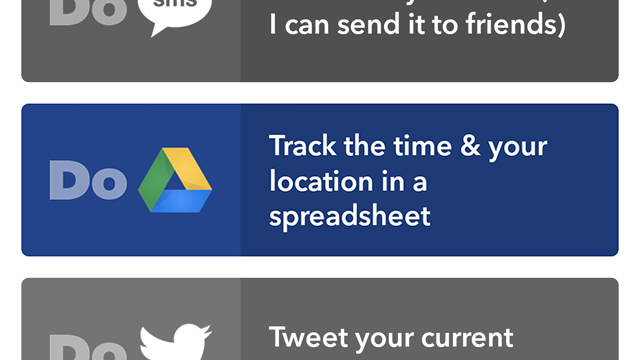
There are various different ways to log your travels depending on the information you want to record and the app of choice you want to record it with. One of our favourites is Track the time & your location in a spreadsheet using Google Drive. One tap on the Do Button and a new row is created.
2. Tell someone you’re heading home
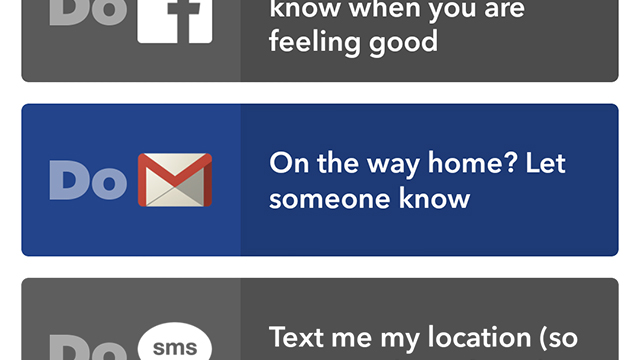
Finally broken out of that marathon meeting? Use the On the way home? Let someone know Recipe to create an alert for up to five people that you’re on your way back. When you set up the one-tap notification you can add a map of your current location and the current time so they know when to expect you.
3. Record your fitness highs
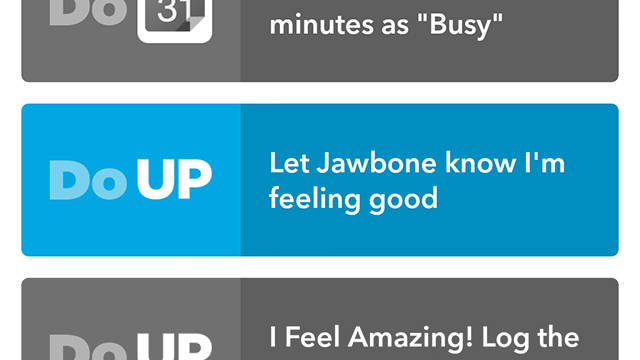
Jawbone’s UP app is one of the most comprehensive out there but manually recording your mood changes can be a bit of a chore. Do Button lets you log highs and lows with a single tap. Use the Let Jawbone know I’m feeling good option to build up a more comprehensive picture of your fitness.
4. Call yourself
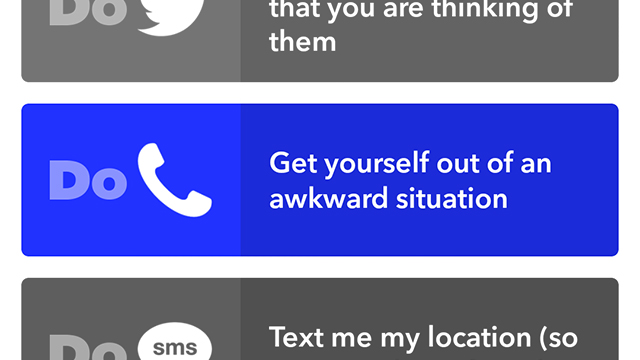
Get yourself out of an awkward situation can prove to be a lifesaver time and time again, from dinner with family to dates that really aren’t working out as well as you hoped. As with the other Recipes, you need to activate the relevant channel along the way. Only US numbers are currently supported.
5. Find a lunch partner
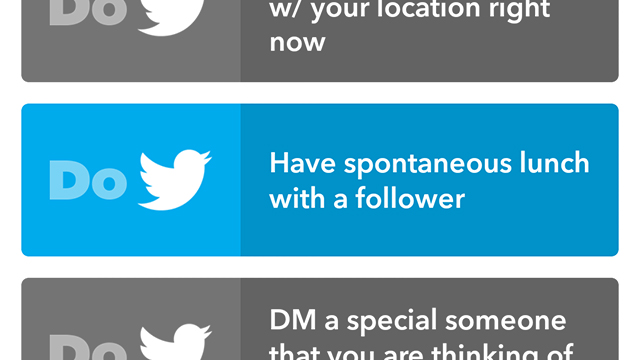
The Have spontaneous lunch with a follower Recipe will tweet out your current location and ask if any of your followers want to go for a bite to eat. It’s then up to you to pick the best option from the @replies you get. You can actually edit the text to say anything you like (breakfast, supper…).
Do Camera
6. Add a photo to Evernote
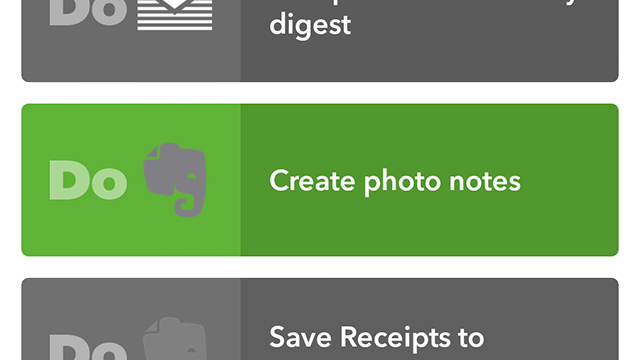
The Do Camera app launches your smartphone’s camera then sends the snap wherever you like. In the case of the Create photo notes Recipe, that’s straight to one of your Evernote notebooks. If you need to quickly add a snap while you’re on the go, then it’s going to save you a few unnecessary taps.
7. Send a photo to your computer
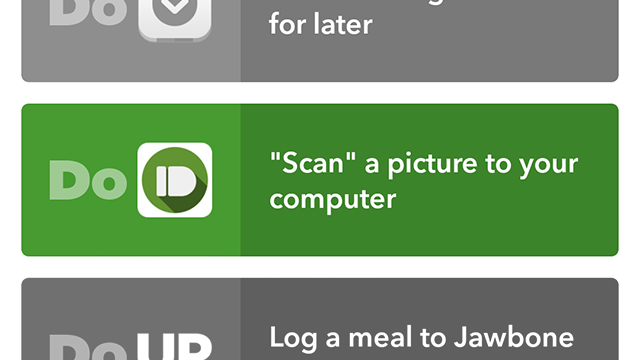
Pushbullet is hands-down one of the best bits of utility software out there and the “Scan” a picture to your computer action lets you send any photo over to your computer, no wires or syncing required. Use it for receipts, memos, landscape shots or anything else you like wherever Pushbullet is installed.
8. Post images to Slack
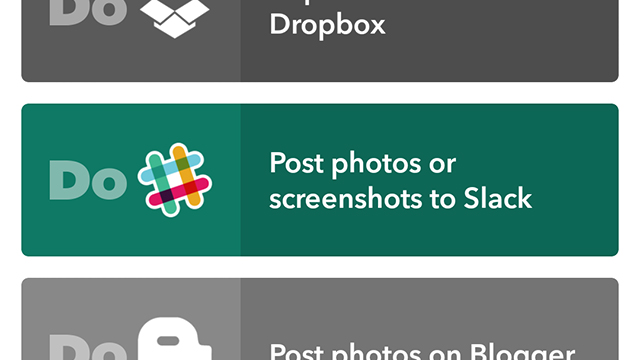
If your work team has already made the change to Slack then there are all kinds of tricks that IFTTT can do with it. One of them is the Post photos or screenshots to Slack Recipe which takes the image you snap and sends it to the Slack channel of your choice instantly with the minimum of fuss.
9. Set a new profile picture on Twitter
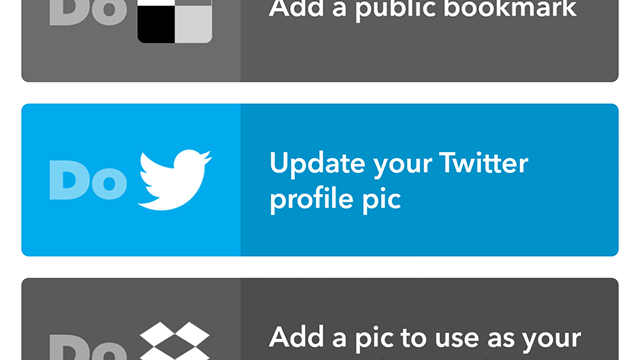
Choosing the right avatar for your public Twitter feed can be a process filled with angst and uncertainty. Be more spontaneous by quickly setting any shot as your profile picture through the Update your Twitter profile pic option, handy for those times you’re in front of a major landmark or celebrity.
10. Upload photos to a specific Facebook album
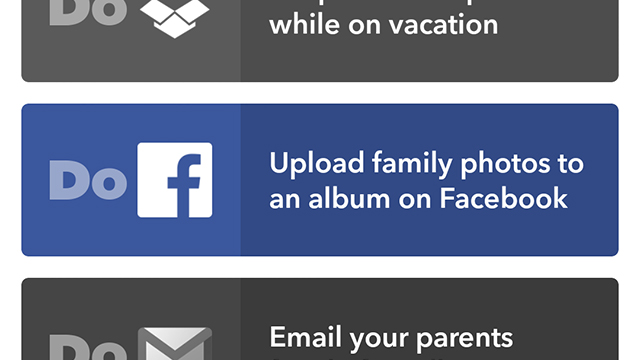
If you want pictures to go to one particular Facebook album, such as one that’s set to only be viewed by close family and friends — then the Do Camera app lets you achieve this with a tap. Select Upload family photos to an album on Facebook and then set the relevant album from the Recipe settings.
Do Note
11. Blog more efficiently
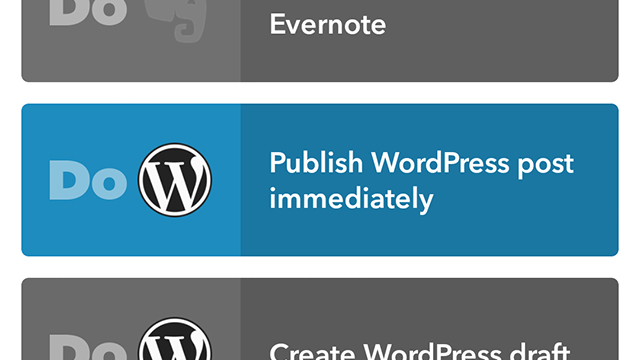
If you’ve got a short thought that you want to share with your attentive followers then the Publish WordPress post immediately Recipe is a good one to go for (you can adapt it for Blogger, Tumblr, and so on). As with any Do Note Recipe, you set the text before you push the button to trigger the action.
12. Create a weekly email of ideas
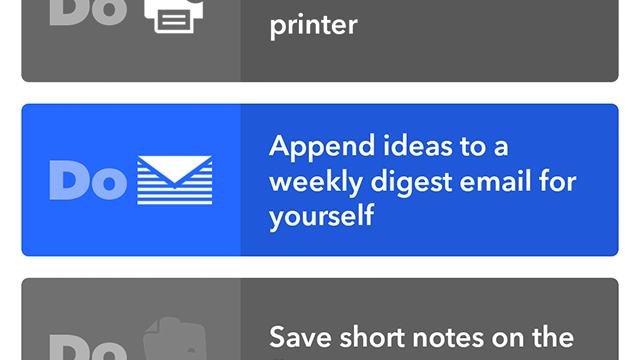
Here’s something a bit more unusual you might want to try: The Append ideas to a weekly digest email for yourself Recipe does exactly that. Make a note using your phone whenever inspiration strikes and then all of your brilliant or not-so-great-after-all thoughts will come back to you once a week.
13. Send money to a friend
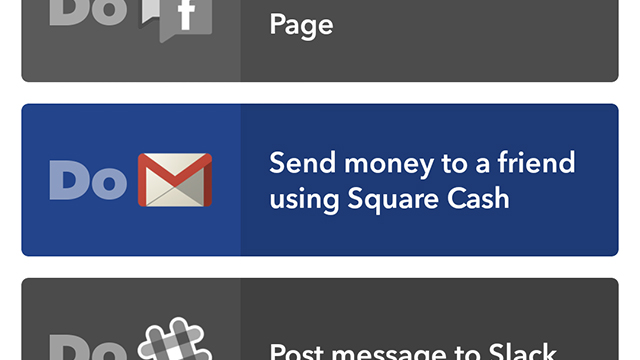
Sending some dollars and cents to one of your contacts isn’t always as straightforward as it should be but Send money to a friend using Square Cash makes it easier (assuming you’re a Square Cash user of course). Pay back your debts or sort out a couple of bribes without leaving your smartphone.
14. Set the temperature
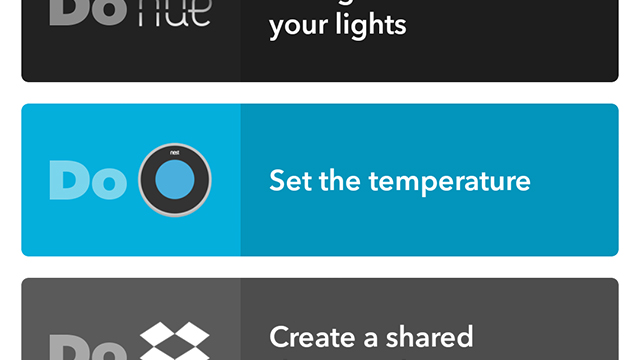
Homes are getting smarter and if you want to let your Nest box know exactly how cold or warm you want your house then Do Note is one way of doing it. Use the Set the temperature Recipe for instant access to your smart thermostat, which will then adjust itself to the temperature you specify.
15. Add to a grocery list
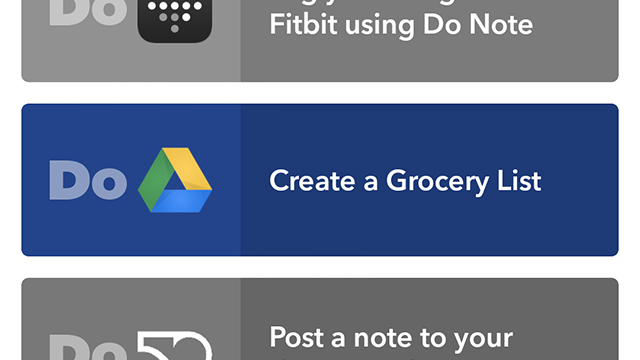
There are a million and one ways to write a grocery list on your phone but Do Note lets you quickly add to a master spreadsheet via Create a Grocery List. Of course you can easily modify the idea to build up a list of items to pack for vacation (on a sheet shared between the family) or for a meeting agenda.
