One of the smaller battles being played out in the fight between iOS 8 and Android 5 is the Apple Health(Kit) vs Google Fit bout. Although Apple has the more comprehensive platform (designed to handle medical data as well as track activity), Google Fit can still be considered as a direct rival. It’s still early days for the app and its underlying technologies, but here’s how you can make use of it as it stands at the moment.
Getting the apps
If you’ve bought yourself a brand new Android 5.0 Lollipop device, or you’ve installed an over-the-air upgrade on an older unit, you’ll notice that Google Fit is installed by default. Like many of Google’s other apps, you can’t uninstall it from your system. If you connect an Android Wear device, then you automatically have it on your wrist as well, no further action required.
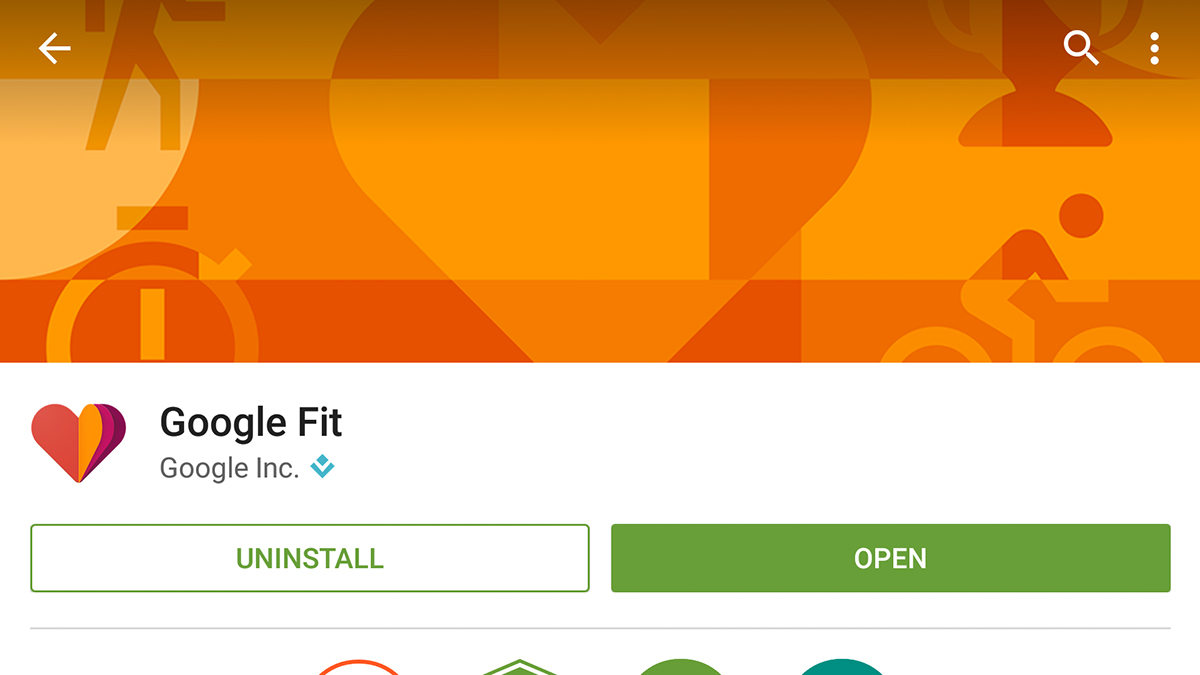
For everyone else, Google Fit can be picked up from the Google Play Store for free. It works on every Android device running version 4.0 or higher, and it will make use of the sensors built into your smartphone to work out when you’re running, jogging or cycling. There’s also a web interface for Google Fit which you can even use without an accompanying device. It won’t automatically track your activities, but then you don’t take your laptop out jogging, do you?
Editing your profile and goals
If you’ve used any kind of fitness tracker before then you’re probably familiar with the idea of entering your height, weight and gender. It helps the associated app make better judgements about how well you’re doing and what your activity targets should be. On the web or the mobile app, select the Menu button (three vertical dots) and choose Edit settings to fill out your details accordingly. You can track weight over time, if you’re working towards a goal or trying to stick to a diet.
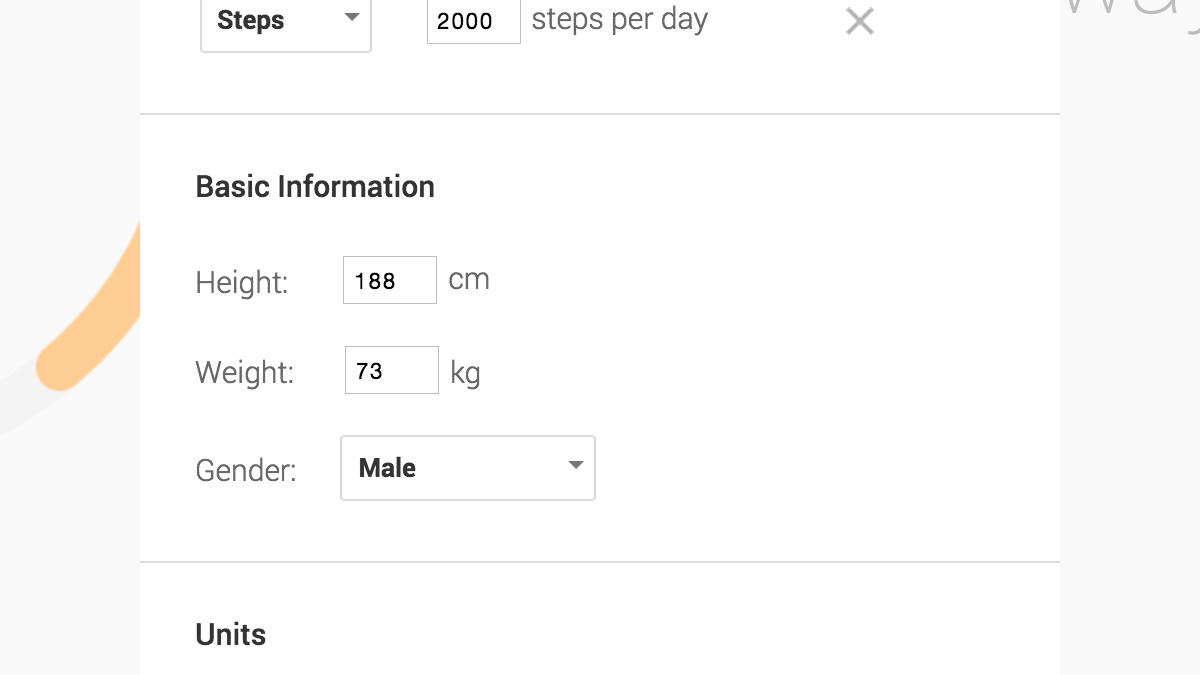
As for targets, Google Fit will set you up with a fairly modest one to begin with, but these are easily changed from the same screen. You can choose between a certain number of steps or a total amount of time spent exercising (running, walking and cycling) as your daily goal. There’s also the opportunity to set your preferred units of measurement and to delete all of your Google Fit data if you’ve had your fill of activity tracking.
Being active
With Google Fit installed, all of your activity is automatically tracked. You don’t have to launch anything at the start or end of your exercise. You’ll see a congratulatory message appear as a notification if you meet your target for the day, though these cheery alerts can be disabled if you don’t like them.
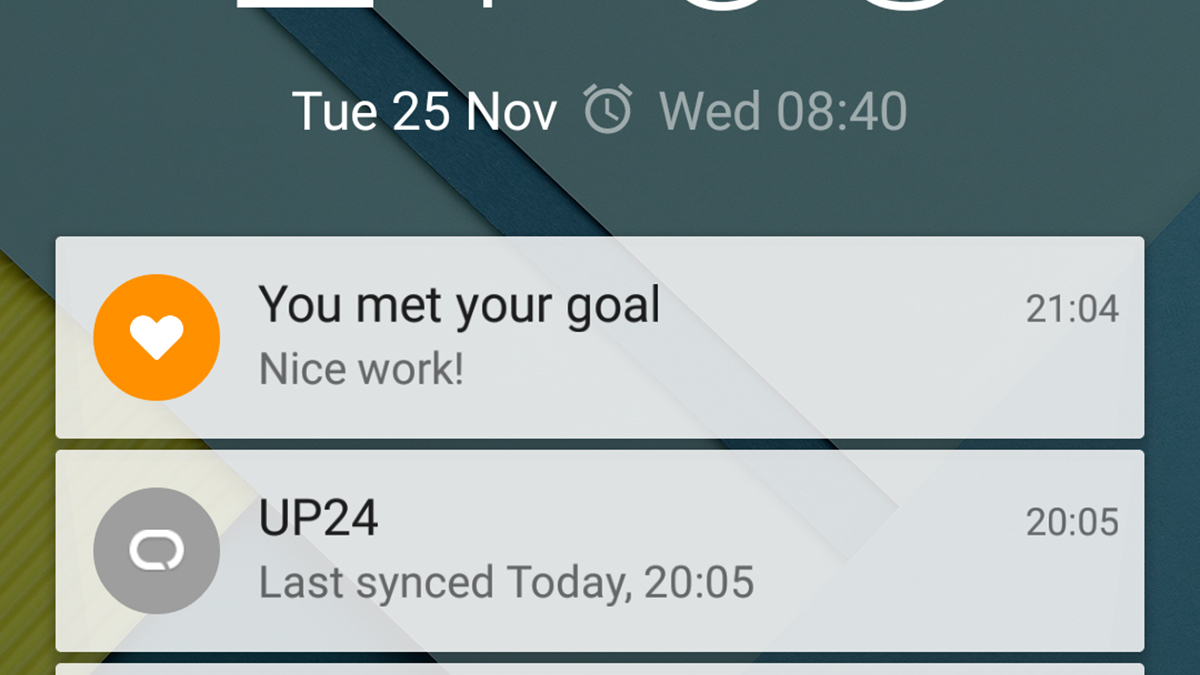
If you don’t want to carry your smartphone on every jog then Android Wear can take over tracking duties (it can also monitor your heart rate, if there’s a sensor in the device). You should head to the Android Wear app on your smartphone, however, to make sure Fit is set as the default app for tracking your steps (a competing app may have taken its place).
Editing your data
Perhaps Google Fit didn’t accurately pick up the fact that you went running, or maybe you didn’t want to carry around a smartphone while you played soccer. In that case, you can add activities manually. Choose Add activity from the menu on web or mobile to bring up the option. You can set the date, start time, duration and type of activity, which is then added to the records.
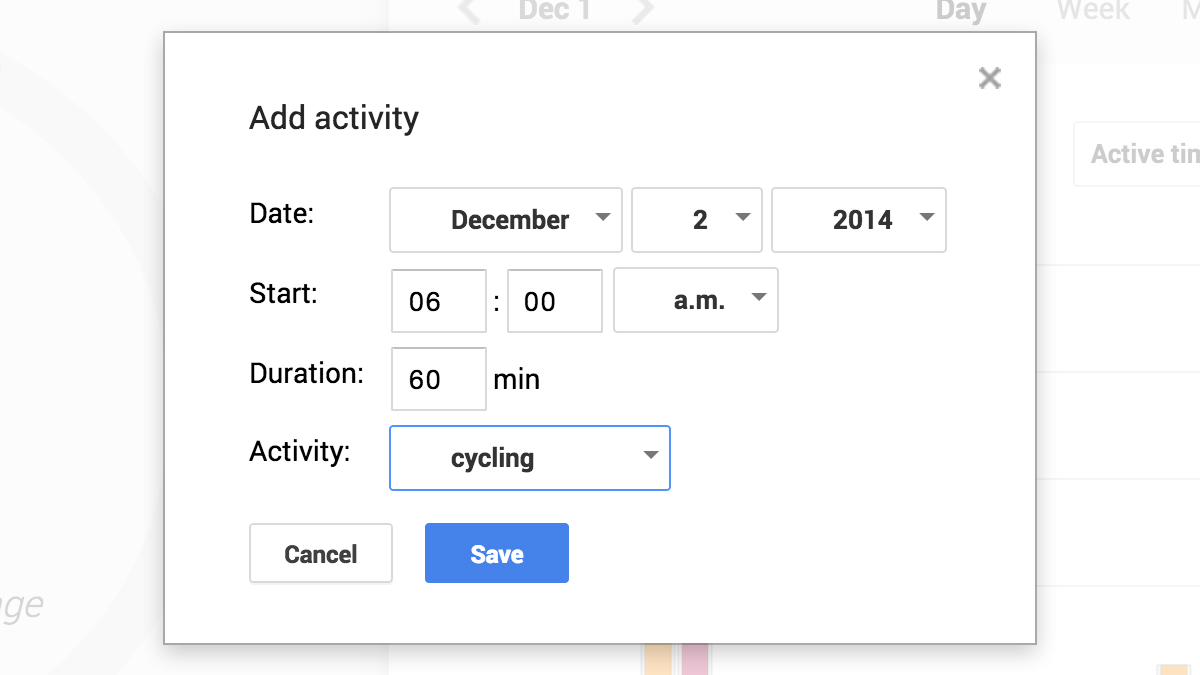
You can edit existing entries too. Via the mobile app, tap the Menu button next to any entry, then choose Edit and make the relevant changes (handy if Google Fit thought you were walking when you were in fact breaking out into a run). On the web, you can only change the type of activity, not its time or length. Both interfaces allow you to hide an activity from the records, though there’s no delete option unless you want to wipe everything.
Viewing results
On the web, mobile app and Android Wear app you’ll be shown a coloured circle that displays either the steps you’ve taken in a day or (with a tap or click) the total time you’ve spent exercising. That’s the ‘at-a-glance’ view but you can easily head back through previous days or weeks and see your progress over time, as well as open up individual activities to see the details.
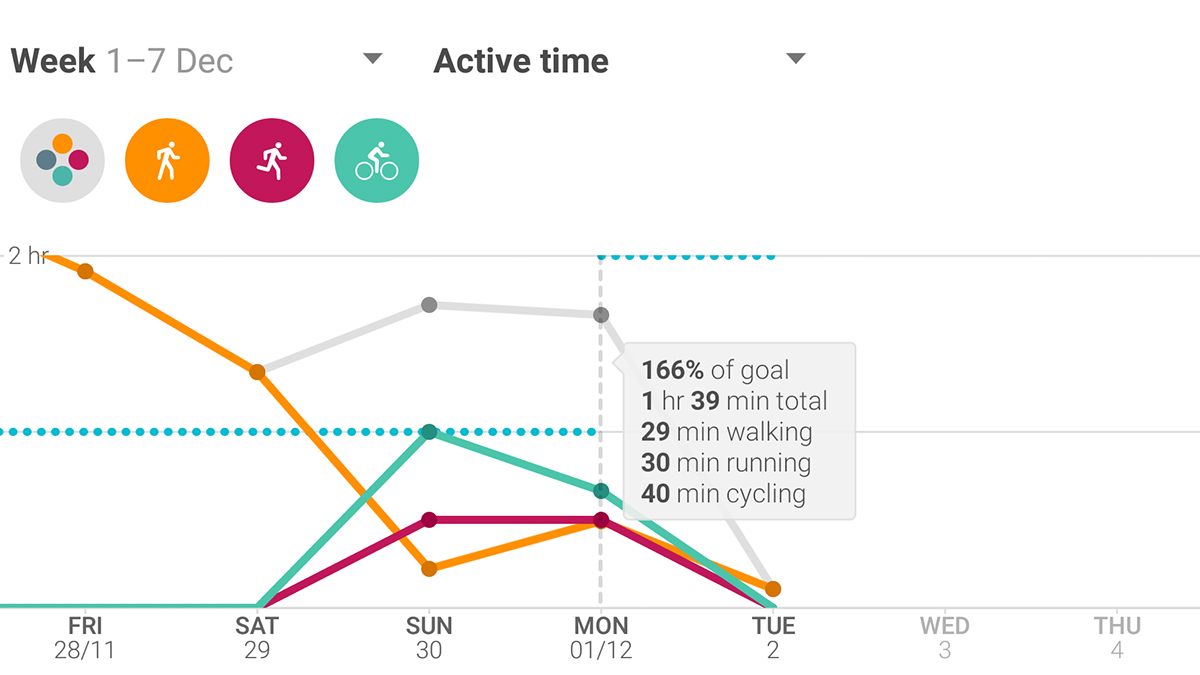
On the Android app, for example, tap on a particular day and then select See graph details. The visualisation that subsequently appears shows your most active times of day and how your time has been split up between walking, running and cycling. Using the drop-down menus at the top you can see your activity charted over a longer period of time. These same charts are accessible on the web and you can choose to add heart rate and weight recordings too, if you have them.
Other options
Most of the key Google Fit configuration options can be found in the Android app, though there are one or two on offer in the online portal as well. It seems that most of the development work has been done on mobile up to this point. As we’ve mentioned, you can choose to delete your Google Fit data at any time, though for now there’s no ability to export it or use it elsewhere.
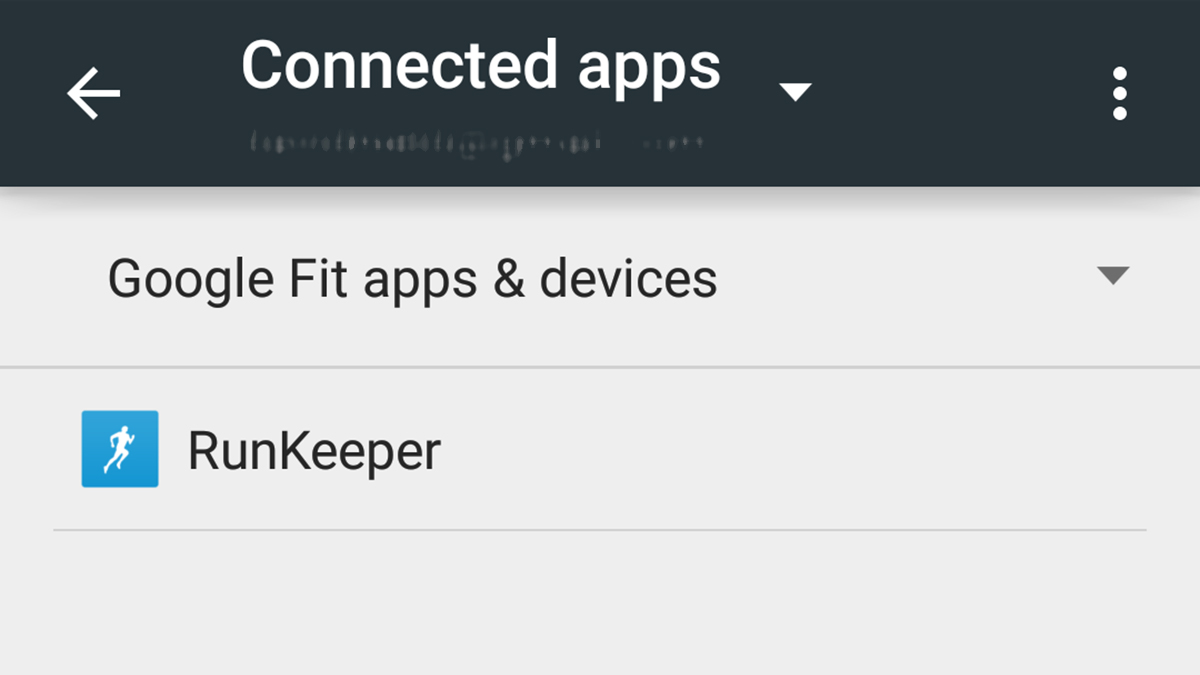
Delve into the mobile settings and aside from the options we’ve already mentioned you can disable activity detection on the current device (handy if you have two Lollipop phones lying around). You can also view and edit connected devices and apps, though RunKeeper is one of very few third-party products (either software or hardware) that currently plugs into Google Fit.
Google Fit feels like a work in progress at the moment, with a questionable level of accuracy and very little in the way of support for third-party apps and trackers. Still, if you don’t have any other wearables in place, it’s an easy way of keeping an eye on your daily activity levels using only your smartphone. It also makes Android Wear much more useful, though we hope and expect to see more functionality further down the line.
