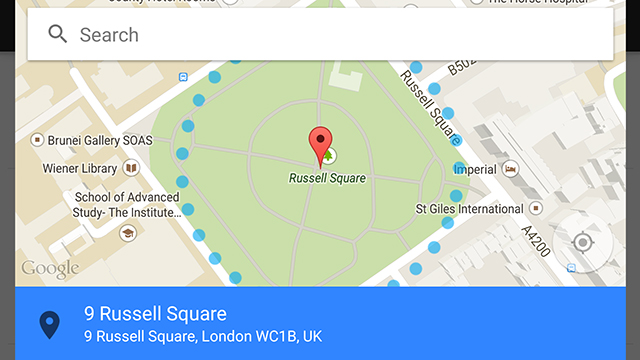Having a PIN code or pattern to protect your device makes a lot of sense, but it’s also annoying. Thankfully, the new version of Android lets you automatically turn off this security layer when you’re at home or the office or anywhere else you regularly go. Here’s how to set it up.
First of all, you need to get your preferred method of security protection in place on your device — the options we’re looking at here won’t appear unless you’ve set up some kind of lock screen. You can access the various options as well as configure trusted locations from the Security page of Settings.
Tap Smart Lock to begin the process of setting up a trusted location. You’ll be prompted to enter your PIN to confirm you’re authorised to make changes, then the subsequent screen offers three different options covering devices (security is disabled when a Bluetooth device is detected), places (the one we’re covering here) and faces (where your device automatically recognises who you are).
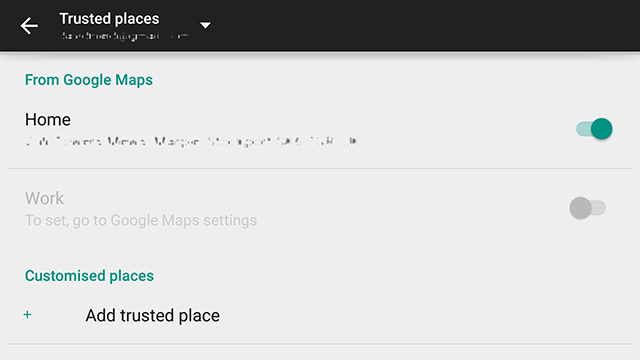
Tap Trusted places and you’ll see your home and work addresses appear as options. If you haven’t already set up these locations, you can go to Google Maps to do so. To activate either area, toggle the switch. Google says it uses an accuracy level of 100m (a little wide) when you’re using this feature, so bear that in mind.
Select Add trusted place if you want to add somewhere other than your home or work address. You’ll be taken to a map that shows your current location, but you can drag around or use the search box at the top to find somewhere else. When you’re happy, tap the blue bar to confirm. You can then give your new place a name to help you identify it. Tap any entry in the list to rename it or remove it from your trusted places.