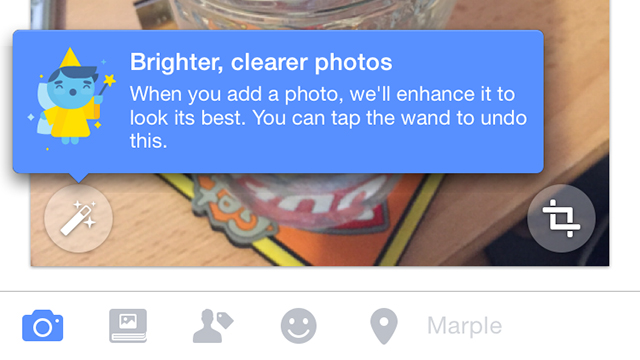Good news if you’re not all that brilliant at snapping Facebook photos on the go: Mark Zuckerberg and his algorithms will now automatically enhance images for you, no extra work required. But what if you don’t want your images tampered with? What if you really were going for that badly lit, washed out look? Here’s how to disable the new feature, should you wish to.
At the moment Facebook has only rolled out auto-enhance to its app for iOS devices, with an Android upgrade said to be in the pipeline. Essentially it uses the same picture improvement filters that were already in the app, but now they’re automatically applied for you, based on what Facebook thinks makes a decent photograph. You’ll see a message appear the first time the feature is used.
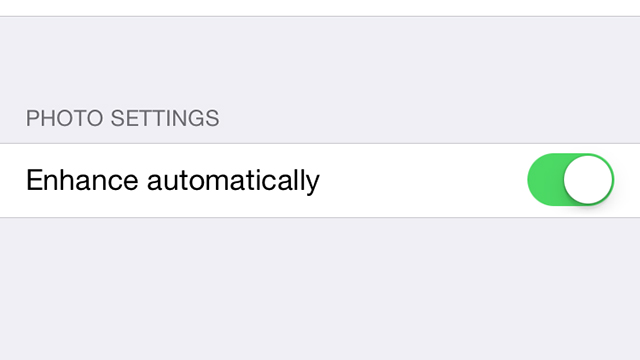
As that pop-up message will tell you, you can tap on the magic wand icon and drag the slider right down to disable all of the automatic filters Facebook has applied. They will typically be used to try and balance colours, improve the lighting and sharpness of the shot, and so on. Tapping the wand icon a second time sets the slider straight down to zero.
If you want to disable the feature every time you take a photo and trust in your own photography skills, open up the More menu from the app’s front screen then choose Videos and Photos. Toggle the Enhance automatically switch to off and you won’t be troubled by it again. The auto-enhance magic wand icon will still appear in the corner of your pictures should you want to enable it on a photo-by-photo basis.