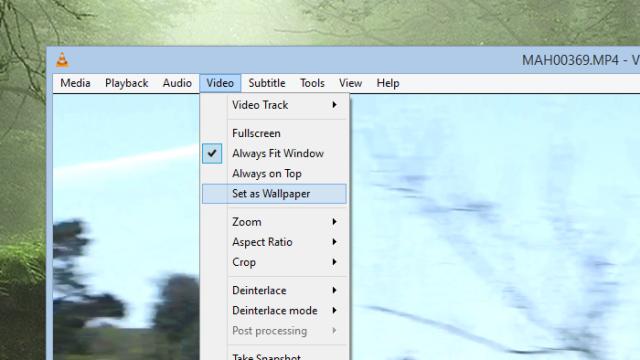Since the demise of DreamScene with Windows Vista, users have been denied the option of having moving pictures as their desktop backdrop, but the hugely useful VLC Media Player provides something of a workaround.
Open up a movie then choose Video and Set as Wallpaper to place it behind your program windows, audio and all.
There are a couple of points to make: first, you’ll have to keep VLC running to keep the effect going, and as soon as you shut down the application your original wallpaper will reappear. Second, all of your desktop icons and shortcuts will be hidden, which may or may not be much of a blow to you. If you already have desktop icons hidden then the trick won’t work.
And whyever would you want to do such a thing? Well, you might want to keep half an eye on a certain television show or movie while you get on with something else in the foreground. Or you might have come across a particularly soothing clip of a sunset that you want to use as the background while you work — you can even use live streams from the Web. If you need the option, VLC offers it.