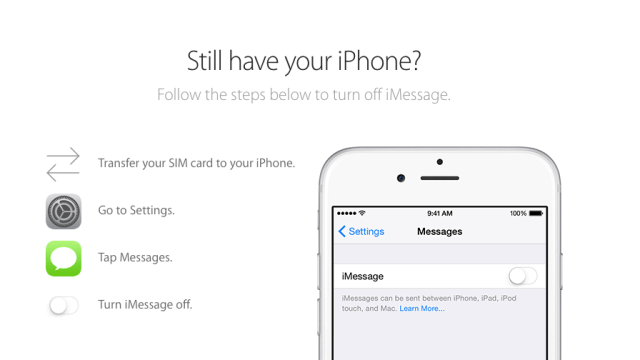If you’ve ever switched from an iPhone to an Android phone or to absolutely any other phone at all, you know that getting your phone number out of the infuriating black hole of dead iMessage numbers can be hell. At long last, Apple has heard our prayers (and hours upon hours of customer service calls) — and released an online tool that makes the whole process as simple as it should have been all along.
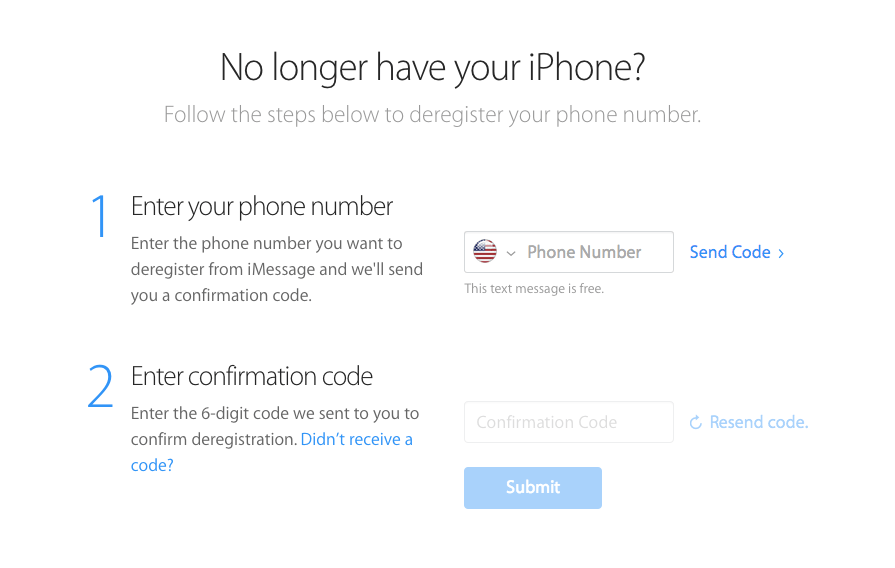
The quietly released tool, which was first spotted by Reddit, should help bypass what used to be weeks’ or even months’ worth of missed messages. Now, simply go to the new “Deregister iMessage” page on Apple’s website, enter your phone number, tap in the confirmation code you receive, and bam — no more infuriating undelivered messages.
We’ve known that some sort of fix was coming eventually after Apple explained why the problem was so bad in the first place back in May. But back then, Apple was only hinting at “an additional bug fix in a future software update.” Thankfully, it looks like they decided to go with something a little more proactive. [Apple via The Verge]