Upgrade time has finally rolled around, and you’re wondering what to do with your old phone or tablet. If you don’t want to flog it on eBay, give it to a friend or trade it in, then there are many different ways you can make use of it. Most of these ideas involve turning your phone or tablet into a dedicated, single-purpose device with the help of an app or two.
1. Home security camera
As you don’t need your old smartphone or tablet to travel around with you any more, you can fix it on a window or in a corner and use it as a home surveillance device or a baby monitor. Plenty of apps are available to cover the software side of the equation: iCamSpy, Presence and Manything are all powerful options that enable you to keep an eye on your property or your kids from somewhere else.
2. Remote control
There are a number of options for controlling a number of devices with your smartphone or tablet. With a kit from Logitech you can use an old device as a remote for your media centre for example, while DSLR Remote lets you control your digital camera. Apple has its own remote app, and if you’re a Chromecaster then everything works automatically.
3. MP3 player
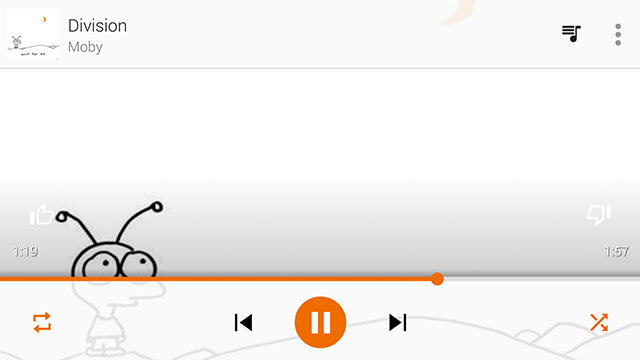
In the days before smartphones were very good at playing music, we all carried round portable MP3 players to listen to tunes on the go. Your old smartphone or tablet can still take a pile of audio tracks and play them back on your stereo or in your car — focus on local files and turn off the connectivity options if you want to maximise battery life. You won’t have to worry about phone calls cutting into the music either.
4. Digital photo frame
If there’s a way of keeping your old smartphone or tablet hooked up to a power supply and you can disable the screen dimming and lock features, then you can use it as a digital photo frame. Dayframe for Android can plug into a host of social networks to bring you updated pictures from your circles, while Picmatic does the same sort of job on iOS. There are plenty of other apps to choose from depending on what you need.
5. Ereader
Phone and tablet screens aren’t quite as easy on the eye as e-ink but they’re fine for a quick bout of reading on the go. As well as iBooks and Play Books you can use the official Kindle or Kobo apps to sync your reading with a separate ereader and across multiple devices. You could also use your old phone or tablet exclusively for catching up on your online reading — Instapaper or Pocket are two apps that can help out here.
6. Alarm clock

Particularly suitable if you have an old charging dock as well as an old phone, there are dozens of apps that will let you use the device as an always-on alarm clock that can wake you out of your slumber. As well as the alarm function built into the phone’s software, you can go for less conventional alternatives such as Wake, Timely and Walk Me Up (which only shuts off the alarm after you’ve taken a certain number of steps).
7. Twitter ticker
Something of a social media junkie? Apps like TweetBot, Robird and Twitterific can keep your Twitter timeline on constant display and update it with new posts as they come in, assuming there’s an available Wi-Fi connection to latch on to. Keep your old smartphone or tablet propped up at the side of your laptop and you can stay on top of incoming tweets without having to keep switching to it in your Web browser.
8. Kid’s toy
If you have children in the house then giving one of them your ageing smartphone or tablet is an obvious choice, partly because there’s a stack of great educational apps and games around. If you don’t have to worry about sharing the device with your offspring then you can tighten up the relevant parental controls and leave them to get on with it, keeping all of your important stuff on your brand new device.
9. Radio
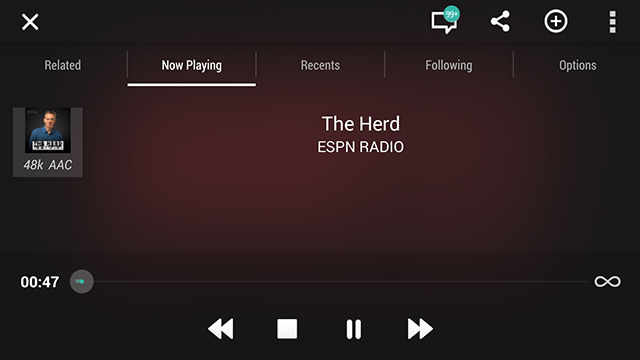
While your SIM card may have been switched to your new device, presumably your old one can still use your home Wi-Fi, so why not turn it into a compact radio? Almost every station broadcasts online now — check for official apps from your favourite ones — and there are a pile of online radio apps you can make use of, including TuneIn Radio and iHeartRadio. If your old device comes with a dock, it will work even better.
10. Dedicated word processor
Now that Office is free for iOS and Android (and of course available on Windows devices) you can install Word, stick with a native tool or use one of the many alternatives to turn your out-dated tablet into a dedicated word processor that isn’t cluttered up with gaming apps or social media distractions. It’s a particularly good option if you already have a tablet stand and Bluetooth keyboard, of course.
11. Barometer
Did you know the latest iPhone 6 handsets have a barometer sensor in them? Even if you’re not using the latest hardware, you can find an app that will look up information from the nearest climate station and bring weather forecasts to your phone or tablet. WeatherSignal is worth a look for iOS while Barometer & Altimeter does the same job on Android. For that true barometer-style effect you could mount your device on the wall.
Picture: Georgejmclittle / Shutterstock
