You log into Facebook and check your updates, switch to Twitter to do the same, then to Snapchat, then Instagram, then Tumblr, then WhatsApp, then two or three more. Save yourself from social media fatigue and earn back some productivity points by consolidating all your incoming feeds into one place — here are some ideas about how to go about it.
Remember email? It’s how we used to share family photos and catch up on the gossip before Facebook came along. You could see social media email alerts as unnecessary spam, but if you want to cut down on the number of times you feel compelled to check into Facebook and Twitter then they can be very useful indeed — you don’t have to worry whether you’re missing an @mention because you’ll get an email if you are.
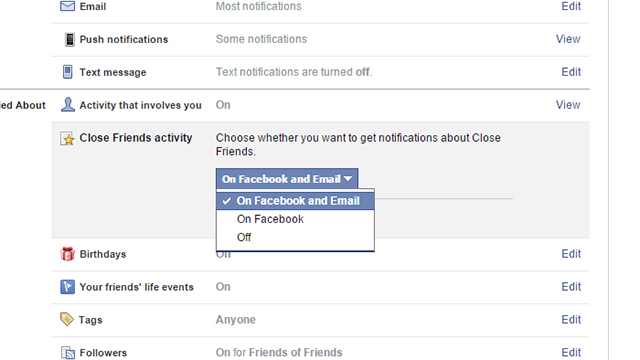
Facebook lets you set up email notifications for any activity that involves you (tags, posts, messages), birthdays, invites, group posts and even updates from anyone in your Close Friends list. Twitter, meanwhile, can email you when you’re mentioned, when your tweets are favorited or retweeted, when you get a direct message or when someone new follows you. There’s also the option to get top tweets and stories from your stream emailed to you periodically — you really don’t have to log into Twitter at all.
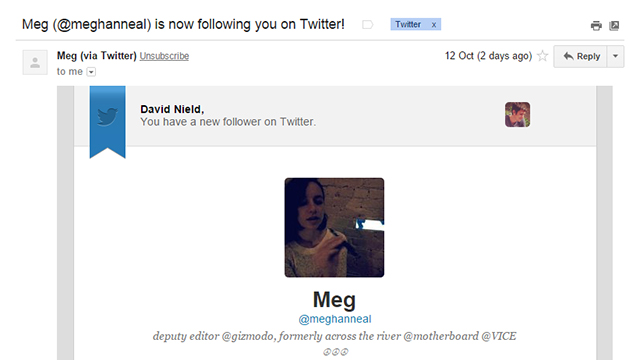
Other web-based social networks like Pinterest and Tumblr offer similar options, though most mobile-based apps don’t support email notifications. If you’re already drowning in email, you probably think this is a bad idea, but it can save you having to log in to each service unnecessarily. Gmail even sorts all of these alerts into a Social tab for you to keep your main inbox clear.
Feedient
Feedient plugs your Twitter, Facebook, Instagram, YouTube and Tumblr feeds into one scrollable dashboard that looks very much like TweetDeck (although unfortunately you don’t get the live scrolling). There’s no option to combine your feeds or filter out particular types of post but all of your notifications are grouped together in one pop-up window. If you want a quick glance at the latest posts across all your networks then Feedient is ideal.
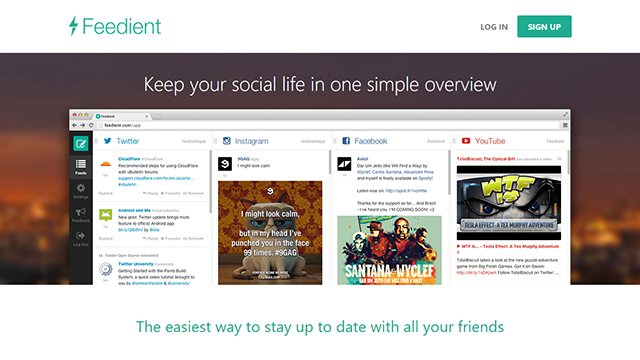
The app is still in the open beta stage so you might come across the occasional bug or find something that doesn’t work. The developers are encouraging feedback about bugs you’ve found and new features you’d like to see using the tools integrated into the interface. You can post to both Twitter and Facebook at the same time, which will save you a few clicks.
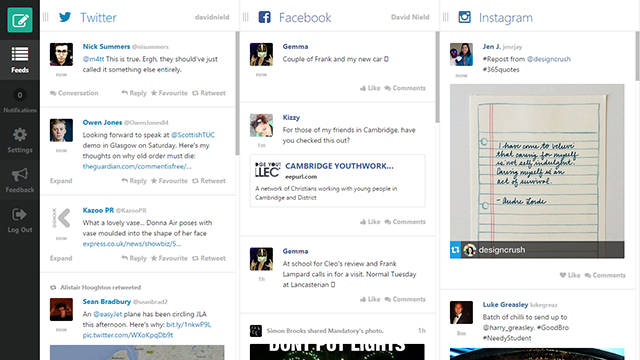
Another similar service worth considering is Alternion. It supports a dizzying number of social platforms which are all pulled together into one huge feed of updates. What’s more, it also lets you access multiple email accounts in the same interface through the wonders of POP and IMAP. It’s not quite as polished as it could be but it can cope with a huge amount of incoming information and lets you sift through it easily.
Snowball
Snowball is a new Android app backed by Google Ventures that brings all of your mobile instant messages into one place. A huge number of apps are supported, including Hangouts, SMS, Facebook Messenger, WhatsApp, Snapchat, Twitter, Line, WeChat and Slack, and Snowball pops up with a floating yeti symbol whenever you have an incoming communication.
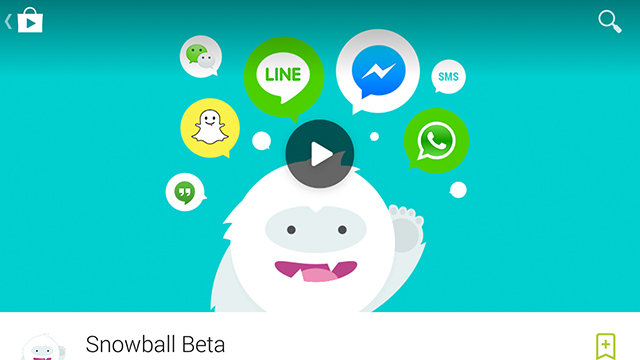
If you’re thinking it’s unlikely that all these platforms would allow third-party access, you’re absolutely right. Most of these apps are designed to keep users inside their own walled gardens, so Snowball taps into the Android notification system to get updates instead (hence the reason why there’s no iOS version, because that kind of system integration just isn’t possible on Apple’s mobile devices right now).
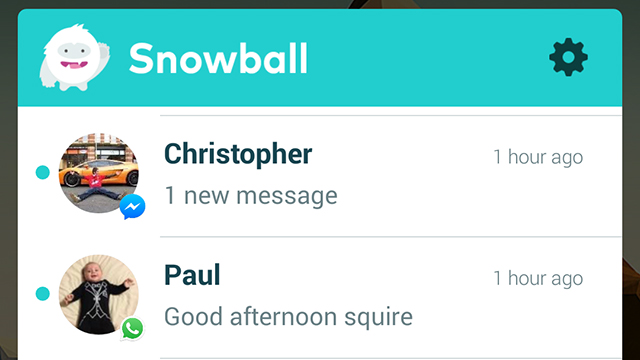
It’s kind of a hack, but it works well, at least in terms of browsing through incoming messages from multiple sources. As Snowball doesn’t have full access to the apps it supports yet (its makers say they want to add this further down the line), in most cases you can’t interact and send replies without jumping out into the relevant app. Still, it’s useful for monitoring updates as they arrive, and it’s only at the beta stage so there should be plenty more to come. It can flash updates onto the lock screen too.
HootSuite
HootSuite is aimed more at professional social media managers — and if that’s your job, good luck to you — but you can monitor up to five social profiles free of charge if you’re just an average social networker. Twitter, Facebook, Google+ and LinkedIn are the main platforms supported, and the layout again is based around a succession of feed columns that you can use to keep an eye on your incoming updates.
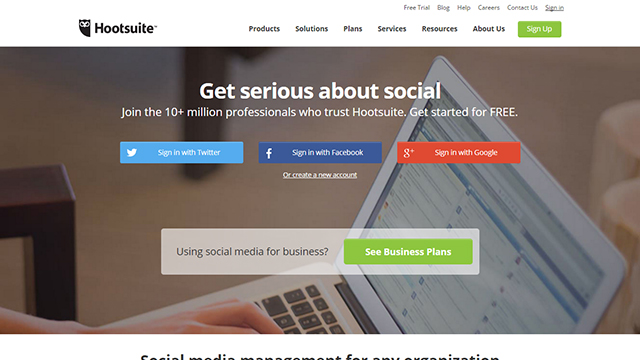
What you can display in each column depends on the network: Twitter lets you show the timeline, mentions, direct messages and more, for example, while the options for Facebook feeds include the main news feed, statuses, photos, videos, wall posts and events. You can update several networks at once with the same status and there’s the option to schedule posts too.
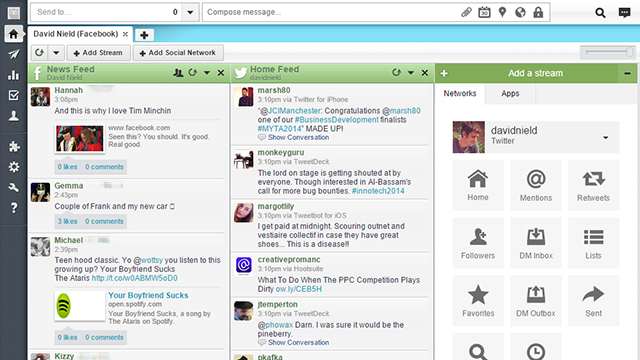
Most activities, like replying to tweets or commenting on a Facebook status, can be carried out through the Hootsuite interface. There are also a pile of options for monitoring your ‘reach’ and ‘engagement’ on your social media channels but if you don’t want to make use of these extra features then we won’t blame you. Official mobile apps for Android and iOS are also available.
As far as we’re concerned, these are the best and most polished solutions out there; did we miss any? Or is it better to simply never sign up for so many social media accounts in the first place? Let us know in the comments below.
Picture: 2nix Studio/Shutterstock
