Stories of how technology is bad for our health are par for the course, but smartphones — and the apps on them — can be used to make significantly positive changes as well. One of the areas where you’ll find a cornucopia of brilliant apps is in the field of sleep. Here’s a small selection of apps that might help you actually get some.
Dim your screen
Most studies agree that using your computer, smartphone, or tablet before bed is bad for you — your eyes and brain become more active as you squint at the screen and then take longer to drift off to rest. You can combat this problem by banning the use of electronic devices in the evening, but another option is to use an app to ease the strain on your senses.
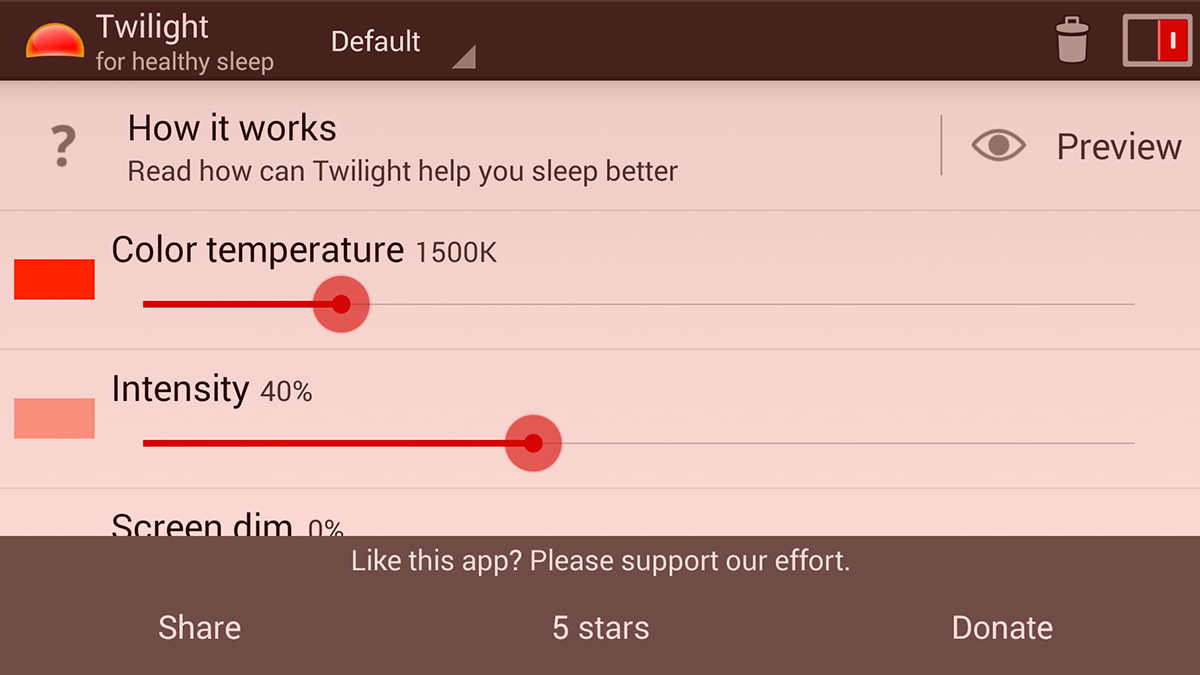
Twilight (free, Android) filters out the narrow band of blue light that’s most problematic for getting a good night’s sleep. In other words, it applies a red filter to your display once the sun goes down. You can set up custom levels for screen dimming and colour intensity, and there’s the option to have the app kick into action based on a preset schedule or when manually activated.
Lux Auto Brightness ($3.80, Android) performs a similar role but goes even further, automatically measuring the lighting conditions of your current environment and adjusting the display accordingly. Like Twilight, the night mode gives your smart device a reddish tinge, and if you want to try before you buy then give the Lux Lite app (free, Android) a go.
Drift off slowly
Some like perfect silence when falling asleep; others prefer a low hum of music or Scandinavian detective noir as they drift off. Whatever your preference, there’s an app to help out: take Sleep Sounds ($2, iOS), which offers over 100 different audio choices covering white noise, lullabies, sounds of nature and much more. There are timer and fade out features so your smartphone won’t be blurting out noise all through the night.
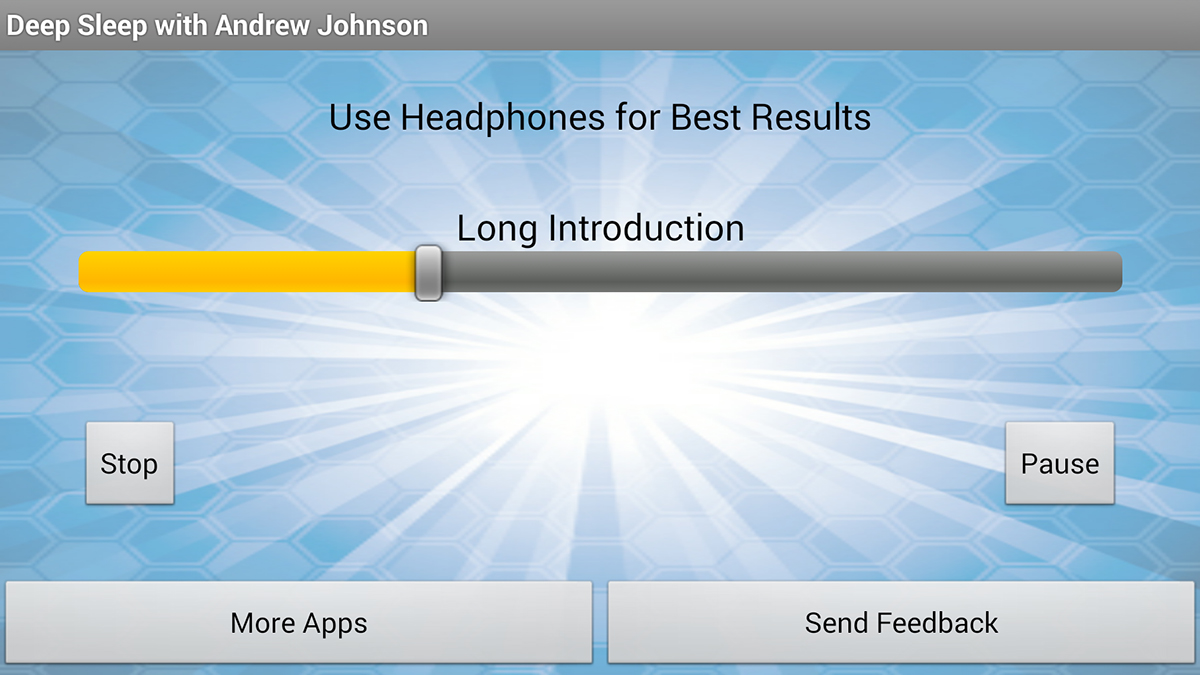
If you’re after something a little more prescriptive, consider Deep Sleep with Andrew Johnson ($3, Android, iOS), a “guided meditation” that lulls you gently into the land of dreams. Andrew Johnson is a relaxation coach, clinical hypnotherapist, EFT therapist, and Reiki teacher from the UK, and if the reviews underneath his apps are anything to go by then you won’t be disappointed. In our brief time with the app we found it soothing enough, but your mileage may vary depending on your fondness for a Scottish brogue.
Whatever your favourite sound for getting into a restful mindset, you’re likely to find something applicable on the relevant app store for your smartphone — mountain streams, ocean waves, falling snow, it’s all out there if you know how to find it. There’s nothing to stop you sourcing the audio yourself either, and letting it play out as you drift off to sleep.
Wake up naturally
When you’ve nodded off, you want to be sure that you’re sleeping smoothly and waking up at a time that fits in with your body’s natural circadian rhythms. One of the best options is Sleep Cycle ($2 Android, $US1 iOS), which asks that you place your handset on your mattress so it can measure how much tossing and turning you’re doing. It wakes you during a period of light sleep around a specific time, and you can then look back on the quality of the sleep you’ve had.
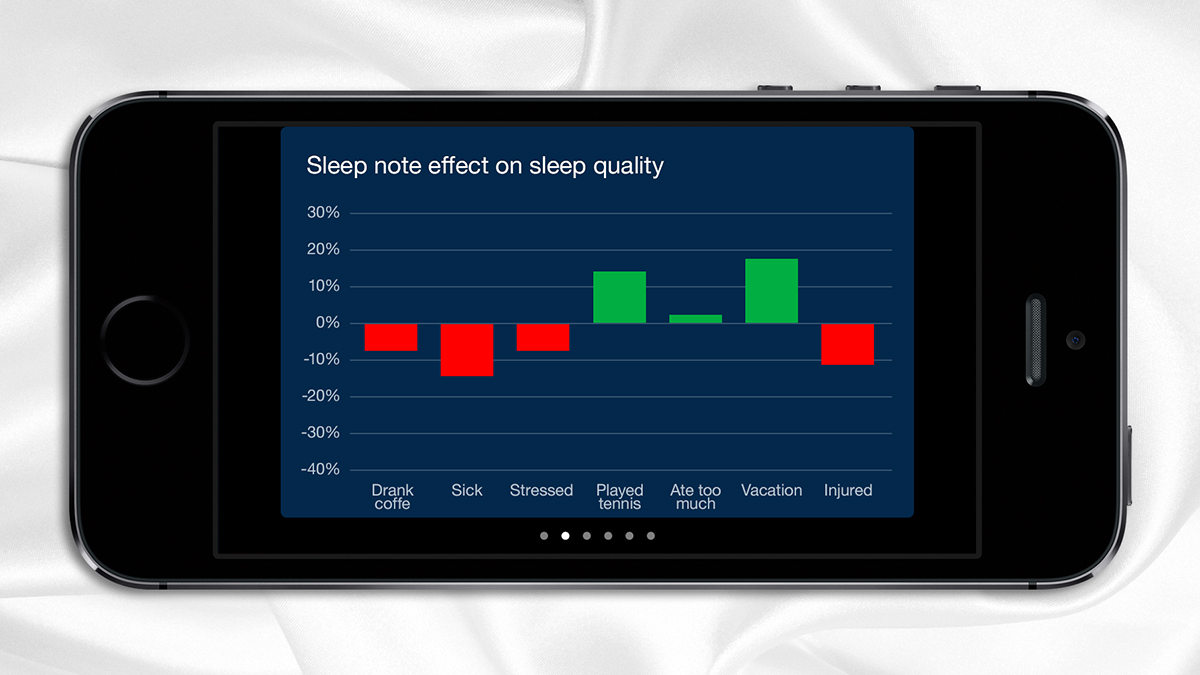
Also worth a look is SleepBot (free, Android, iOS) which tackles the same kind of objectives. It’s the whole package: ambient sounds as you fall asleep, sleep tracking based on your movements in the night, and then a smart alarm that gets you up at the optimum time without making you late for work. It can also track your sleep patterns over a longer period, helping you to analyse where you’re having problems and where you can make improvements.
No one likes getting woken up by a jarring ringtone, which is why apps like Rise ($2, iOS) and Timely (free, Android) are so welcome. Soothing and natural sounds are available to gently ease you back into the real world, so you don’t have to settle for one of the default sounds picked by your handset manufacturer or indeed an MP3 from your music library. There are plenty of alternatives available, plus of course gadgets like the Withings Aura if you’re happy to invest in some extra hardware.
Those are our picks for a better night’s sleep with the help of your smartphone, but if there’s an app or technique that’s transformed the quality of your slumber then feel free to recommend it below.
