After several gazillion leaks over the last few days, they’re finally here: GoPro’s 2014 line of action cameras. As rumoured, there are in fact three models. There’s the Hero, GoPro’s new entry-level camera that comes in super cheap; the Hero4 Silver, which is basically last year’s best action camera plus an LCD touchscreen; and last but certainly not least,there’s the Hero4 Black, which seems to demolish every other action camera out there.
We’ve been spending some time with the Black and the Silver editions this past weekend. Here are all the details you need to know, along with our initial impressions.

Hero4 Black
Let’s start with the flagship. For starters, the Hero4 Black looks almost identical to the Hero 3+ Black from last year. The recording indicator buttons are in a slightly different place, the button on the side is slightly larger, and the battery door is now on the bottom instead of on the back. Other than that, only tiny aesthetic details separate them. But, as they say, it’s what’s inside that counts.
Frame Rate Heaven
GoPro’s 2014 flagship camera finally brings a lot of the features professionals have been begging for, most significantly: 4K video at 30 frames per second, and 1080p video at a mouth-watering 120 frames per second. The GoPro Hero 3 Black could manage 4K at 15fps, but that wasn’t useful for, well, much of anything really. 30fps is the industry standard, and as such, your action cam can now shoot footage that will look awesome should you happen to own a 4K TV or monitor, and future-proofs you for when you do. GoPro’s new promo video was shot in 4K, and I got to see it on a large UHD TV. Indeed it is impressive. You can see my significantly less impressive 4K test-footage here:
4K will become increasingly important, but until more people have sets that support it, the best new feature on the Black Edition is 1080p at 120fps. This allows you to shoot in full HD and then slow it way the hell down and have the footage still look buttery smooth. If your final export is going to be a standard 30fps, that means you can slow your video down to 1/4 speed. Personally, I like the more cinematic look of 24fps, which means I can slow that 120fps video all the way down to 1/5 speed. For action shots, this is absolutely killer. You can see my 120fps test footage here:
You’ll notice that some of the indoor and/or low-light shots don’t play back as smoothly. That’s because I accidentally had the Lowlight option enabled which automatically slows your frame-rate down to let more light in. I’ll make sure that’s disabled when we do our full review.
You can also now shoot 2.7K video in speeds up to 50fps, up from 30 on last year’s Hero 3+ Black. SuperView — which takes a taller 4:3 ratio image and squishes it down to a 16:9, so you get more into the shot — is now available in more modes, including 2.7K at 30fps, and 1080p at 80fps. Not bad. The only major disappointment is that 720p shooting stays at 120fps, where it was last year. We were really hoping to see 720p at 240fps, which would have been nuts for slow motion. We asked about it and were told that while the new processor could support it, the image sensor couldn’t. Bummer.
We’re going to take some more time to do some in-depth comparisons, but from what we can tell so far, image quality looks phenomenal across all of the available frame-rates. It’s at least as sharp as last year’s Hero 3+ Black Edition, it has pretty natural colours, and solid dynamic range.
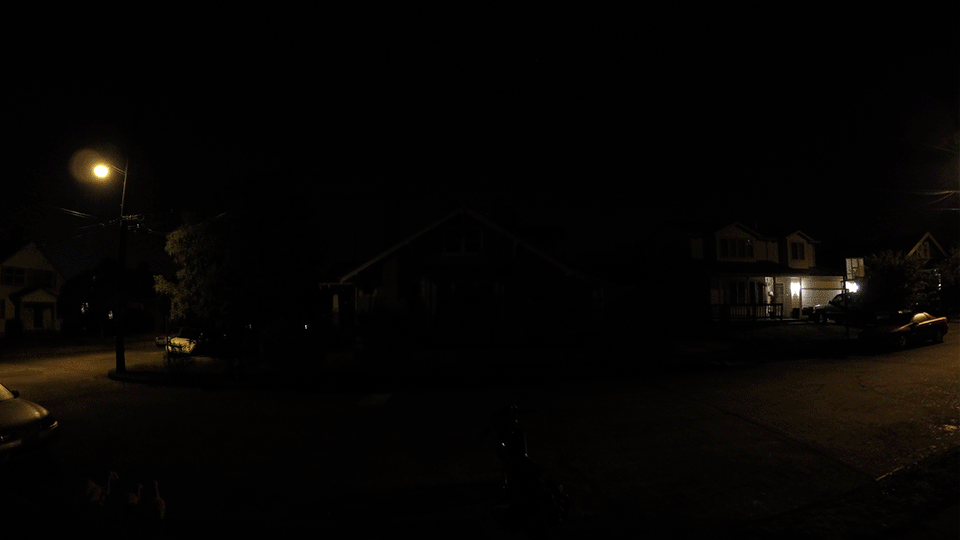
Normal photo vs night photo on auto mode.
Night Photo and Night Lapse
When I first saw the promo video for the Hero4 Black, what jumped out at me the most were these incredible time-lapse sequences that happened at night. I thought there was no way those shots came out of a GoPro with its wee image sensor, but yep. Both versions of the Hero4 have Night Photo and Night Lapse modes. These essentially give you manual control over how long the shutter stays open, up to 30 seconds for an exposure. When coupled with time-lapse, it’s capable of some pretty amazing things.
My own experimentation with this didn’t turn out as well as GoPro’s did (shocker), but had I taken a little more time to dial in the right exposure time (and been able to get to a scenic, remote location) I think I could have gotten there. It’s not 100 per cent idiot-proof, in other words, but it’s certainly a welcome addition.

Improved UI
This is something we’ve been complaining about for a long time, and it’s great to see it finally get addressed. GoPro’s two-button menu navigation system had gotten worse and worse as more and more options were added to it over the years; there was just way too much to sort through. While no physical buttons have been added for the Hero4, the ones it has have been remapped slightly. What was formerly the Wi-Fi button on the side of the camera now brings up a contextually-aware menu for whatever shooting mode you’re in.
For example, if you’re in video mode, you don’t have to flip through a ton of irrelevant options just so you can change your frame rate or flip Protune on/off. You just hit the button on the side, and the options relevant for video mode are right there. Same with Photo mode or Multishot mode (which includes Burst, Time-lapse, and Night Lapse). It’s a small adjustment, but it makes a huge difference in overall usability.
That side button serves another purpose too. While you’re recording, if something awesome happens, you just tap that button and it adds a Highlight tag to that portion of your footage. If you’re using the new version of the GoPro Studio editing software, you can filter by bits that have the Highlight tag, which should theoretically get you to your best moments without having to wade through as much garbage. The new version of Studio wasn’t ready during our initial testing, but GoPro says it will be rolling out right around the same time as the Hero4.
Other Enhancements
While the biggest improvements are those we mentioned above there are a handful of other new goodies. For one, the camera now not only offers Wi-Fi connectivity, but Bluetooth, too. It doesn’t really serve much of a purpose at the moment, but imagine pairing it with a smartwatch so you could adjust settings from your wrist. Or perhaps you could pair it with the Garmin Fenix 2, which can track your snowboard runs, and the data and videos could sync together. Who knows?
GoPro claims the new audio system on the Hero4 (both editions) has two times the dynamic range of previous systems. We haven’t yet had a chance to do some audiophile-grade comparisons against the Hero 3+ or the Sony Action Cam AS100V, which had the best audio of any of this year’s action cams, but take a listen to the 4K sample video above. Generally speaking, it sounds really good. More testing to come.
Protune — which gives you a high bitrate, RAW-ish video with adjustable parameters like exposure, colour and ISO — is now available for photos and time-lapses as well as video. Think of this as “pro mode”. It’s more for people who are planning on doing some serious editing to their images later and want their shots to be as flexible as possible. The new menu system makes it a lot easier to dial in the settings within Protune too. We really wish flipping Protune on in Photo mode would shoot in an actual RAW format, but this is better than nothing.

What’s Not So Good
As we mentioned, the battery door is now on the bottom of the Hero4 as opposed to the back, where it was on all previous models. This is likely to make room for the touchscreen on the Hero4 Silver. The problem is that this means the batteries have a different shape. In other words, if you’re upgrading, your old batteries won’t work in the new cams. They’re $34 a pop, so it’s probably not a deal-breaker, but it’s annoying.
Worse, though, is that it’s not looking like battery life will improve over previous versions. The old batteries were 1180mAh; the new ones are 1160mAh. Not a gigantic drop, but considering how GoPro is far from the leader in battery life to begin with, any drop at all is a problem. Maybe the new guts will be much more power-efficient, but we’re not feeling particularly optimistic.
Then there’s the cost. We’d hoped that as other action cameras (that are actually very good) started coming out that GoPro would feel the pressure and lower the price of its top-tier camera to help keep it competitive. After all, Sony was coming very close on image quality and was selling its flagship camera with Live View remote for $499 in Australia, versus $529 for GoPro’s Black edition. Unfortunately, GoPro is doubling down, and the Hero4 Black edition will be sold for a whopping $679 in Australia. Not only is that a full $150 more than the 3+ Black, but the 3+ Black came with the Wi-Fi remote, whereas the Hero4 forces you to buy it separately for $119.
Is it the best action camera out there? Almost certainly (though we have to fully test it before we make that call). It’s the only action cam that can shoot 120 frame-per-second 1080p video, and it’s the only one that can shoot 4K. But here’s the thing: other companies, like Sony, have been nipping at GoPro’s heels. Someone else will almost certainly have a camera with similar specs come through in the next year, and it’s a safe bet that they will charge a good deal less.
It’s a cocky move, but GoPro is GoPro. It has become to action cameras what Band-Aid is to adhesive bandages or Kleenex is to facial tissue. It has the market share to take a risk like this. And GoPro can rightly argue that the Black Edition is for professionals or semi-pros. Will those guys pony up the extra cash for this camera? Almost definitely. 1080p at 120fps and 4K at 30 is absolutely badass, and a lot of pros will be tripping over themselves to get at it.
That said, GoPro is offering two cheaper cameras too.

Hero4 Silver
For the vast majority of people who want high-end action cam footage, the Hero4 Silver is probably the way to go. It is, essentially, the Hero 3+ Black edition from last year, which has stood as the best action camera since its release. It will shoot 2.7K at 30fps, 1080p @ 60, and 720p at 120. It also adds Bluetooth to the Wi-Fi, has the improved audio system, Night Photo/Night Lapse, and the much better user interface.
Basically, all you’re really missing from the Hero4 Black is 4K at 30fps, 1080p at 120fps, and some of the other higher resolution/frame-rate combinations. What you gain, however, is not insignificant: a really nice, built-in touchscreen.

Amazingly, the Hero4 Silver manages to be the exact same size as the Hero4 Black and the Hero 3+ before it, even with that bright, sharp touchscreen on the back. Several other action cams offer screens (like JVC’s Adixxion and the Drift Ghost-S), but this one is particularly attractive. Its positioning gives you an easy, natural-feeling way to frame your shots. You can also quickly review footage to make sure you got the shot you want before moving on to the next thing.
In my testing I found that the touchscreen was surprisingly responsive. There isn’t a ton of lag, and it typically registered presses quite accurately. At the same time, it was definitely still buggy. Menus within the touch interface were a bit confusing, and I’d get stuck here and there. Hopefully that was just pre-release gremlins that will be fixed soon with a firmware update.
One would assume that having the screen on would kill the battery, but GoPro claims it will last just as long as the Hero 3+ Black in a comparable mode (roughly 2 hours 10 minutes in 1080p @ 30fps). This is partially because by default the screen turns itself off after a few seconds of filming, though you can turn it back on by tapping it.
The bottom line is that the screen is a killer feature. Combine that and the $150 savings over the GoPro Hero4, and this is probably the camera we’d recommend for most people. All but the most hardcore aren’t going to care about 1080p at 120fps or, really, probably even know what that means. Again, the wireless remote will run you extra if you want it. Again, we think they should include it or drop the pricing for the camera without it.

The GoPro Hero
Confusingly named? Yes. But super affordable? Also yes. Priced at $129 in Australia, it’s hard to complain much about where the Hero comes up short. You get 1080p at 30fps or 720p at 60, you still get SuperView, which is a pretty killer feature, and maybe best of all you still get 40m of waterproofiness; even Sony’s flagship camera only goes to 5m. Interestingly enough, it doesn’t come with a waterproof case; it’s built right into one. That’s right, it’s not removable. The micro SD card slot and mini-USB port are moved to the back to facilitate this. You can also swap in a skeleton backdoor to improve audio, assuming you won’t be getting it wet.
We haven’t personally had a chance to play with the Hero, but from some of the comparison shots that leaked last week you can see that the Hero’s footage is decent, but it’s certainly way behind the higher-end models. Maybe that’s OK though. Not everyone is as concerned with image quality. Some people just want a tough camera that they can stick anywhere and that will live through just about anything. If the Hero4 Black edition leans too far toward exclusivity, the Hero is the opposite. It’s meant to be the democratisation of action cameras. Maybe. Or maybe GoPro just had a lot of guts leftover from the Hero 3 White edition (which this camera is internally identical to) and needed to get rid of them.
Other things missing from the Hero? There’s no HDMI port, so you’ll have to have to use you computer to display any of your footage, and there’s no Wi-Fi either, so app controls are out of the question. Still, though, for $129, the cost of entry is so low that maybe we’ll see more people doing cool things, and who could say no to that?

The Hero4 Black with the new, slimmer, LCD Touch Bacpac, although together it’s a lot thicker than the Hero4 Silver. There will be a slimmed-down Battery Bacpac, too.
Availability
All three cameras will be available as of October 5. Again, the Hero4 Black will be $679, the Silver Edition will be $549, and the Hero will be $129. They’re the exact same size as the Hero 3 and 3+, so your old cases and mounts will work just fine. The Smart Remote will run you $119, which is severely overpriced we think, but on the positive side, it benefits from the same UI enhancements that the new cameras have and it (finally) will come with a wrist strap.
Obviously, the Black Edition is the star of the show, even though it doesn’t have that lovely screen that the Silver has. Again, we think it’s a good $150 too expensive, but for people who want the very best action cam footage possible, this cam is looking like the clear leader for now. We’ll just have to wait and see who can muster those same killer specs, and how much cheaper they can do it.
We will continue putting these cameras through their paces and will be back with a more definitive call in the weeks to come. In the meantime, you can watch GoPro’s very pretty (but not so action-y?) 4K Hero4 Black trailer below. [GoPro]
