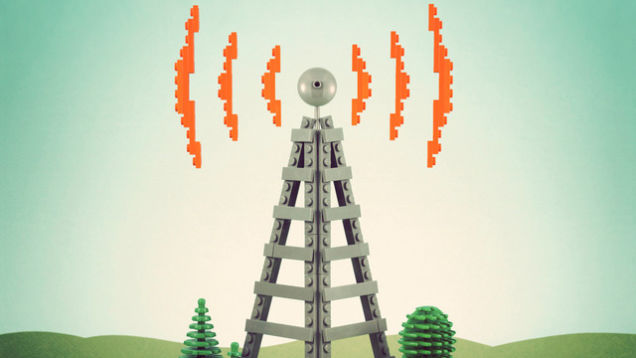Between your home and corporate networks, from personal hotspots to Open Access Points and everything in between, keeping track of which network your mobile device is using and managing access to all these connectivity options is getting really tough these days. It doesn’t have to be.
With these WiFi utilities at your disposal, you’ll be able to discover the fastest and most robust hotspots in town without having to memorize yet another random login.
Manage Your Passwords Like a Pro
You’ve got access to networks all over town — your house, your office, the coffee shop, the local pub, your partner’s pad, your parents’ place — and everyone of them requires a different password for you, or at least your OS, to remember. And while your smartphone will automatically store valid WEP keys, there’s no native means on either iOS or Android of retrieving a Wi-Fi network password from the device’s data banks outside of rooting it.
So, while it will require a bit of data entry at first and an additional step when signing onto new networks, you’ll do well to employ a password manager app so that you’ll actually be able to retrieve them the next time a coffee shop neighbour leans over and asks for the network key. As we’ve discussed previously, industry stalwarts like 1Password (iOS, Android, PC) or LastPass (iOS, Android, PC) offer top-flight functionality, UI, and security though they can get pricey once you complete the introductory period — looking at you $US50 1Password Pro.
If you’d prefer to to not spend a small fortune on your password security, KeePass (PC) offers open-source, no-charge password management for your windows laptop. Android OS users can try the free WiFi+ Password Manager, a slick little free app that automatically slurps the password of the network you’re connecting to and stores it in a searchable database along with the rest of your digital logins. iOS and multi-platform users might also want to check out mSecure Password Manager ($23.58 Mac, PC; $US10 iOS, Android) which offers 256-bit Blowfish encryption, password generation, automated password slurping, and an Auto-backup to SD Card feature. It certainly beats keeping a post-it of logins stuck to your monitor.
Establish a Wi-Fierarchy
All the passwords on the Internet won’t do you any good if your mobile device can’t find or hold a connection. If you find that your native Wi-Fi manager isn’t operating up to your expectations, give it a boost with these helpful apps. As is usually the case, the Android store is packed with free Wi-Fi management apps while the selection at iTunes is far more selective and slightly pricier due to the native iOS functionality being so robust.
WiFi management apps can generally be broken down into two categories: the basic access point spotters like WiFi @ (iOS), WiFinder (iOS, Android) from PGMSoft or the similarly named WiFi Finder (iOS) from JiWire, and their more featureful brethren that allow a tighter degree of control over how the device behaves when faced with multiple available connections. Here are a few free options for iOS and Android:
Super WiFiManager (Android)
Super WiFi Manager aims to be a “one stop shop” of wireless connectivity. It allows users to scan for free access points, sort and prioritise network connections based on signal strength, auto-connects and disconnects the WiFi radio based on user-initiated rules or preset schedules. It even analyses and reports on the signal quality and data throughput of your current connection. The free version is ad supported, though they can be removed via an in-app purchase.
Osmino (Android)
If you travel a lot, or just like to explore new neighborhoods in your own town, chances are good that you’ll find yourself in need of an Internet connection and no idea where to find one. But how are you supposed to figure out where to connect to the Internet without an Internet connection? Cue the Osmino app.
Osmino allows users to download its database of free WiFi hotspots (both public and private) from around the world directly to their mobile devices. This data is then either displayed on a static map or, and this is really cool, leverage the device’s camera to display an AR overlay of the user’s surroundings. Additionally, it offers one touch auto-scanning and connecting functions, as well as a shared database of public WiFi hotspot passwords.
WiFi Connection Manager (Android)
If you have a rooted phone, WiFi Connection Manager from Roamingsoft is a great option. Not only does it provide the same sorts of services that Osmio and SWFM do, but on rooted handsets, it also allows users to retrieve and display saved passwords within the app, negating the need to run a secondary app manager.
Become Lord and Master of Your Local Network
Of course, if you want to really dive deeper into the nuts and bolts of your home network to better understand its operation — not that you need to, sorting out password and connection priorities should be sufficient for most folks — you can always install a WiFi analyzer app like the appropriately-named WiFi Anaylzer (Android) or Network Analyzer Lite (iOS). These apps allow you to scan a network and return listings of connected devices, reports on router channel crowding, and ping delay analysis.
Of course these are just a few of the many Wi-Fi management apps available. If you have a favourite that isn’t listed here, tell us all about it in the discussion below.