Razer’s badass Blade gaming laptop is back with a screen that’s insane, and the power to push some serious pixels. But that doesn’t do you much good when getting by day-to-day is a little bit of a struggle.
What Is It?
A powerhouse gaming laptop compressed down into a form so svelte it could be your everyday laptop. A 4.47 pound rig with a 3200×1800 QHD+ screen, and a discrete graphics card. The follow-up to one of the best Windows laptops of last year, with a better screen, and more horsepower. A gaming rig that fits in your backpack.
Why Does It Matter?
While other Windows 8 devices are still experimenting with alternate form factors with varying degrees of success, Razer’s goal is simple: A traditionally-shaped laptop that’s powerful enough to play any video game you can throw at it, without being a hideous, inconvenient brick of a machine you never want to take anywhere. Last year’s Razer Blade walked a pretty impressive line between being good for work and play. This years model leaves a little more room for improvement.
Design

This thing is a total stunner. The anodized black aluminium body, mostly unchanged from last year’s model, is a pleasure to brush your fingers across, though the fingerprints you leave behind will pretty much never disappear. Still, when you pick the Blade up, the cold metal heft exudes a sense of power that other — still great — Windows laptops just can’t match. As a reference point for the Apple faithful, at t 4.47 pounds and .7 inches thick it’s is slightly thinner — but about a pound heavier — than a 13-inch Macbook Pro Retina.
Once you open the Blade up, the first thing you’ll notice is the screen, the beautiful, beautiful screen. A QHD+ 3200×1800 joint, it obviously packs its fair share of pixels (262 PPI). The Razer Blade 2014’s screen goes full touch this time around, and while that’s always great for Windows 8, it also offers the bonus feature of being completely flush. There’s no protruding metal or plastic frame around this bad boy, it’s just one big beautiful pane of glass. It even looks great powered down.
And when you turn it on, the IGZO (Indium Gallium Zinc Oxide) display screen really pops in a way that’s almost alarming the first time you see it, although not necessarily in a good way, which we’ll get to in a minute.
The Razer Blade’s keyboard is slick and satisfying in a way that matches the rest of the Blade’s fit-and-finish charms. It just feels right almost immediately, whether you’re typing up a review or keeping your left hand poised right over on WASD.

The trackpad too is fantastic, perfectly responsive in a MacBook sort of way that eludes so many PCs. The trackpads on Windows machines are getting better all around, but the Blade’s still stands out. Except for the two buttons on the bottom. Like the 2013 model before it, the 2014 Blade still opts to have two (kinda flimsy) plastic physical buttons below the trackpad instead of having the clickable surface that’s become the norm, and it really takes from the overall premium feel.
So does the green backlighting. The black’s fine — black is great — but I really don’t like the green. It’s not the worst thing in the world, but it calls to mind people who tweak their text editors to write green text on a black background because they are h4x0rs. That and Razer’s pretty ugly logo are the two things that still hold the Blade back from being a powerhouse PC that plays games welland is also the device you pull out at a meeting/in class. It’s characteristic Razer, sure, but it’s also the one, small choice that still holds the Blade back and makes it look a little like a (really expensive and well-made) toy instead its do-everything, anywhere capabilities.

Using It
Let’s talk about the games, since games are why you’re considering the Blade. The good news is that they look and run great. Between the Blade’s Core i7 and a discrete Nvidia GTX 870M, the Razer Blade 2014 will play games better and at higher resolutions than you’ve seen from any other laptop. Last year’s Blade was somewhat held back by its display. This year’s Blade has no such issues. The price you pay is that more recent games are more than able to bite off more than they can possibly chew.
That is to say: Just because the Blade is capable of ultra-high detail settings doesn’t mean you’ll want to use them on the latest releases. Battlefield 4 and Crysis 3 chugged at the Blade’s beastly 3200×1800 resolution, and struggled to crest 20 frames per second. If you drop down to medium-settings, they become much more playable. You can also drop the resolution on resource-hogging games to 1080p, but that presents its own problems; some won’t behave unless you go into your Windows settings and drop the whole desktop down to a more modest resolution.
Meanwhile, slightly-older-but-still-not-old games like Borderlands 2 and Hitman Absolution run swimmingly with everything set to super-duper high even in the highest resolution, and in QHD+ god damn is that a thing to see.

It probably doesn’t look quite as good on your screen but trust me.
While scaling games can be a bit annoying, what’s really bad is what the screen does to your battery life. It devours it. With relative low-power but constant use (Nyan Cat YouTube video and some intermittent blogging at 80 per cent brightness), the Razer Blade clocked in at juuuust over 4 hours of battery life. That’s not great. That’s a fair bit less than the 6-ish hours the Yoga 2 Pro manages with the same absurd screen.
And it’s (obviously) even worse when you’re actually playing games. I got just under 40 minutes of Borderlands 2 on battery power when I was playing at it at full settings. Considering what the Blade is actually pulling off in such a small package, that’s not bad. But as far as play sessions go, that’s pretty damn short. And the Blade also got alarmingly hot in the process.
You can combat some of these battery issues combination of low brightness and aggressive battery settings, but the Razer Blade will always be a sprinter as opposed to an endurance runner. And while that’s fine for gaming — Battlefield 4 on your freaking lap, in a package this small is never not impressive — it definitely doesn’t lend itself to particularly mobile use. And for a laptop with a starting price of $US2,200, that’s a big bummer. It’s definitely a rig you can take to and from places easily, but don’t anticipate being able to game in between.
In terms of general usability, the two buttons at the bottom of the trackpad — which were annoying in last years model — are still a huge bummer. More so now since we’re another year further away from the last time buttons at the bottom of a trackpad were acceptable. Sure, you can hook up a controller or a mouse as you are wont to do for Serious Gaming, but those flimsy buttons really deep-six the Blade’s credibility as a laptop you use to do laptop things like surfing the web, navigating your files, or even maybe doing work. After all if you’re going to shell out over $US2,000 for a laptop, it’s fair to want it to also be able to do other things.
It’s also worth mentioning that screen again, both because it’s beautiful and problematic. That 3200×1800 QHD+ screen looks positively stunning when it’s displaying something that plays nice with it. But just like the Yoga 2 Pro, which also boasts a 3200×1800, the Razer Blade runs into trouble with stuff that just isn’t ready to handle a resolution like that. Windows 8 itself looks great, as does Internet Explorer, but other daily-driver apps don’t. Chrome looks like garbage (as it does on most all even remotely high-res Windows 8 screens) and Steam looks fuzzy too. None of this is Razer’s fault, of course, but it’s just a reality of having a machine with this many pixels.
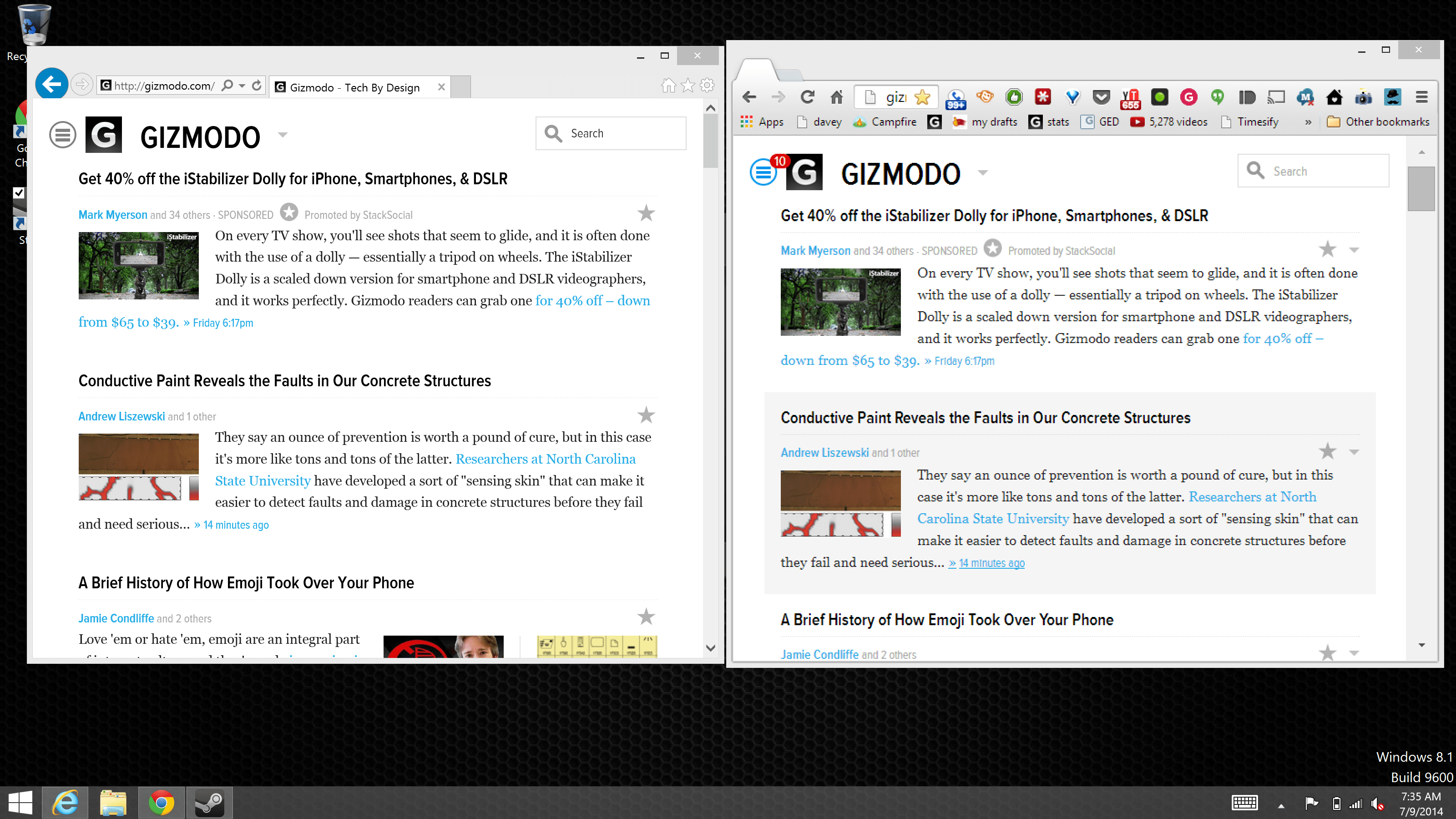
Ugh, the jagginess on that Chrome tab hurts my eyes and my soul.
The Razer Blade 2014 is a very powerful machine. It’s got incredible specs for something so small and sleek. But so much of using them well requires effort your end. Tweaking the scaling to try and make your applications less fuzzy on the supe high-res screen. Tweaking your game settings so they look as good as possible without choking the whole thing up. Tweaking your display brightness and sleep settings so all your juice isn’t gone before you think to check the battery level. The Razer Blade is a muscle car, but it also needs its fair share of maintenance.
Like
The Razer Blade is beautifully designed. It’s a pleasure to pick up and hold, a pleasure to type on, a pleasure to look at, and a pleasure to game on.

The screen specifically is a huge step up from last year’s model. 14-inches is still on the small side for boom-bang-it’s-like-I’m-really-there gaming, but the fantastic 3200×1800 display helps make up for that. It generally kept me from thinking “I should really just plug this into a monitor.”
No Like
“I should really just plug this thing into a wall” on the other hand, was a thought I had a lot. The Blade has a lot of power-consuming stuff to run, so its less-than-stellar battery life is understandable, just also a bummer. It doesn’t help that the 3200×1800 screen will devour your battery whether you are playing Battlefield 4 or just responding to emails, and the fact that the high resolution will sometimes actively make your life more difficult is salt in the wound.
And those stupid touchpad buttons. The fact that they’re there is bad enough, but the mushiness of their clicks is put in stark relief against the satisfyingly clicky keyboard. I don’t like those buttons.

The green and the logo. Still don’t like the green and the logo.
Should You Buy It?
If you really desperately desire the ability to game on the go then yes, the Razer Blade 2014 is a beautiful and powerful machine, and the most gaming PC you could expect to be packed into such a small sleek package.
If you are looking for a laptop that also plays games, it’s probably not worth your money. This year’s Blade has kind of overcorrected from last year’s deficiencies, offering a screen that’s crazy good, but in many ways too good. If you’re playing a game that supports a 3200×1800 resolution, it’s great. But when you aren’t, it’s just eating your battery and making life more difficult.
Then there’s also the price. The new Blade starts at $3299.95 in Australia, compared to its predecessor’s more reasonable $2499.95. This is an expensive and impressive but very specialised machine. The Blade 2014 is a leap forward as a gaming laptop, and an impressive feat of engineering, but a step back as an everything-else machine. So get your game on, by all means, but you should probably look for a different daily driver.
Razer Blade 2014 Specs (as tested):
Display: 14-inch, 3200×1800 IGZO (Indium Gallium Zinc Oxide) display
Processor: Intel Core i7-4702HQ 2.2GHz
Graphics: NVIDIA GeForce GTX 870M
Memory: 8GB
Storage: 512GB SSD
Dimensions: 345mm x 235mm x 17.8mm
Weight: 2kg
Price of unit reviewed: $3699.95 in Australia
Base price: $3299.95 in Australia
